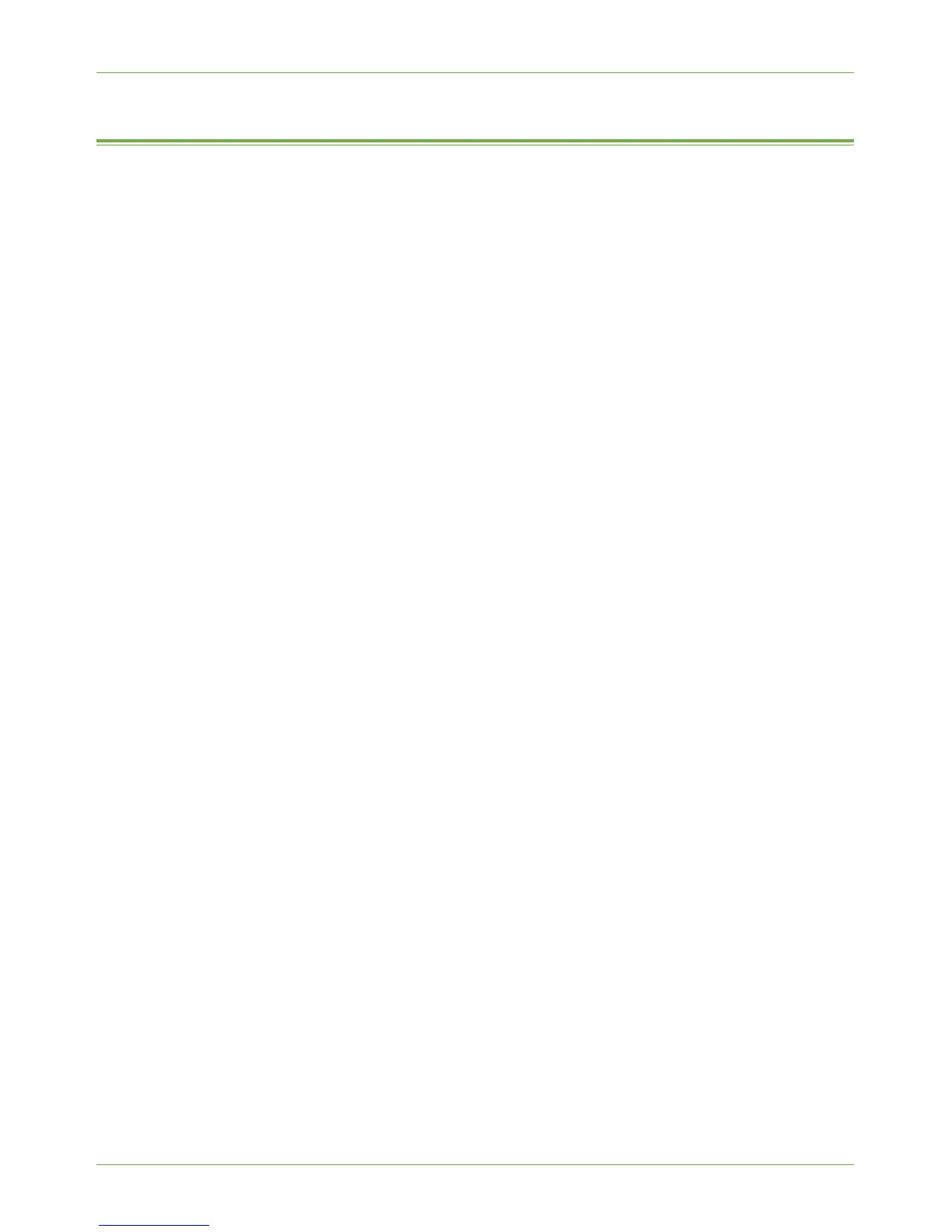SNMPv3
Xerox WorkCentre 4260 Series System Administration Guide 155
SNMPv3
SNMPv3 can be enabled to create an encrypted channel for secure machine management.
1. At your Workstation, open the web browser, enter the TCP/IP Address of the machine
in the Address bar.
2. Press [Enter].
3. Click on the [Properties] tab.
4. Click on the [Connectivity] link.
5. Click on the [Protocols] link.
6. Click on the [SNMPv3] link.
7. Click the [Enable] checkbox.
8. Enter the [Username],
9. Enter the [Authentication Password].
10. Select the Algorithm type.
11. Enter the [Privacy Password].
12. Click on the [Apply] button to accept the changes.
If prompted, enter the Administrator’s User ID [admin] and Password [1111], and
click on [Login].
