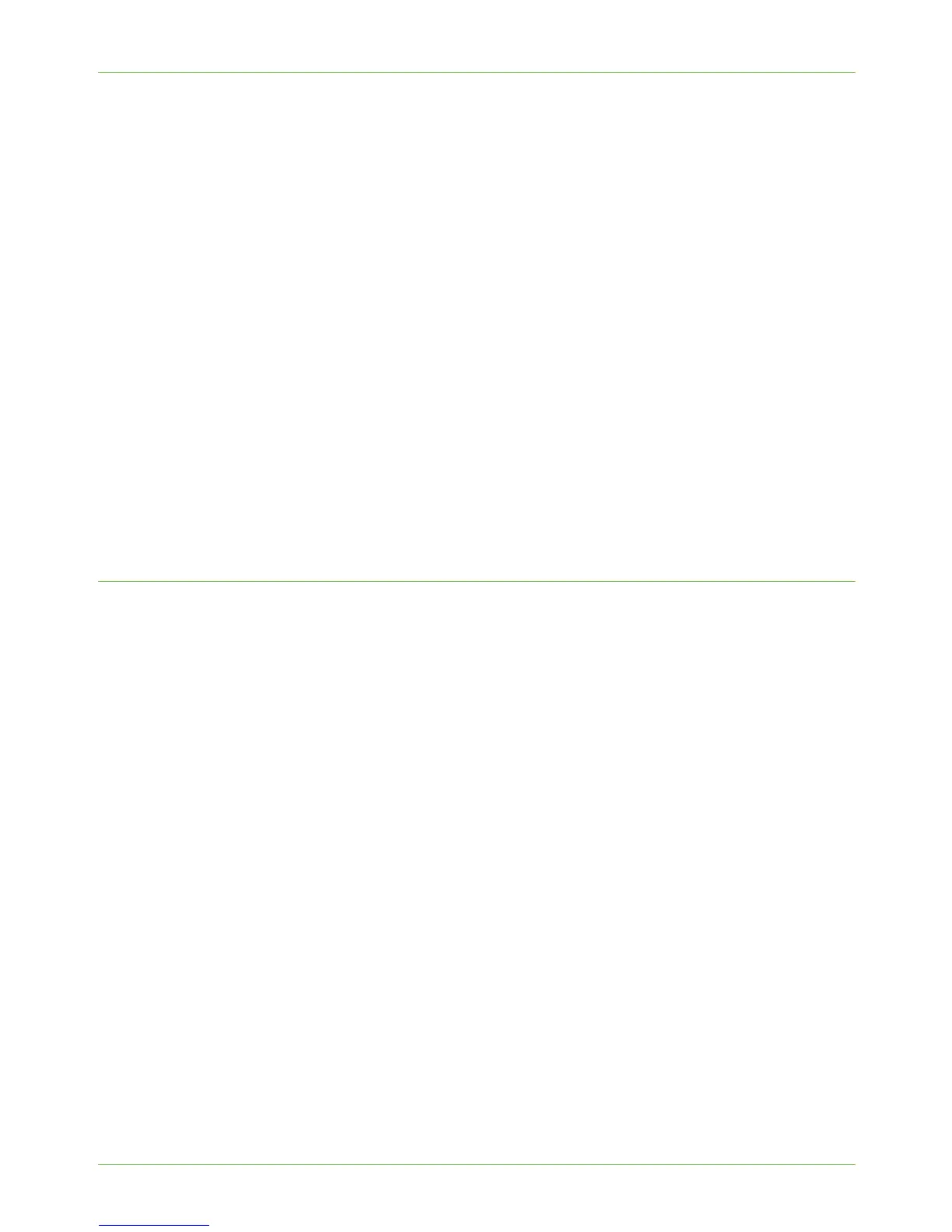7E-mail
84 Xerox WorkCentre 4260 Series System Administration Guide
• Document Name - allows user to name a document.
• Document Format - allows user to select the format of the document from either
TIFF, mTIFF or PDF.
1. Click on [Edit].
2. Select the required default file format.
3. Click on [Apply] to accept the changes.
4. Click on [OK].
Image Settings
Image Settings allow you to create linearized PDF and interleaved XPS images for faster
web viewing.
NOTE: Searchable options are only available when the Searchable File Formats service is
enabled.
1. Select the [Optimized for Fast Web Viewing] option.
2. Click on [Apply] to accept changes.
3. Click on [OK].
Optional Step: Setup Address Books
Follow the steps in Chapter 8, LDAP Configuration and Address Books on page 85.
