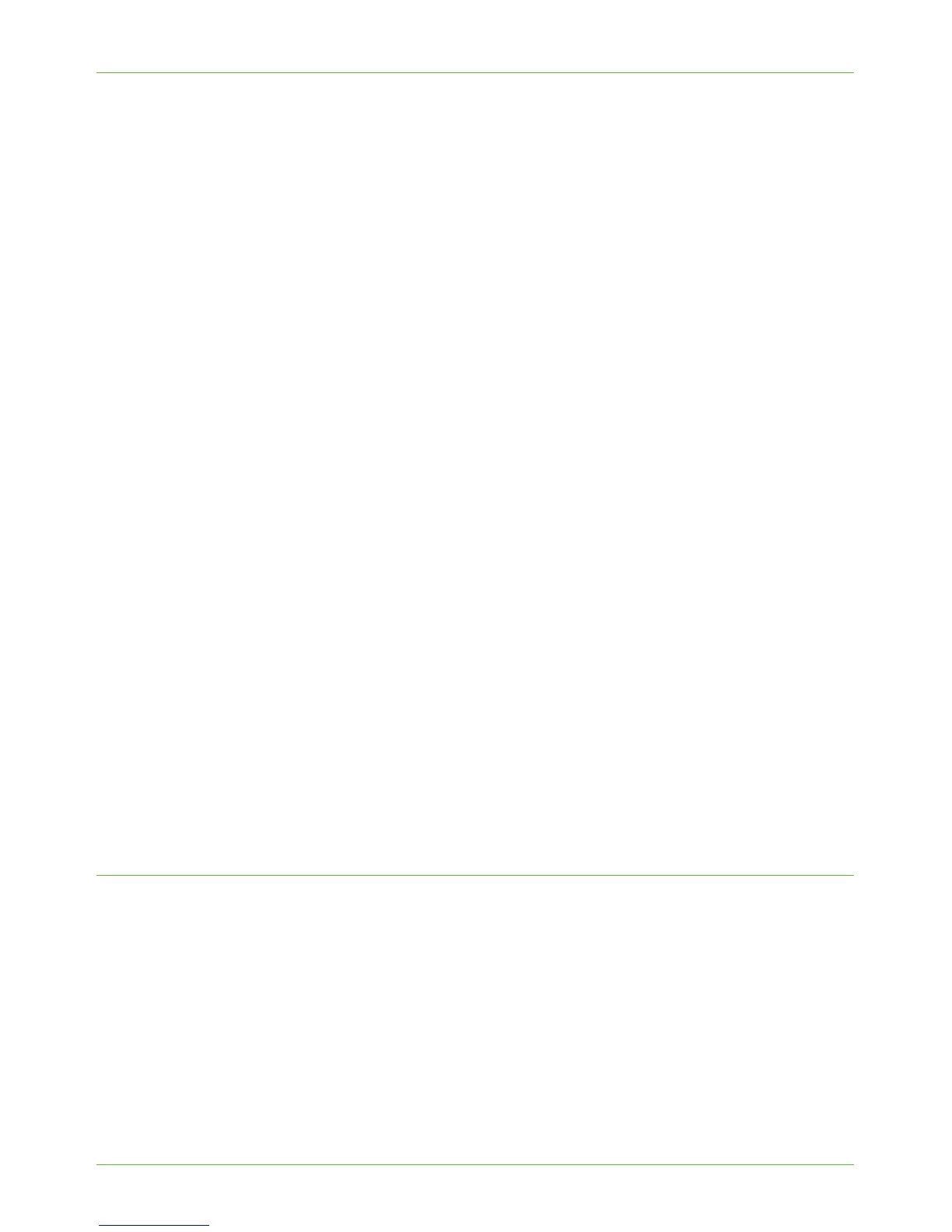TCP/IP
Xerox WorkCentre 4260 Series System Administration Guide 15
28. Tou ch [Save].
DNS/DDNS Configuration
29. Tou ch [TCP/IP Settings].
30. Tou ch [DNS Configuration]. This feature will be inaccessible (greyed out) if TCP/IP
protocol is not enabled.
31. Touc h t he [Domain Name] keyboard button.
32. Touc h t he [Clear Text] button to remove the default name before entering the new
name.
33. Tou ch [Save].
34. Tou ch [Close].
35. Tou ch [Preferred DNS Server].
36. Touch each octet button of the DNS Server IP Address at a time before entering the
numbers from the keypad.
37. Tou ch [Alternate DNS Servers] (if required).
38. Touch each octet button of the DNS Server IP Address(es) at a time before entering
the numbers from the keypad.
NOTE: If DHCP is enabled, the Alternate DNS server information is not available as a
feature summary.
39. Tou ch [Save].
Enable Dynamic DNS Registration
NOTE: If your DNS server does not support dynamic updates, then this function does not
need to be enabled.
40. Tou ch [Dynamic DNS Registration].
41. Click on [Enable], then [Save].
42. Tou ch [Close].
43. Follow the steps in Chapter 4, LPR Printing, Install Printer Driver on page 39.
Configure Dynamic Addressing
Information Checklist
Before starting the installation procedure, please ensure that the following items are
available and/or the tasks have been performed:
1. Existing operational network utilising the TCP/IP protocol.
2. DHCP or BOOTP Server should be available on the network.
3. Machine should be connected to the network via Ethernet Cable.
