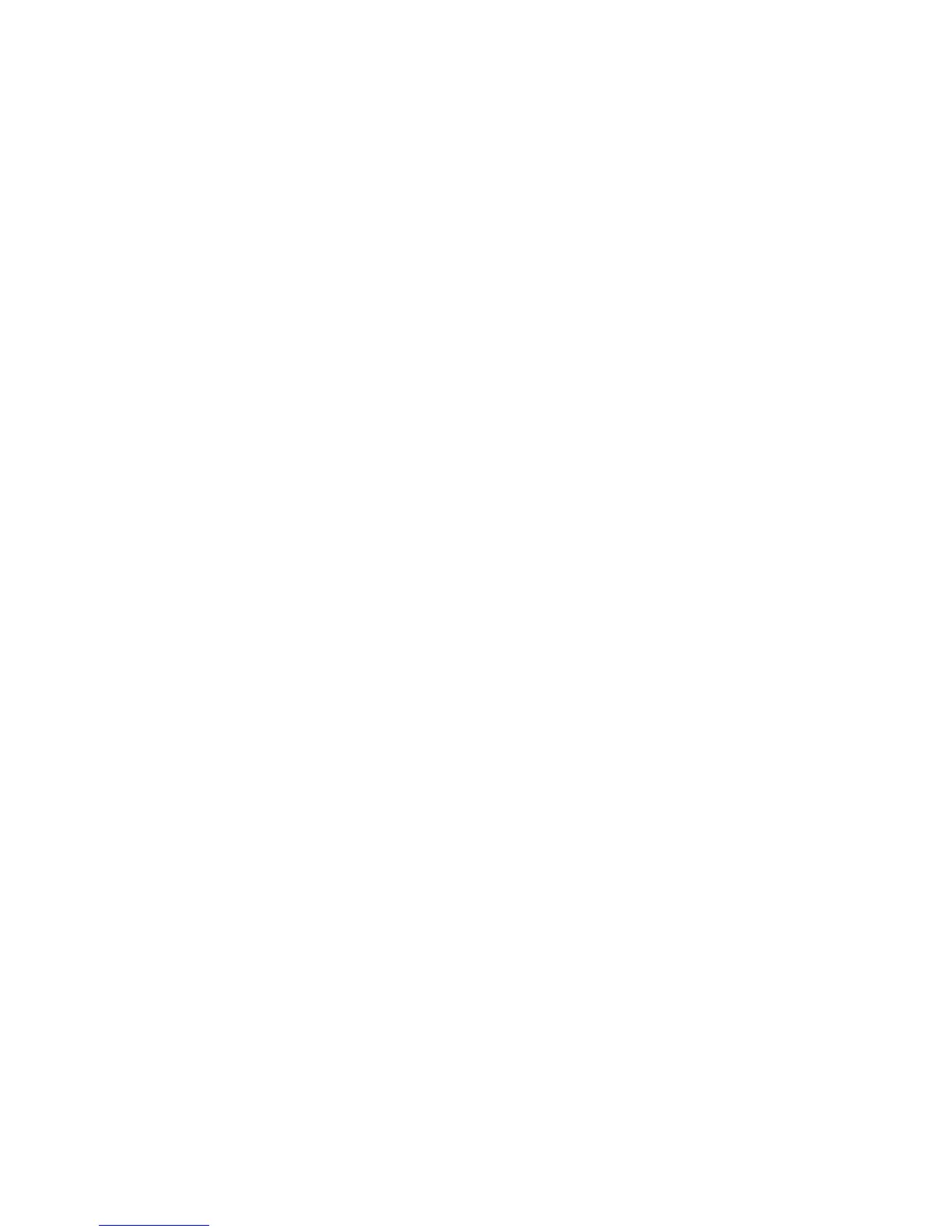User Data Encryption
WorkCentre™ 5735/5740/5745/5755/5765/5775/5790
System Administrator Guide
186
d. From the [Device is] drop-down menu, select either [Server] or [Client].
Note: The Service Name, Protocol Type, Port Number and Device is fields for a Custom Protocol
will be disabled when its associated checkbox is unchecked.
5. Click on the [Save] button to return to the IPSec page.
Actions
This option displays the list of actions associated with the IPsec security policies. You can view and
manage IP actions that can be used in the security policies.
1. From the IP Sec page, click on the [Actions] tab under IPsec heading.
2. To delete an Action, highlight an Action in the IP Actions area and click on the [Delete] button. If
the Action selected is not being used by a security policy, then click on the [OK] button.
3. To add or edit an Action, in the IP Protocol Group area:
a. Click either on the [Add New Action] button to add a new Action or highlight an Action and
click on the [Edit] button to edit details of an Action.
Note: If you change the name of an Action that is being used in Security policy, then the updated
action name will also change in the security policy entry.
4. Step 1 of 2 page displays, in the IP Action Details area:
a. Enter a name for this IP Action in the [Action Name] field.
b. Enter description for this IP Action in the [Description] filed.
5. In the Keying Method area:
a. Select a Keying Method. This will specify the type of authentication used in an IP Sec policy.
Select one of the following:
• Manual Keying - this method is used if client devices are not configured for, or do not
support, IKE.
• Internet Key Exchange (IKE)- this is a keying protocol that works on top of IPsec. IKE
offers a number of benefits including: automatic negotiation and authentication; anti-
replay services; certification authority (CA) support; and the ability to change encryption
keys during an IPsec session. Generally, IKE is used as part of virtual private networking.
• X.509 Certificate (Local Certificate) - this is a public key certificate.
• Trusted Root Certificate.
• Pre-shared Key Passphrase - the use of pre-shared key authentication is not
recommended because it is a relatively weak authentication method.
b. If you select [Internet Key Exchange (IKE)], enter the pre-shared key passphrase in the [Pre-
shared Key Passphrase] field.
Note: Only one Action may be created when selecting Internet Key Exchange (IKE) Keying
Method.
6. Click on the [Next] button to display the Step 2 of 2 screen.
If you Selected Manual Keying as the Keying Method:
1. In the Mode Selections area, select one of the [IPsec Mode] options from the drop-down menu:
• Transport Mode - this is the default Mode for IP Sec. This only encrypts the IP payload.
