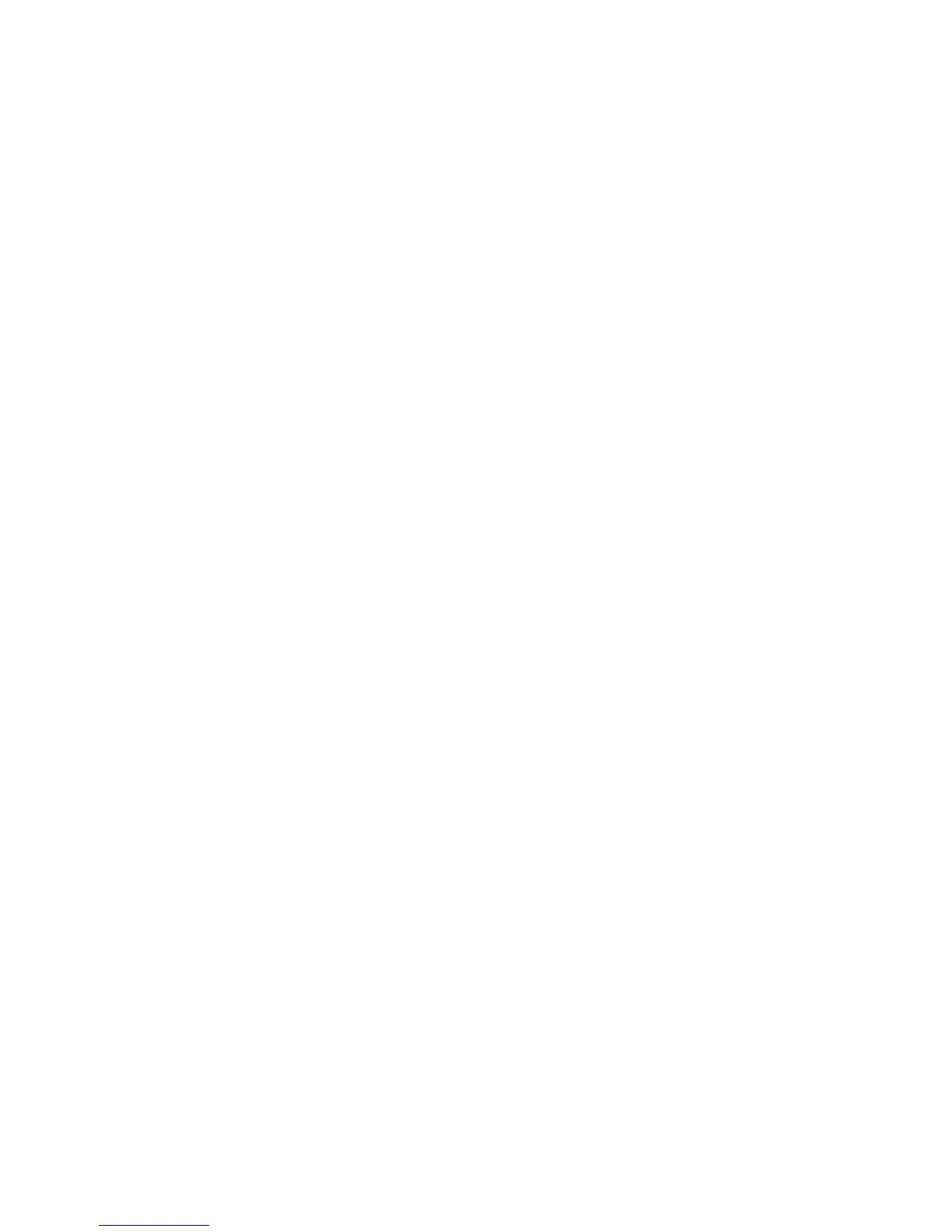WorkCentre™ 5735/5740/5745/5755/5765/5775/5790
System Administrator Guide
213
4. In the Destination Services area, select the desired service by checking either the [Fax] or [File]
(selected by default) checkbox.
When selected, the service section will display on the page.
Note: The Fax service requires the Server Fax feature to be enabled on the device.
File
In the Default Template page, in the File area, a list of file repository destinations for your scan
distribution templates is displayed. The available file destinations is determined by the File Repository
Setup:
• To specify an additional file destination (if one is available), click on the [Add] button. The File
Destinations page will appear.
• To change an existing file destination, highlight the file and click on the [Edit] button. The File
Destinations page will appear.
• To delete an existing file destination, highlight the file and click on the [Delete] button.
Add
1. To add an additional file destination, in the File area, click on the [Add] button.
2. In the Add Destination to Template area, select one of the following:
• Select from a Predefined List.
• Enter a Scan Destination.
