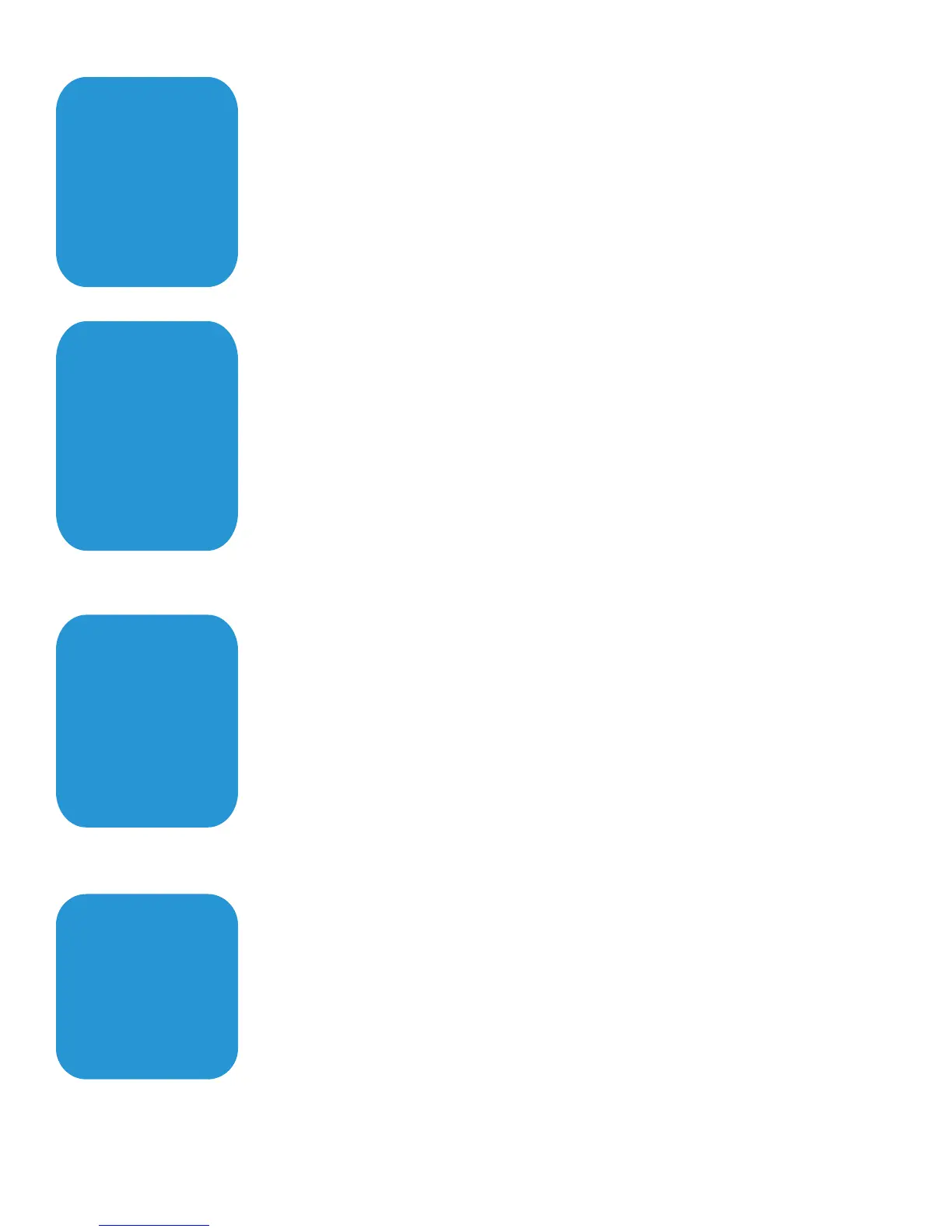Example 3 Finishing Options (Punch)
dc10cc0466
Customer Support Page 14
<ESC>%-12345X@PJL JOB MODE=PRINTER<CR><LF>
@PJL SET OUTBIN=OUTPIN101<CR><LF>
@PJL SET FINISH=ON<CR><LF>
@PJL SET PUNCH=LEFT<CR><LF>
@PJL SET JOBATTR="@PNHN=TWO"<CR><LF>
Note:
This is a Finishing Job
header asking for the
Punch option that
specifies the job will be
send to the Finisher Tray,
and the paper will be
punched with two holes
on the left hand side of
the
a
er.
Example 4 Finishing Options (Saddle stapling and folding)
<ESC>%-12345X@PJL JOB MODE=PRINTER<CR><LF>
@PJL SET OUTBIN=BOOKLETTRAY<CR><LF>
@PJL SET FINISH=ON<CR><LF>
@PJL SET STAPLE=SADDLE<CR><LF>
@PJL SET JOBATTR="@FOLD=BIFOLDMULTIOUTSIDE"<CR><LF>
@PJL SET JOBATTR="@BKLT=MANUALDIVIDE"<CR><LF>
@PJL SET JOBATTR="@BKSG=LEFT"<CR><LF>
@PJL SET JOBATTR="@BKDN=5"<CR><LF>
Note:
This is a Finishing Job
header asking for the
Stapling and Folding
options that specifies the
job will be send to the
Booklet Tray with a
Saddle Staple, folding on
the outside, and divided
every 5 sheets
Example 5 Finishing Options (Bi-Folding(multi page))
Note:
This is a Finishing Job
header asking for the
Folding option with
multiple pages. The job
will be send to the
Booklet Tray with no
Staple, folding on the
outside, and divided
every 5 sheets.
<ESC>%-12345X@PJL JOB MODE=PRINTER<CR><LF>
@
PJL SET OUTBIN=BOOKLETTRAY<CR><LF>
@PJL SET FINISH=NONE<CR><LF>
@PJL SET STAPLE=NONE <CR><LF>
@PJL SET JOBATTR="@FOLD=BIFOLDMULTIOUTSIDE"<CR><LF>
@PJL SET JOBATTR="@BKLT=MANUALDIVIDE"<CR><LF>
@PJL SET JOBATTR="@BKSG=LEFT"<CR><LF>
@PJL SET JOBATTR="@BKDN=5"<CR><LF>
@PJL SET QTY=1<CR><LF>
Example 6 Finishing Options (Bi-Folding(single page))
<ESC>%-12345X@PJL JOB MODE=PRINTER<CR><LF>
@PJL SET OUTBIN=BOOKLETTRAY<CR><LF>
@PJL SET FINISH=NONE<CR><LF>
@PJL SET STAPLE=NONE <CR><LF>
@PJL SET JOBATTR="@FOLD=BIFOLDINSIDE"<CR><LF>
@PJL SET JOBATTR="@BKSG=LEFT"<CR><LF>
Note:
This is a Finishing Job
header asking for the
Folding option with a
single page. The job will
be send to the Booklet
Tray with no Staple,
folding on the inside.
