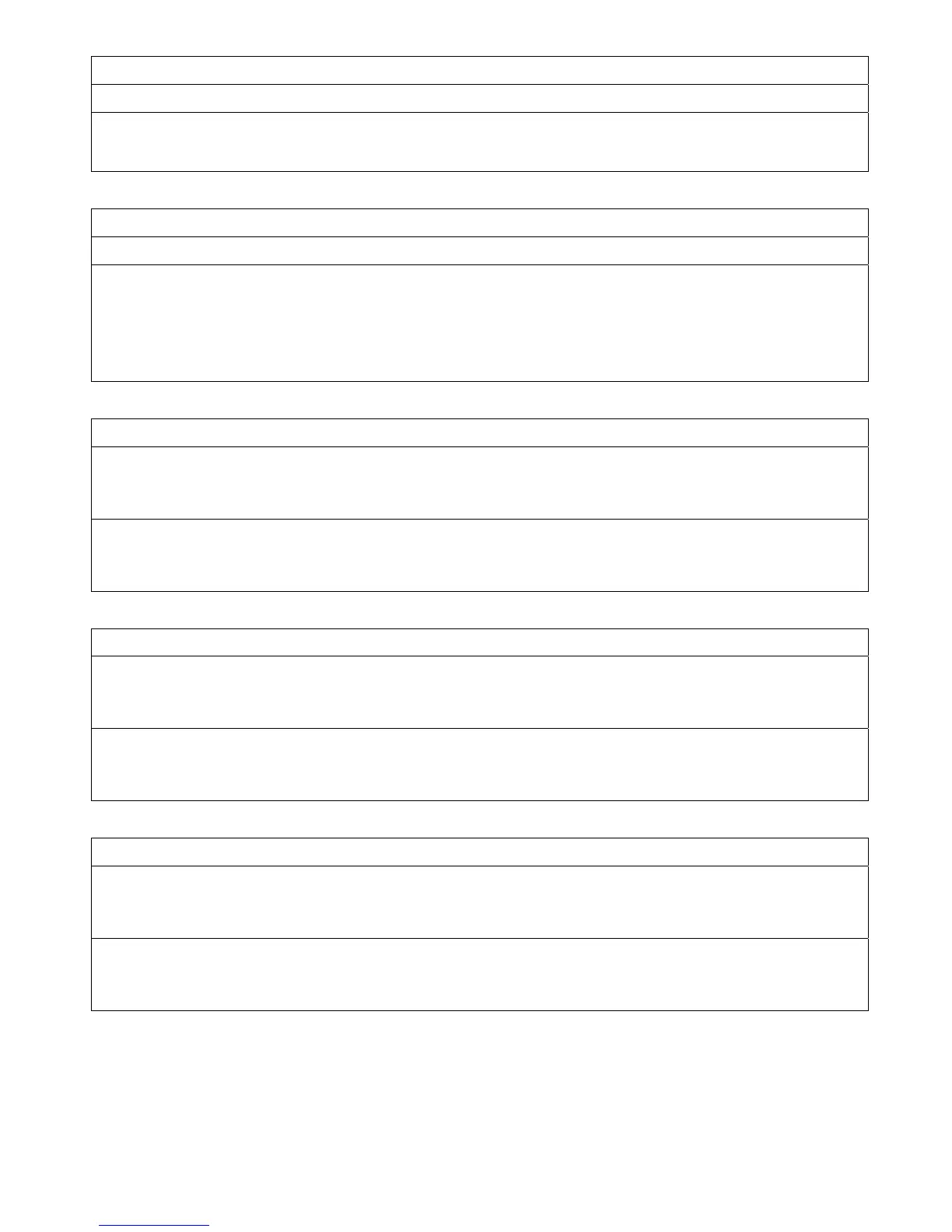dc10cc0471
Customer Support Page 22
MEDIA WEIGHT
<</MediaWeight real >> setpagedevice
Where real is in g/ ㎡ (gram per square-meter) or null*
(MediaWeight will not affect tray selection.)
OUTPUT LOCATION
<</OutputType (string)>> setpagedevice
Where string is one of the following or null*:
CENTER TRAY1 = Center Tray
CENTER TRAY2 = Center Tray - Upper
FINISHER TRAY = Finisher Tray (w/ A-Finisher or SB-Finisher)
BOOKLET TRAY = Right Bottom Tray(Booklet Maker) (w/ SB-Finisher and booklet module)
IMAGE ENHANCEMENT
<</PostRenderingEnhance true
/PostRenderingEnhanceDetails
<< /Type 32 /REValue int >> >> setpagedevice
Where int is one of the following:
0 = No image enhancement
1 = Activate image enhancement*
TONER SAVER
<</PostRenderingEnhance true
/PostRenderingEnhanceDetails
<< /Type 32 /TonerSaver int >> >> setpagedevice
Where int is one of the following:
0 = No toner saving*
1 = Lighten output density, toner saving
HALFTONE SCREEN SELECTION
<</PostRenderingEnhance true
/PostRenderingEnhanceDetails
<< /Type 32 /TonerSaver int >> >> setpagedevice
Where int is one of the following:
0 = No toner saving*
1 = Lighten output density, toner saving
