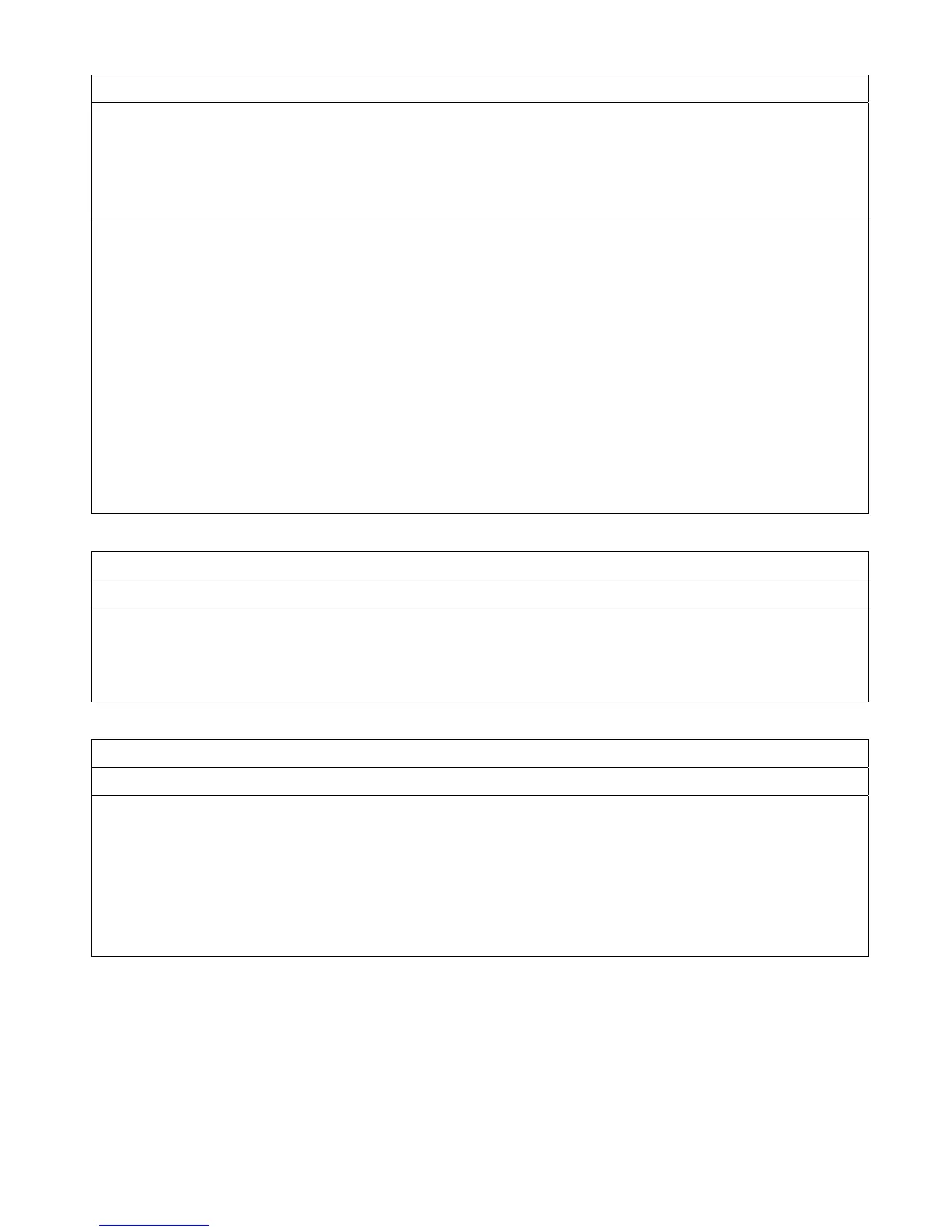dc10cc0471
Customer Support Page 24
STAPLING (with A-Finisher or SB-Finisher)
<</Staple int1
/StapleDetails << /Type 7
/Location int2 >>
>>
setpagedevice
Where int1 is one of the following:
0 = Do not staple*
3 = Staple at the end of each set
Where int2 is one of the following:
0 = top-left-single*
1 = bottom-left-single
2 = top-right-single
3 = bottom-right-single
The following are supported with the SB-Finisher:
4 = top-double
5 = bottom-double
6 = left-double
7 = right-double
PRINT MODE
<</HWResolution [x y] /DeviceRenderingInfo << /Type 26 /ValuesPerColorComponent int1 >> >> setpagedevice
Where combination of x, y and int1 is one of the following:
x y int1 = …
600 600 2 = 600x600dpi 1bit/color*
600 600 16 = 600x600dpi 4bits/color
PROCESS COLOR MODEL
<</ProcessColorModel name >> setpagedevice
Where name is one of the following:
/DeviceGray
/DeviceRGB (with Separations true)
/DeviceCMYK
/DeviceCMY (with Separations true)
/DeviceRGBK (with Separations true)
This feature is effective only in conjunction with that StapleType is 0.
