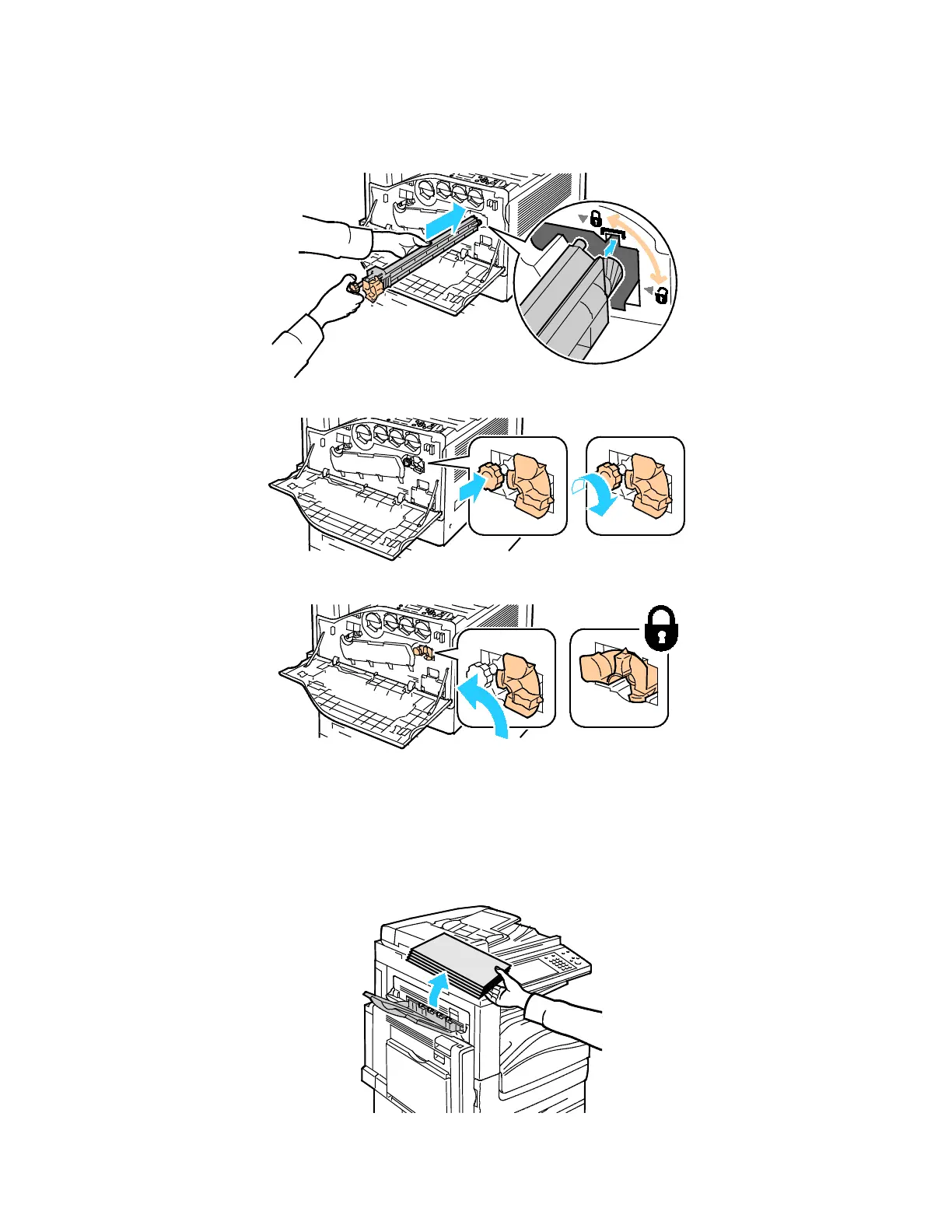Maintenance
206 Xerox
®
WorkCentre
®
7220/7220i/7225/7225i Color Multifunction Printer
User Guide
8. Support the new transfer belt cleaner with your left hand and slide it straight into the opening until
it stops.
9. Push the orange knob in, then turn it clockwise until snug.
10. Turn the orange lever to the left to lock the belt cleaner.
11. Close the printer front cover.
Replacing the Second Bias Transfer Roller
1. A message appears on the control panel when the second bias transfer roller must be
replaced.Remove paper from the left tray, then fold up the tray.
