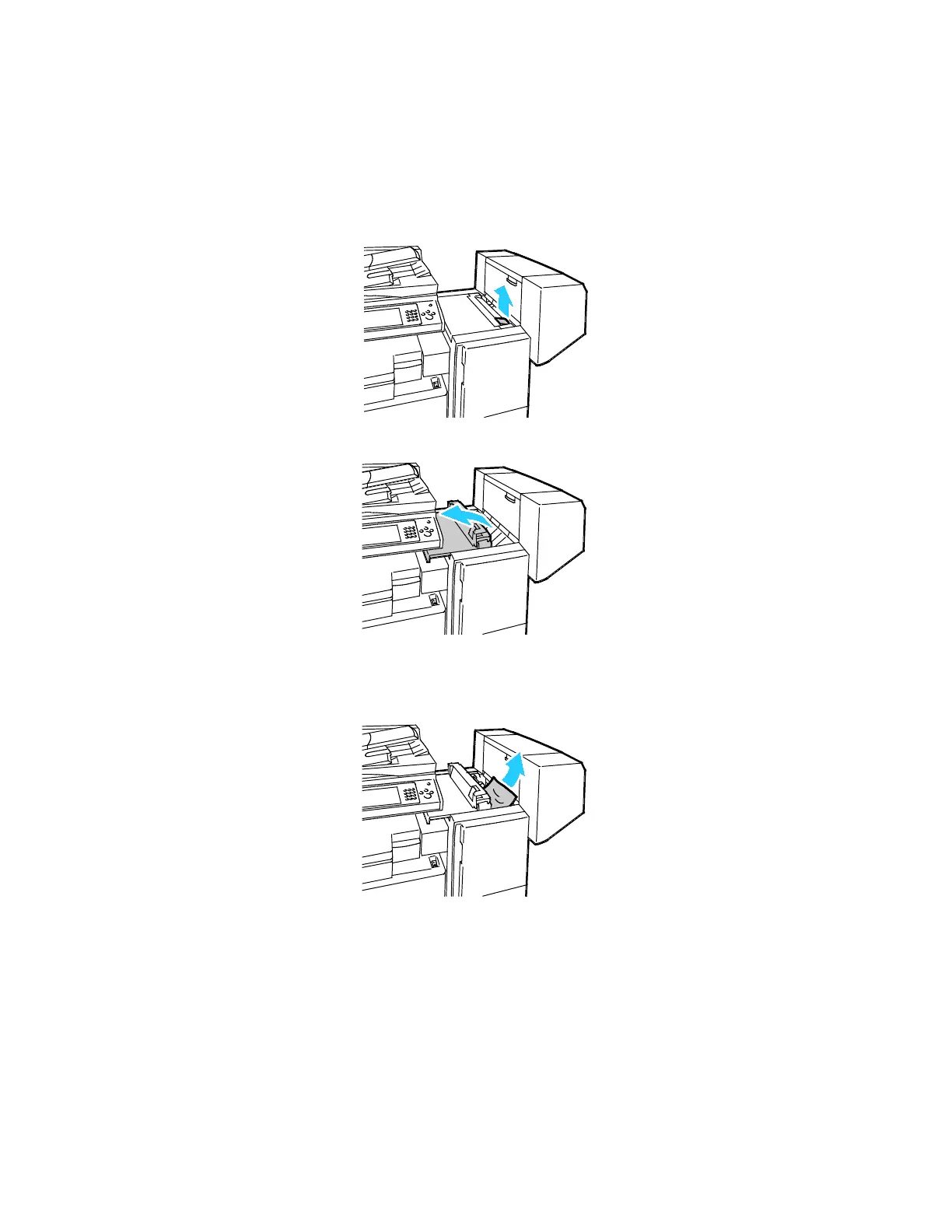Troubleshooting
242 Xerox
®
WorkCentre
®
7220/7220i/7225/7225i Color Multifunction Printer
User Guide
Clearing Jams in the Office Finisher LX
Clearing Jams Under the Finisher Top Cover
1. Pull up the lever on the top cover.
2. Open the top cover by rotating it to the left.
3. Remove the jammed paper.
Note: If the paper is torn, remove all torn pieces from the finisher.
4. Close the top cover of the finisher.
