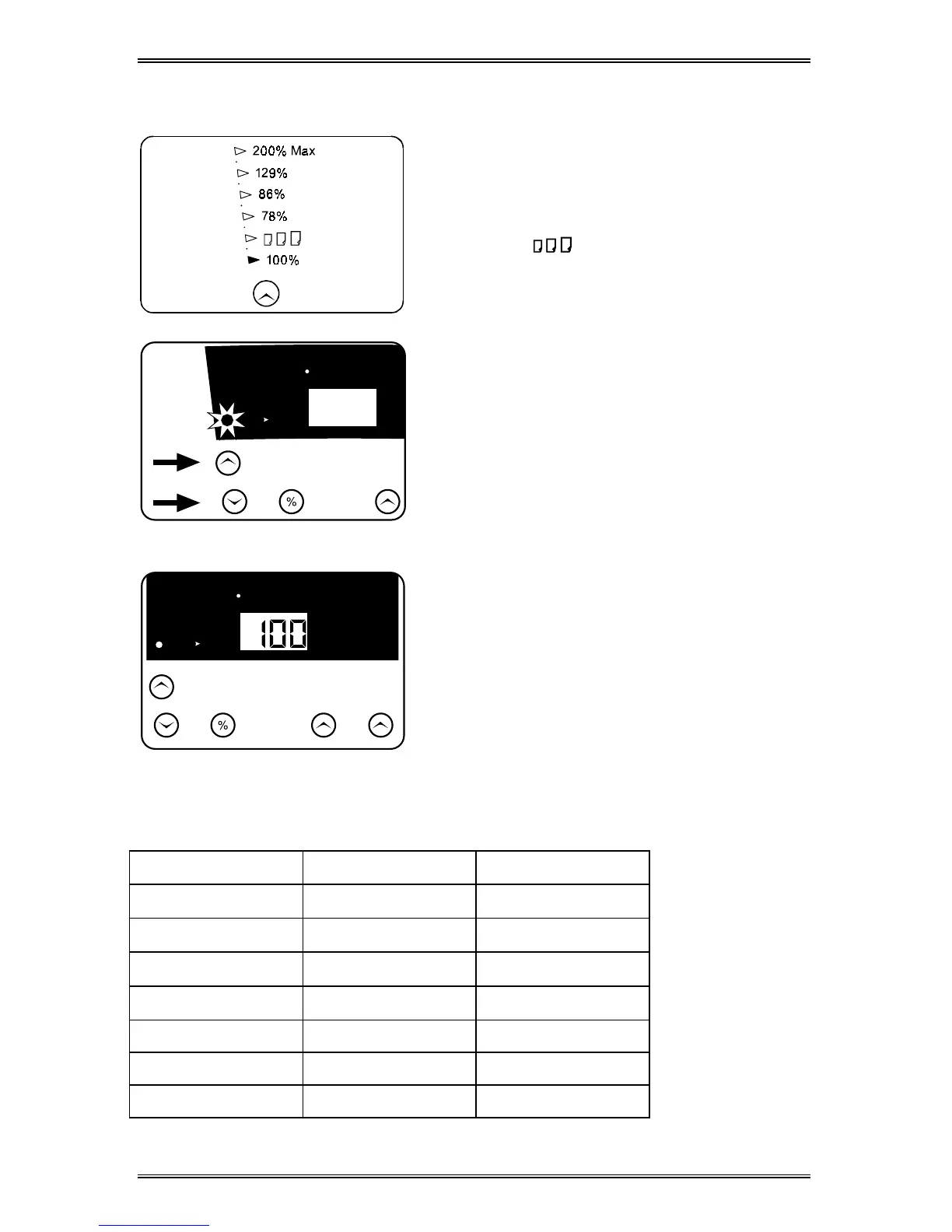22
Reduction/Enlargement
Preset Reduction/Enlargement
Press the Preset Reduction/Enlargement
key to quickly select one of the 6 preset
percentages. The customer settable
percentage (
) has been set at the
factory for 50%. Refer to Customizing
Your WorkCentre for information about
changing the default percentage.
50% 200%
D
O
C
U
M
E
N
T
10
W
o
r
k
C
e
n
t
r
e
88
Variable Percentage
Press the Variable Percentage key to
increase or decrease the reduction or
enlargement by 1% increments. You may
select any percentage from 50 – 200%.
Press the % key to display the current
percentage. When any reduction or
enlargement is selected the variable
percent indicator will light.
50% 200%
D
O
C
U
M
E
N
T
10
1
W
o
r
k
C
e
n
t
r
e
Display Window
Preset or variable reduction/enlargement
percentages appear in the Display Window
at the time selections are made. After a
few seconds, the reduction/enlargement
percent is replaced with the number of
copies selected. Press the % key to recall
the current reduction/enlargement ratio.
Reduction/Enlargement Reference Table
Original Size Copy Size % To Use
5.5 × 8.5 8.5 × 14
154%
5.5 × 8.5 8.5 × 11
129%
8.5 × 14 8.5 × 11
78%
8.5 × 11 5.5 × 8.5
64%
A4 A3 141%
B4 A4 81%
A4/ A3 A5/ A4 71%
