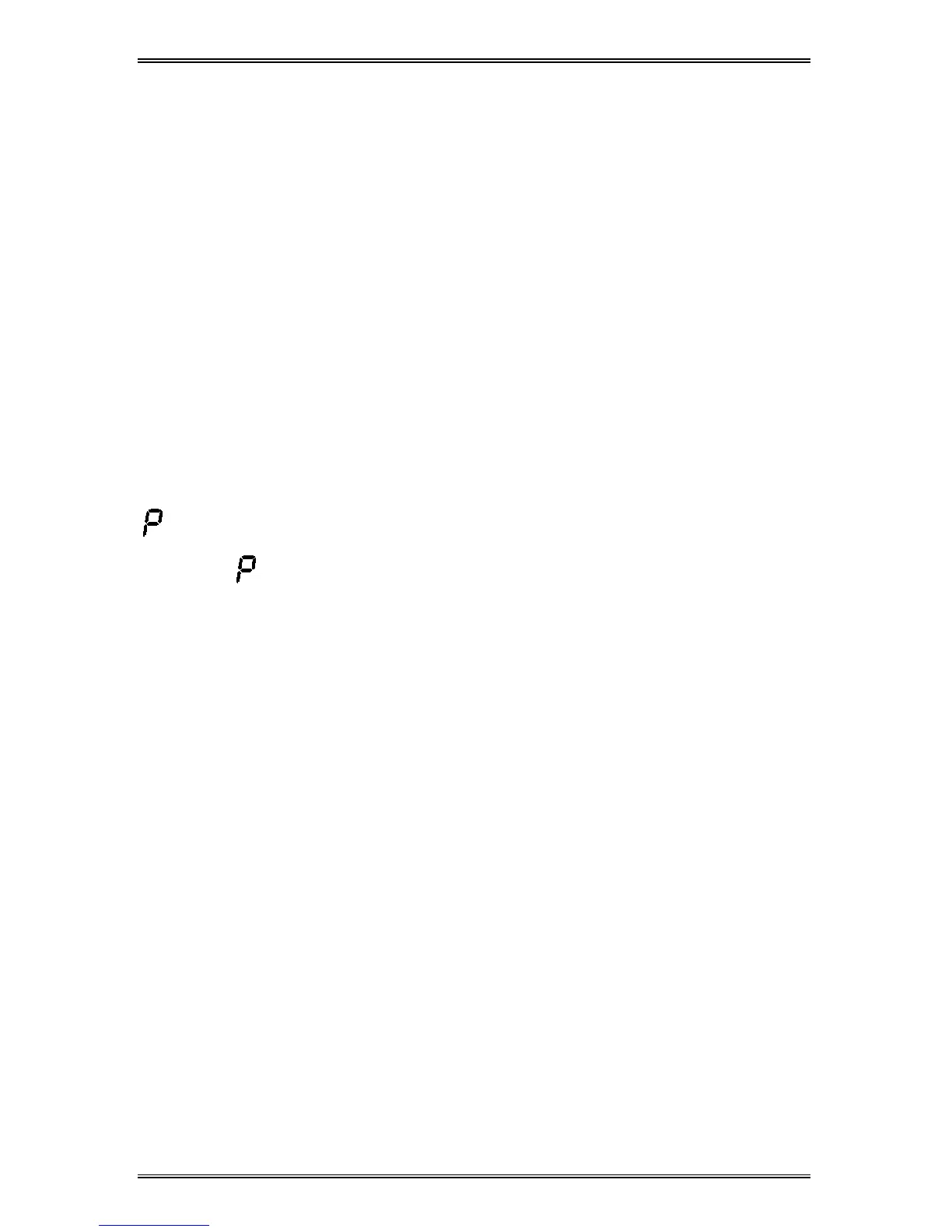i
Table of Contents
Servicing Your WorkCentre .....................................................................iv
Ordering Supplies.....................................................................................iv
Safety Notes................................................................................................ 1
Helpful Hints...............................................................................................4
Getting to Know Your WorkCentre........................................................... 5
Installation .................................................................................................. 6
Control Panel............................................................................................ 10
Power Reduction / Auto Clear................................................................. 12
Auto Copy Function................................................................................. 12
Paper Specifications................................................................................ 13
Loading Paper.................................................................................... 14
Flashing
.............................................................................................. 15
Making Copies on the Document Glass ................................................ 16
Making Copies on the Single Pass Feeder
(XD103f/ 105f/ 120f/ 125f)......................................................................... 17
Making Copies on the Automatic Document Feeder(XD130df/155df). 18
Manual Two-Sided Copying (XD130df/155df only) ............................... 20
Image Quality............................................................................................ 21
Reduction/Enlargement...........................................................................22
Copying Oversized Documents.............................................................. 23
Book Mode (XD104 only)......................................................................... 23
Paper Tray Bypass (XD100/102/103f/120f/125/125f only)...................... 24
Alternate Paper Tray (XD104/105f/130df/155df only) ............................ 25
Two-Sided Copying (for all models except the 130df/155df)............... 26
Envelopes ................................................................................................. 27
