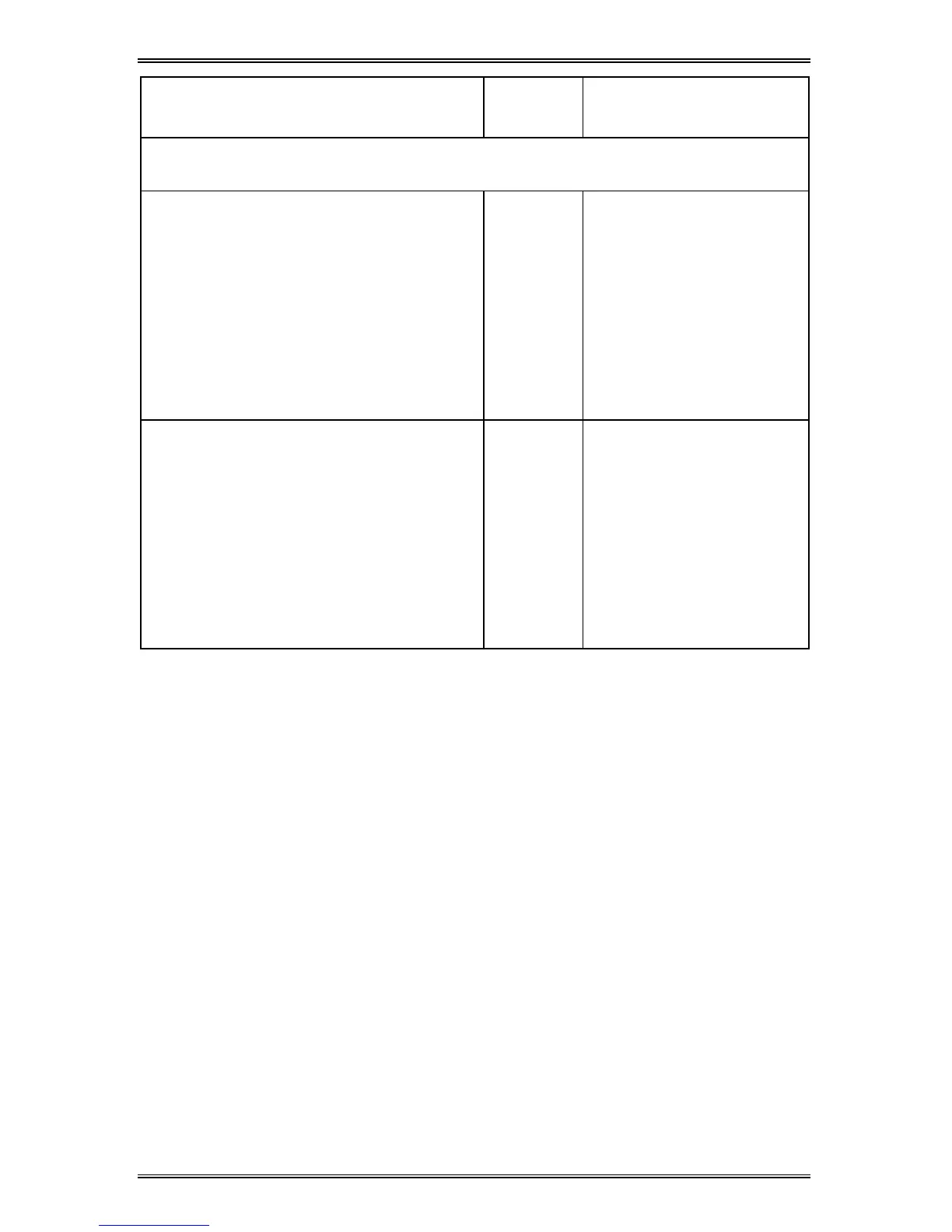31
Feature Program
Number
Option Number
* Factory Setting
Default copy paper size for 2-sided copying from the document
glass:
Top paper tray default: This
feature allows you to select the
default copy paper size for the
upper paper tray.
(Models XD130df/155df only.)
18
0 – 8.5 × 14
1 – 8.5 × 13
2 – 8.5 × 12.4
3 – A4/ 210 × 297mm
4 – 8.5 × 11 *
5 – B5/ 182 × 257mm
6 – 5.5 × 8.5
7 – A5/ 148 × 210mm
Lower paper tray default: This
feature allows you to select the
default copy paper size for the lower
paper tray.
(Models XD130df/155df only.)
19
0 – 8.5 × 14
1 – 8.5 × 13
2 – 8.5 × 12.4
3 – A4/ 210 × 297mm
4 – 8.5 × 11 *
5 – B5/ 182 × 257mm
6 – 5.5 × 8.5
7 – A5/ 148 × 210mm
