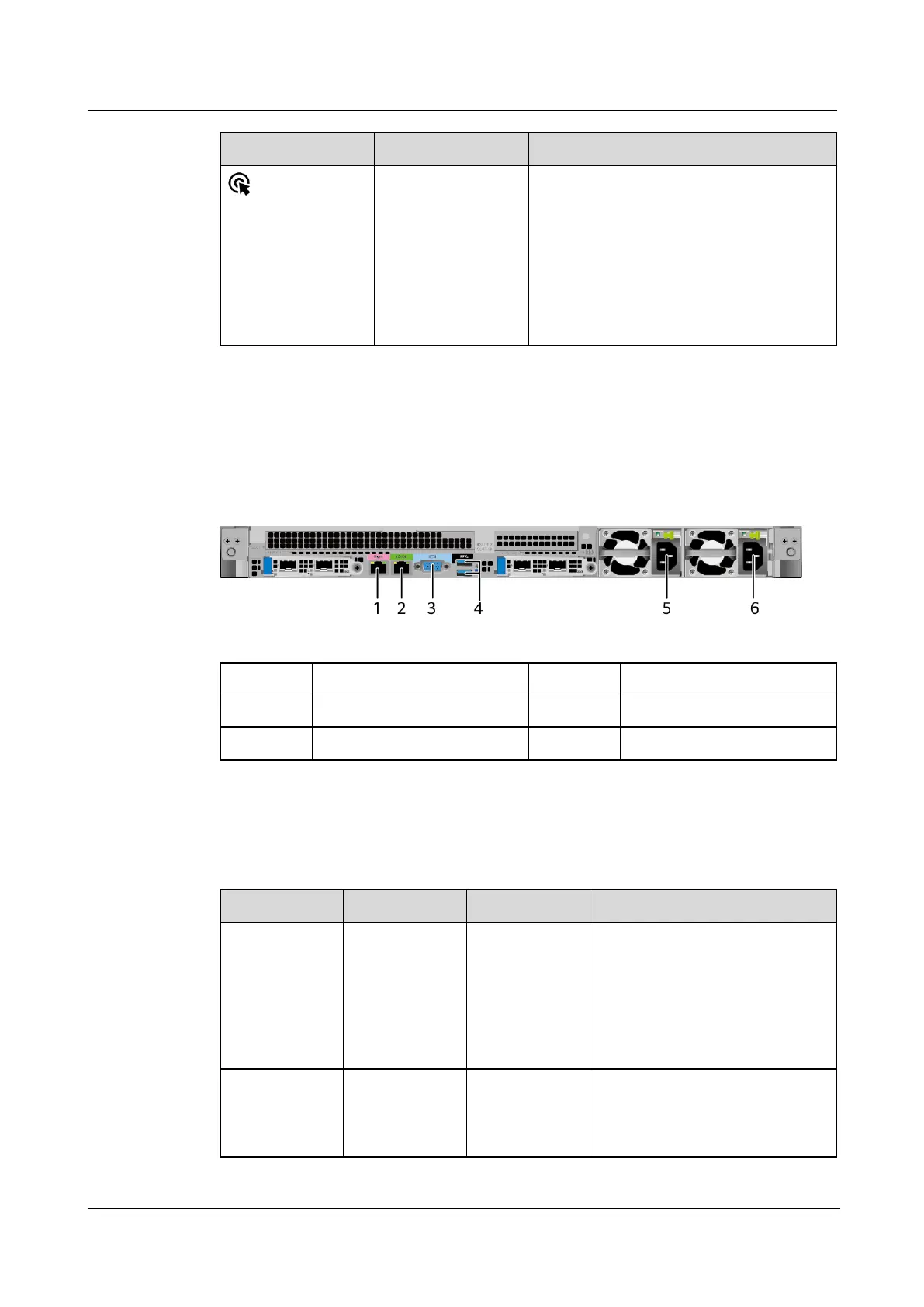FusionServer 1288H V6 Server
Technical White Paper
The UID indicator helps identify and locate
a device.
⚫
Off: The device is not being located.
⚫
Blinking or steady blue: The device is
being located.
NOTE
You can control the UID indicator status by
pressing the UID button or using the iBMC.
5.2.3 Ports
Port Positions
Figure 5-12 Ports on the rear panel
Port Description
Table 5-4 Ports on the rear panel
iBMC management network port,
which is used to manage the
server.
NOTE
The management network port is a
GE port that supports 100 Mbit/s and
1000 Mbit/s auto-negotiation.
Default operating system serial
port used for debugging. You can
also set it as the iBMC serial port
by using the iBMC command.
