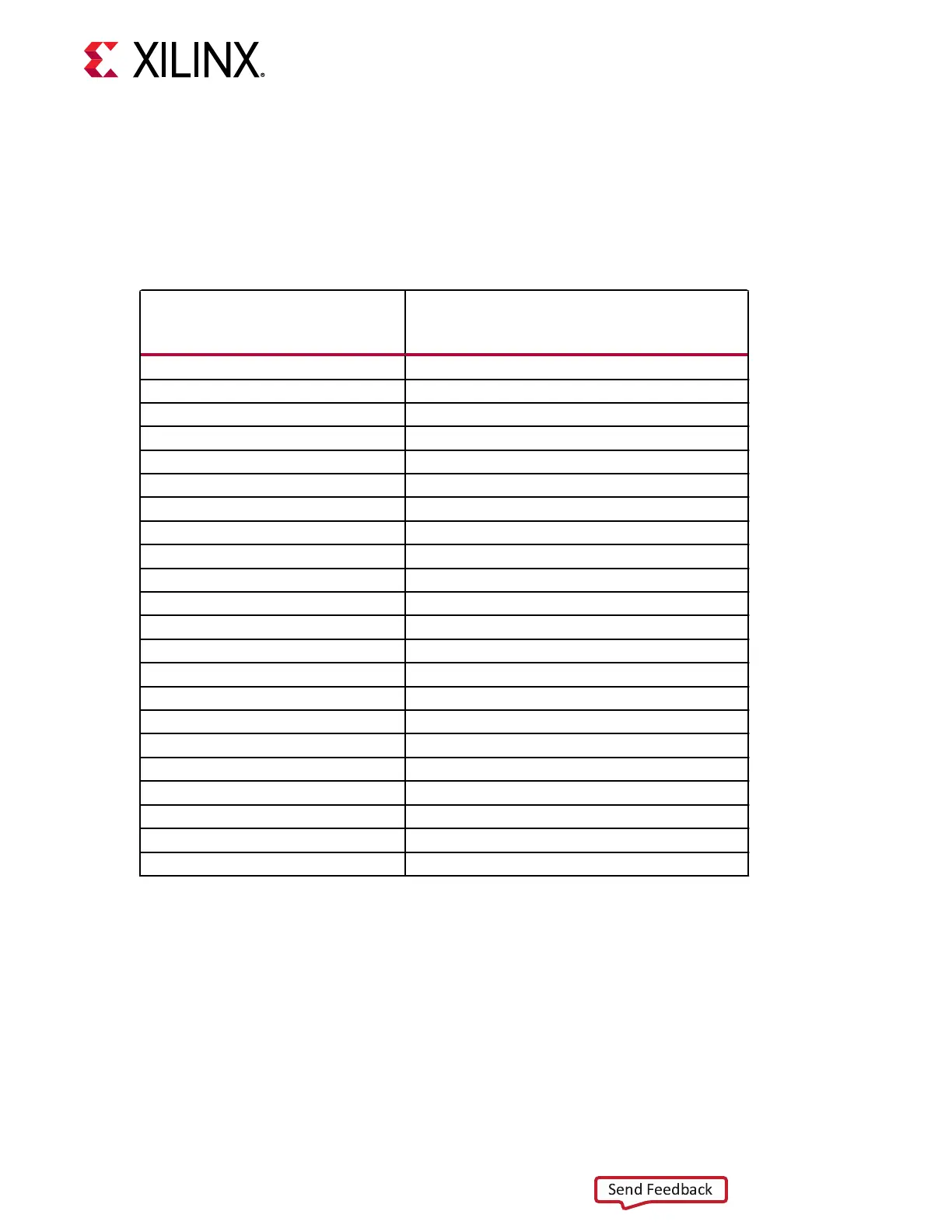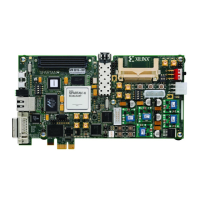Status and User LEDs
[Figure 2, callout 24]
The following table denes VCU128 board status and user LEDs.
Table 29: Board Status and User LEDs
Reference Designator
Description
(Green unless otherwise noted)
DS1 Combined power good (red/green)
DS2 GPIO_LED_1
DS3 GPIO_LED_0
DS4 GPIO_LED_2
DS5 GPIO_LED_5
DS6 GPIO_LED_4
DS7 GPIO_LED_5
DS8 GPIO_LED_6
DS9 GPIO_LED_7
DS10 FPGA INIT (red/green)
DS11 VCCINT 0.85V Mode
DS12 VCCINT 0.72V Mode
DS13 FPGA done
DS14 VADJ_PG
DS15 SYSTEM CTLR INIT (red/green)
DS16 SYSTEM CTLR error (red)
DS17 SYSTEM CTLR status
DS18 SYSTEM CTLR done
DS19 ENET PHY link
DS20 12V On
EPHY P2 RT ENET LINK1000
EPHY P2 LFT ENET link activity
Chapter 3: Board Component Descriptions
UG1302 (v1.0) December 21, 2018 www.xilinx.com
VCU128 Board User Guide 75