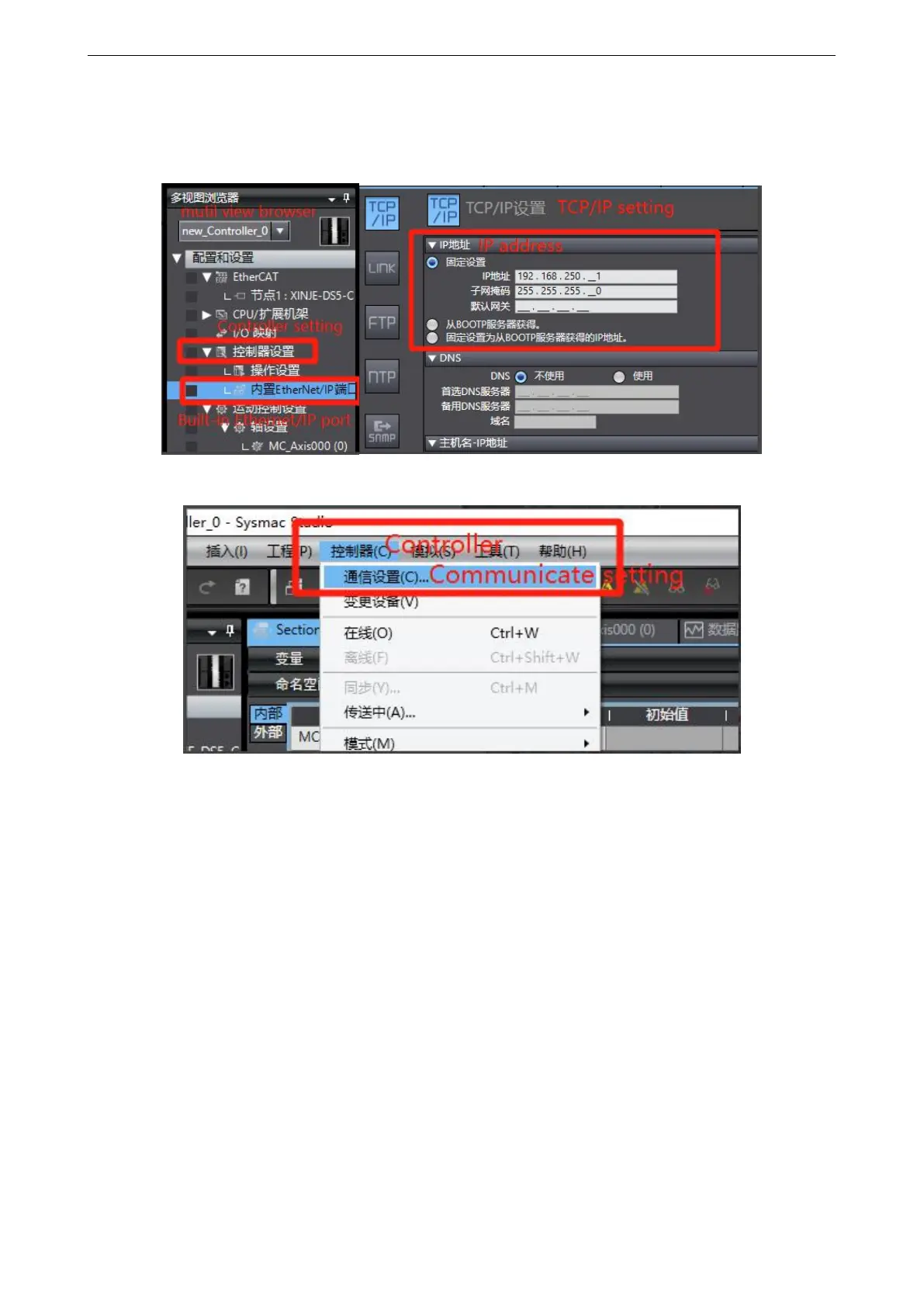40
port settings→ TCP/IP settings.
In the configuration interface, you can view the fixed IP address set by the current project. For a new program, the
default IP address is 192.168.250.1.
Select Controller - Communicate setting
Select "Ethernet - Direct connection" in the "communication setting" interface, and then click "OK" to close the
interface.
Note: Ethernet connection requires that the IP address of the connected device (PC) is automatically obtained or
within the PLC IP address network segment, so confirm whether the IP address setting of the PC meets the
requirements before connection.
