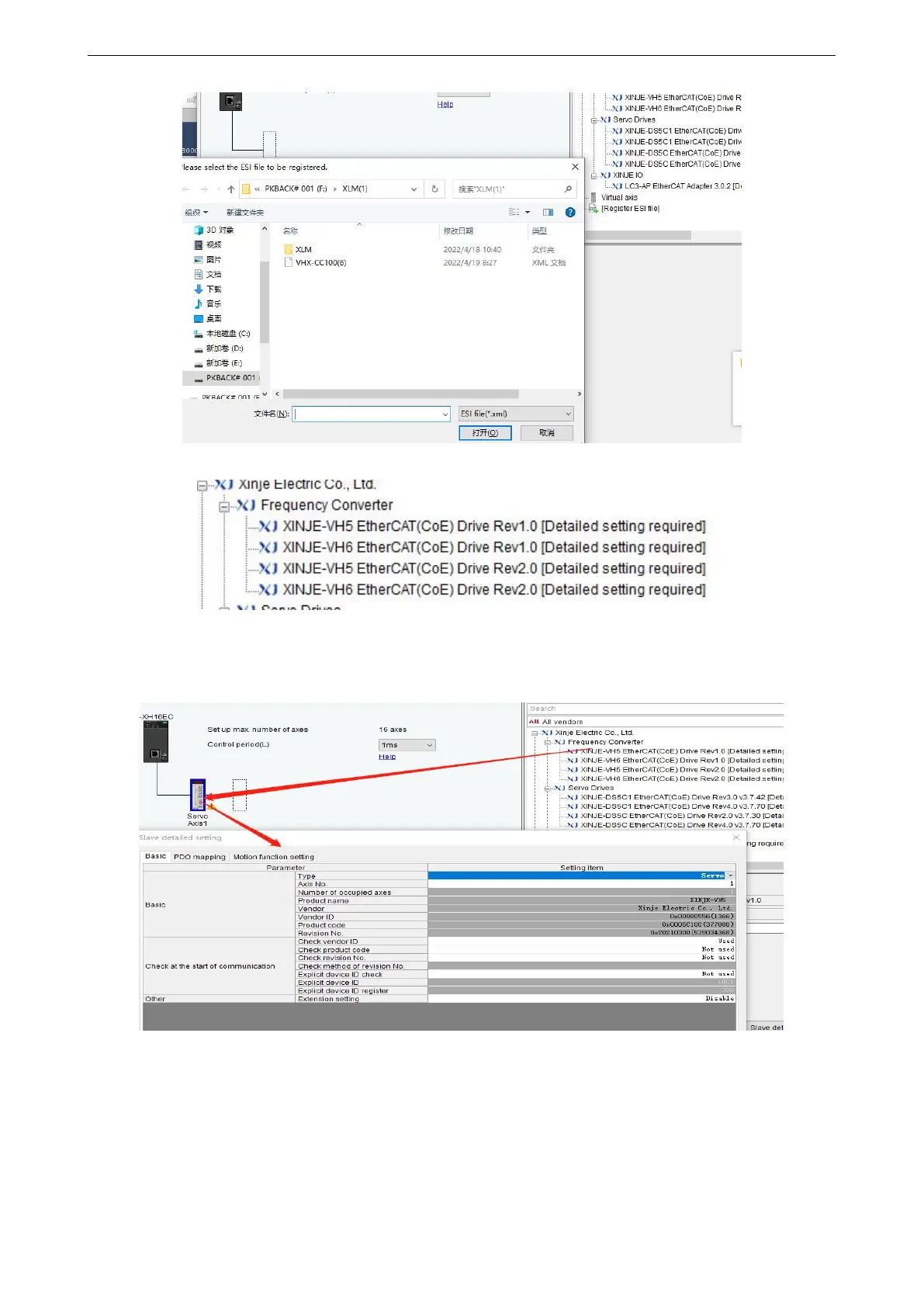67
After adding successfully, it is shown in the following figure:
4)Add slave configuration
As shown in the figure below, double-click VH5 1.0 to add the first slave station, and a configuration interface
will pop up after adding.
Select the extension settings, as shown in the following figure:
