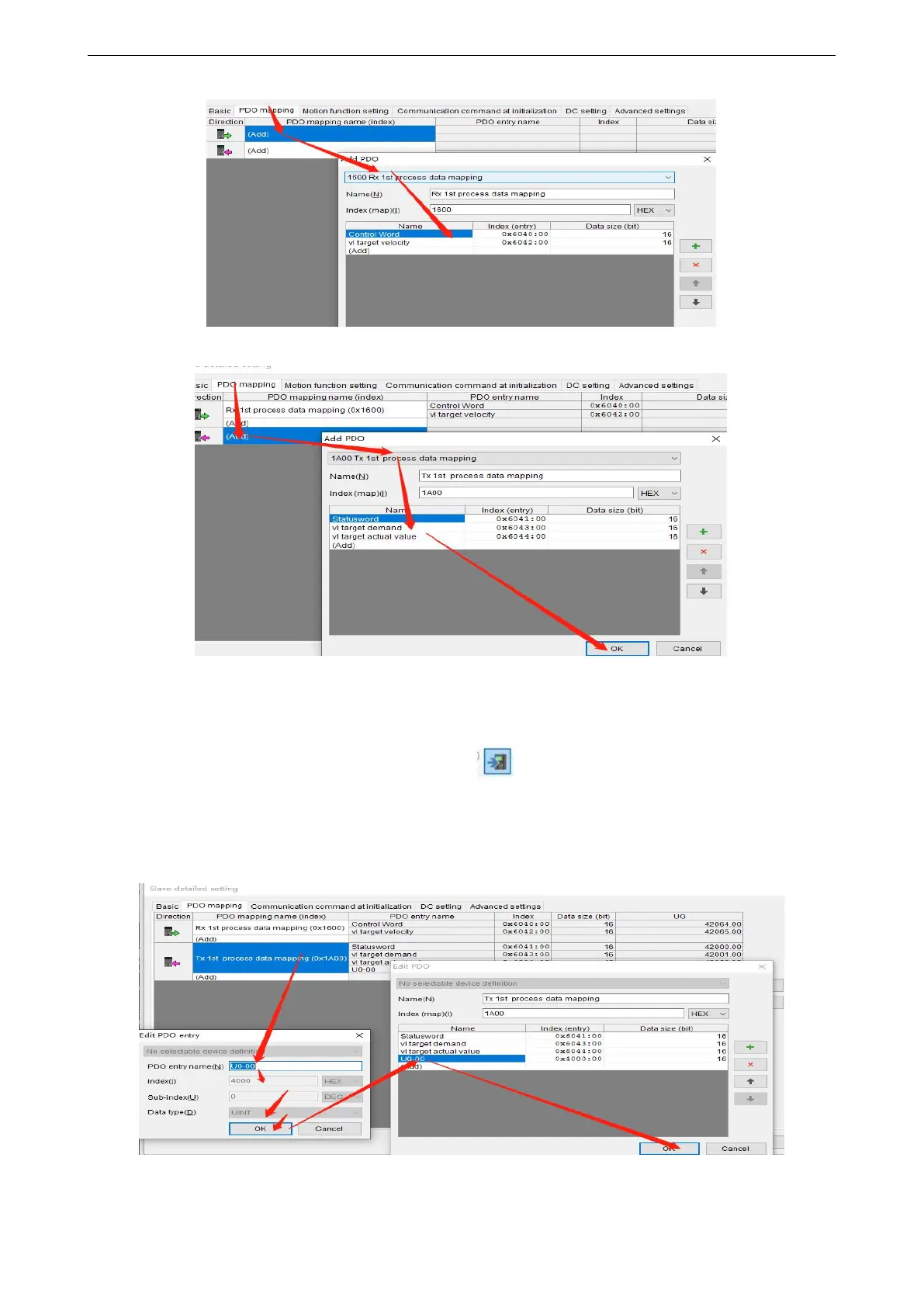69
6)Activate configuration
After adding the object dictionary, download the program . After downloading the program, power on the
PLC again. When the lower computer PLC turns green, it indicates that the activation is successful.
7)Add Group U parameters to the PDO.
8)PDO data read/write(enable and speed setting)
The following figure shows the register configuration of the object dictionary. Switch the controller to online
