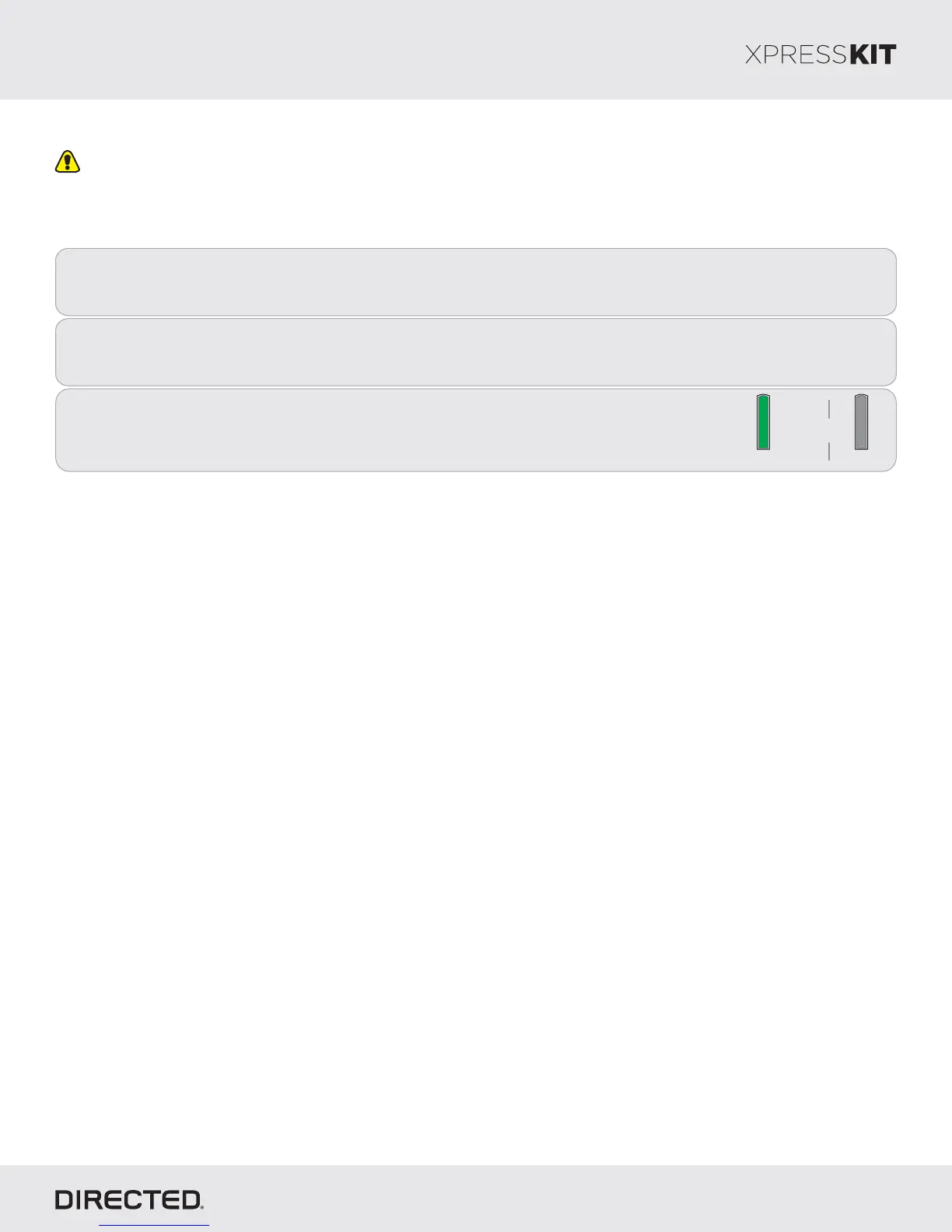Page 24
You have successfully completed the programming sequence.module
3
2
1
Once the configuration is completed, reconnect the module.
The LED ON solid .turns green for 3 seconds, then turns off
Click on .Submit Key2G RequestO
Remove the from the vehicle and reconnect it to your computer. The web site will automaticallymodule
recognize that you are moving onto the second phase of the programming sequence.
Web Programming (for Key2GO)
Solid x3 Secs
&
Off
Refer to the LED Diagnostics section on page for more information and for troubleshooting purposes.26
Version 4.5 or higher of XpressVIP must be installed on your computer to complete this programming sequence.
Rev.: 20170926
Platform: DBALL2
Firmware: MA2
© 2017 Directed. All rights reserved.