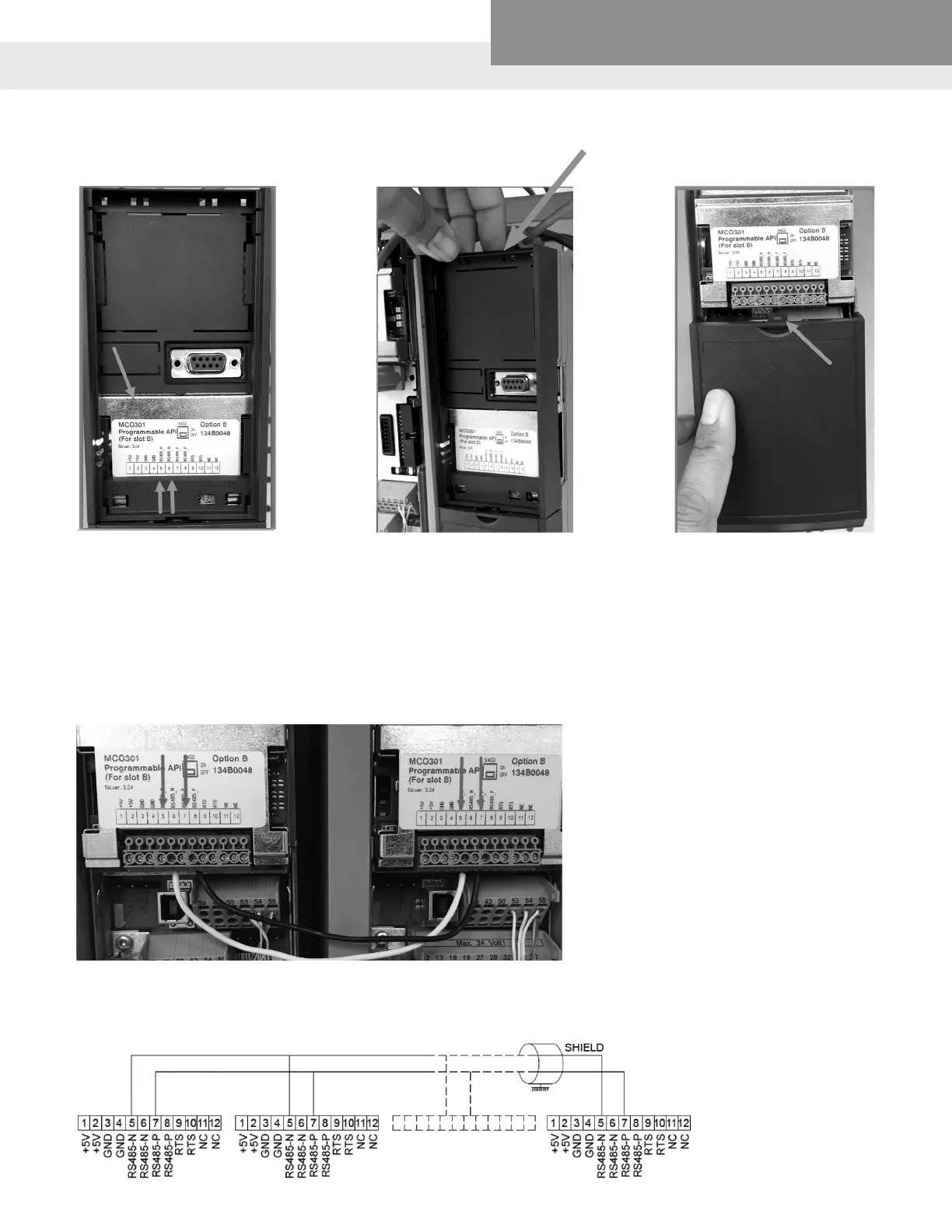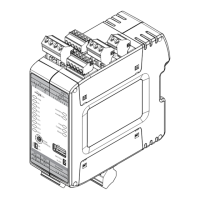PAGE 10
Aquavar IPC Start-Up Genie
Xylem
Carefully remove
the plastic cover by
unlocking the tab on
the top of the drive and
releasing.
Carefully remove
bottom cover by
unlocking tab
Terminal #5 to Terminal #5
Terminal #7 to Terminal #7
If using more than two controllers,
follow the same wiring instructions
for the additional drive.
Refer to the IOM for
additional multi-control wiring
congurations.
Re-install covers and keypad and
begin commissioning
Connect Wires
Connect communication
wires to the bottom of
this card
4.2 MULTI-PUMP CONTROL WIRING
