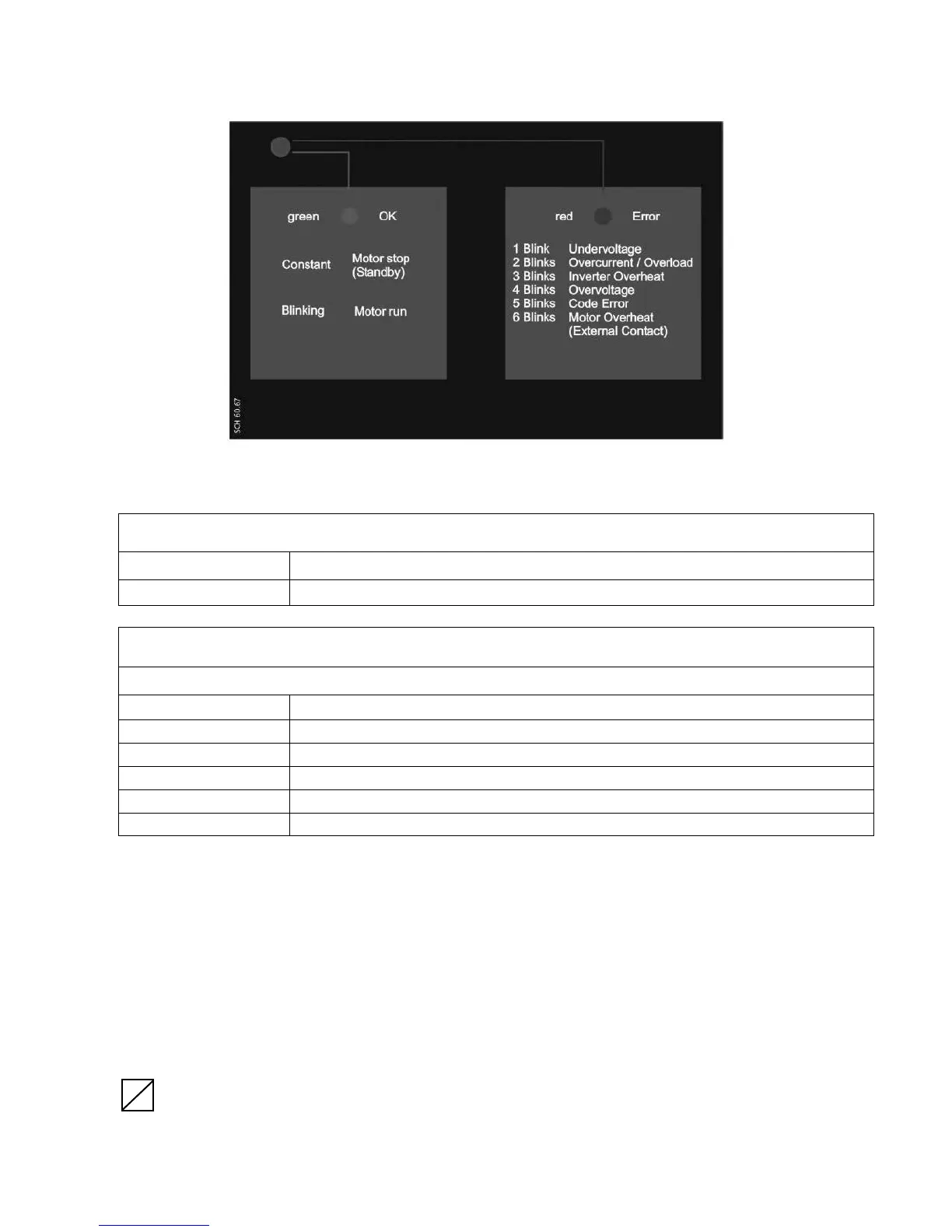36
9.3 Basic Drive Display
Status LED - green
Constant Motor stopped (Standby)
Blinking Motor run
Error LED - red
The type of error is indicated by the number of blinks of the red ERROR LED.
1 blink Undervoltage
2 blinks Overcurrent / Overload
3 blinks Drive thermal overload
4 blinks Overvoltage
5 blinks Code Error
6 blinks Motor thermal overload (external contact is open)
For detailed information see chapter 11 Failure messages.
9.4 Software parameters
In the following chapters all parameters of the main menu and submenus are listed. The upper window
shows the factory setting and the line below the possible range of settings. The general parameter descrip-
tion is written for the HYDROVAR Master Inverter (Full featured HYDROVAR including the high level control card
which also supports the optional modules like the optional Relay Card and all specic software features).
When using a HYDROVAR Single drive there are fewer software features available than with the HYDROVAR
Master drive. All parameters which are not active for the HYDROVAR Single drive are marked with the following
symbol:
… Parameter not available for HYDROVAR Single drive
PROGRAMMING
S
