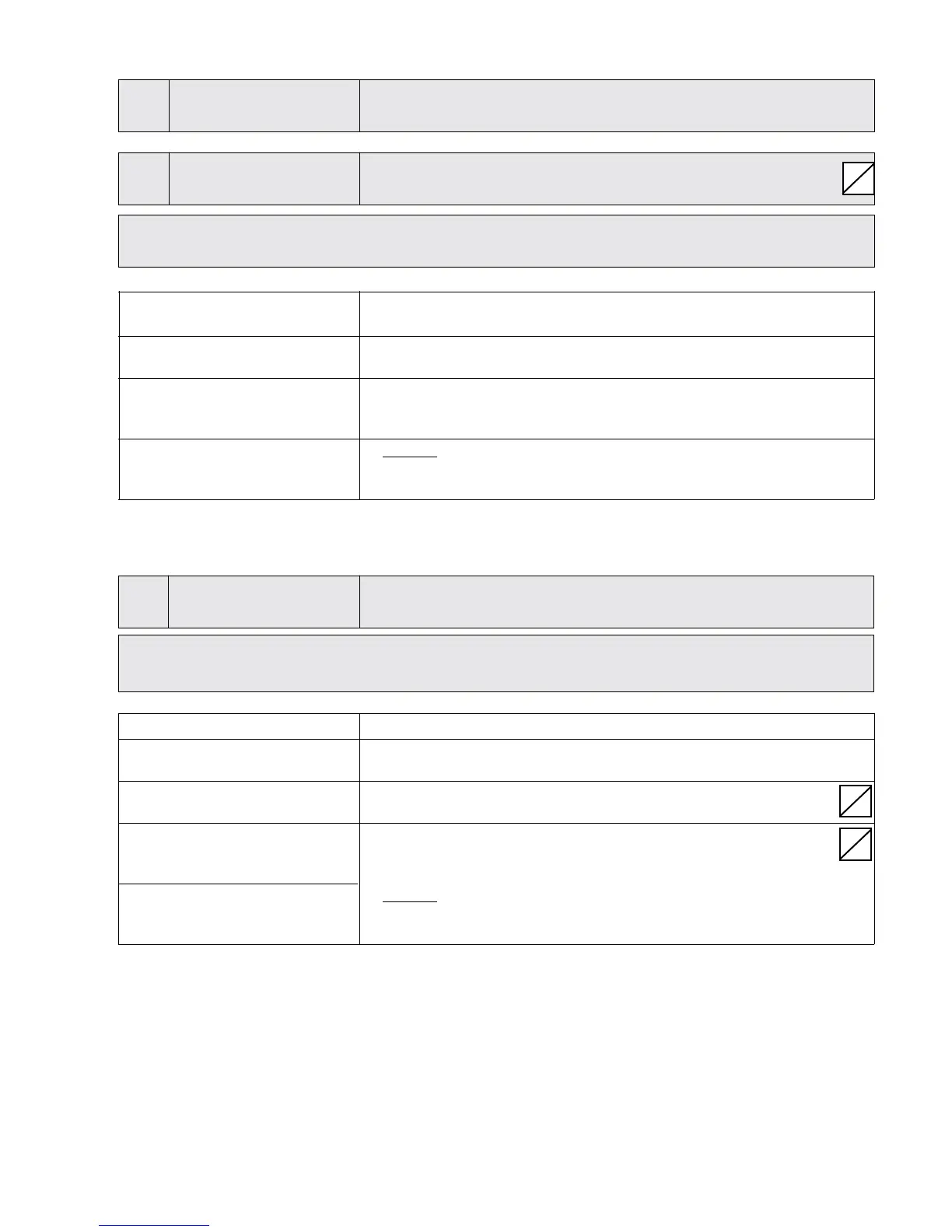62
S
S
S
0800
0800 SUBMENU
REQUIRED VALUES
0805
0805 C.REQ.VAL 1
Conguration required value 1
digital
Possible settings: - digital - analog U 0-10V
- analog I 0-20mA - analog I 4-20mA
Digital
The internal required value 1 is used.
Setting in the main menu in Parameter 02 or parameter [0820].
analog U=0 – 10V
The required value 1 is determined by the value of a voltage signal
(0 – 10V) connected to terminals X3/13- X3/14 (GND).
The required value 1 is determined by the value of a current signal
analog I=0 – 20mA (4 – 20mA or 0 – 20mA) connected to terminals X3/18- X3/17
(GND).
Notice: If the incoming current signal drops below 4mA (4-20mA
analog I=4 – 20mA setting), a warning message is shown on the display. If the failure is
still active after 20 seconds, an error message will be shown.
The changeover between the 1st and the 2nd required value can be done either internally or externally via
the digital inputs. With the following parameters the source of the required values and the change over can
be congured.
0810
0810 C.REQ.VAL 2
Conguration required value 2
OFF
Possible settings: - OFF - digital - analog U 0-10V
- analog I 0-20mA - analog I 4-20mA
OFF Required value 2 is not used.
digital
The internal required value 2 is used.
Setting in the main menu in Parameter 02 or Parameter [0825].
analog U 0 – 10V
The required value 2 is determined by the value of a voltage
signal (0 – 10V) connected to terminals X3/15- X3/16 (GND).
The required value 2 is determined by the value of a current
analog I 0 – 20mA signal (4 – 20mA or 0 – 20mA) connected to terminals
X3/23- X3/22 (GND).
Notice: If the incoming current signal falls below 4mA (4-20mA
analog I 4 – 20mA setting), a warning message is shown on the display. If the failure is
still active after 20 seconds, an error message will be shown.
PROGRAMMING
