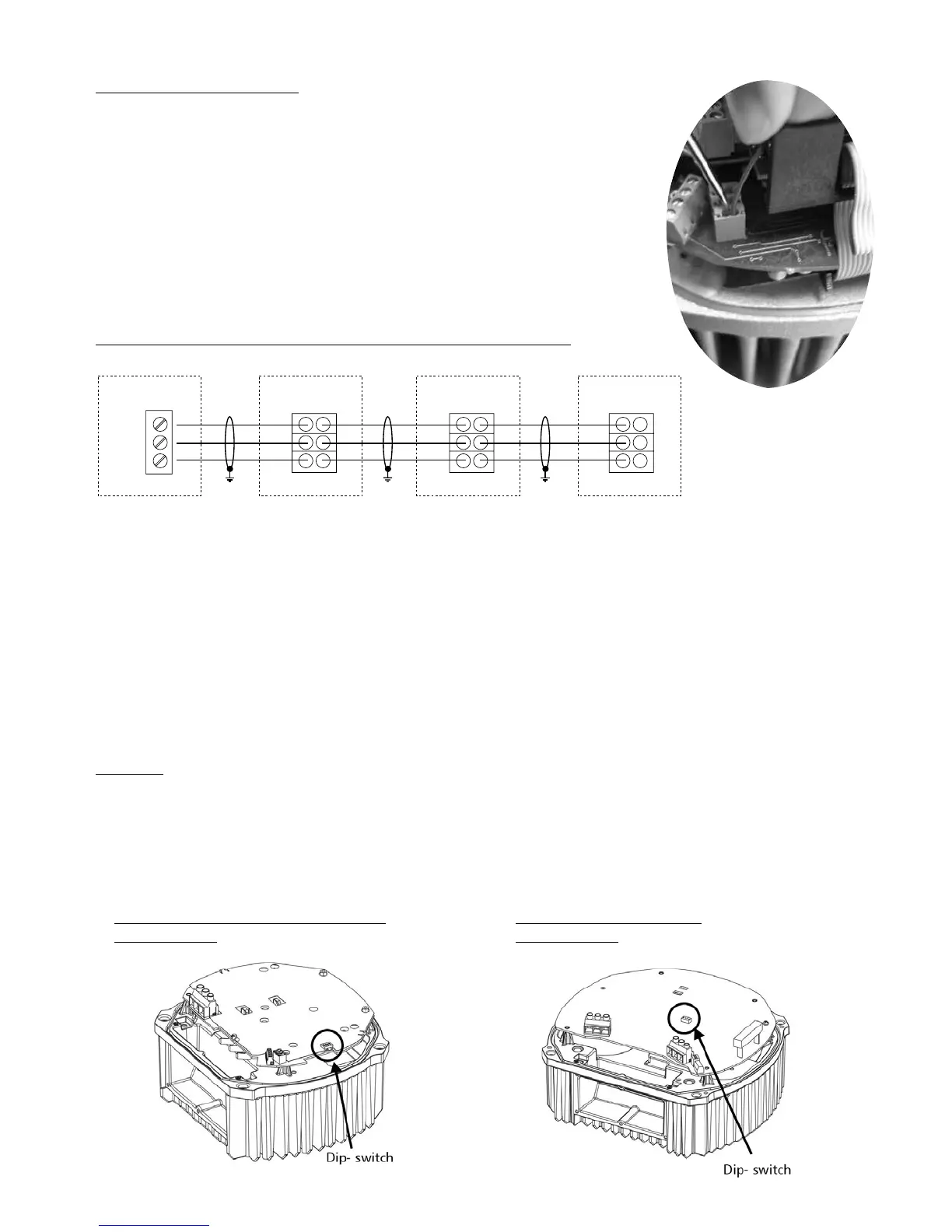27
Terminating Control Wires:
- Use recommended cable type (see section 8.2)
- Strip the end of the wire aproximately 1/4"
- Push down the orange wedges using a small screwdriver
- Insert the stripped wire
- Remove the screwdriver to complete the connection
- To remove, push down the orange wedges and pull out the wire!
Connection Example Using One Master and Three Basic Drives:
8.4.3.2 Addressing
When using the cascade serial/synchron mode in a multi-pump-application (where more than drive is used),
each drive must be addressed correctly.
Master drive – The address of the Master drive is set using the Hydrovar software. Dip switches are used to
program the Basic drives to a specic address. On all Master drives the dip switches must be set to address 1
(default setting, see below).
Basic Drive – When using a Basic drive in a Multi-pump-system the dip switches must be set to the appropri-
ate address for each drive in the system. The addresses for the Basic drives start after the last address of the
nal Master drive in the system. The S1 switchbank is located on the lower board behind the control panel.
(See pictures below for locations.)
Example:
Multi-pump-system with 3 Master and 4 Basic drives
• Set address 1-3 for the Master Inverters via appropriate software parameters (See submenu CONF
INVERTER [0100] or submenu RS485-INTERFACE [1200])
• Address 4-7 for the Basic Inverters via dip-switches
The pre-selected address also denes the initial pump sequence.
HVB 1202 / 1203, HVB 3403 / 3405 HVB 3407 / 3410 / 3415
Basic Inverter Basic Inverter
GND
SIO +
SIO -
GND
SIO +
SIO -
GND
SIO +
SIO -
GND
SIO +
SIO -
6
5
4
X4
X2 X2 X2
HYDROVAR Master Inverter
Control Card
HYDROVAR Basic Inverter
Power Unit
HYDROVAR Basic Inverter
Power Unit
HYDROVAR Basic Inverter
Power Unit
ELECTRICAL INSTALLATION AND WIRING
