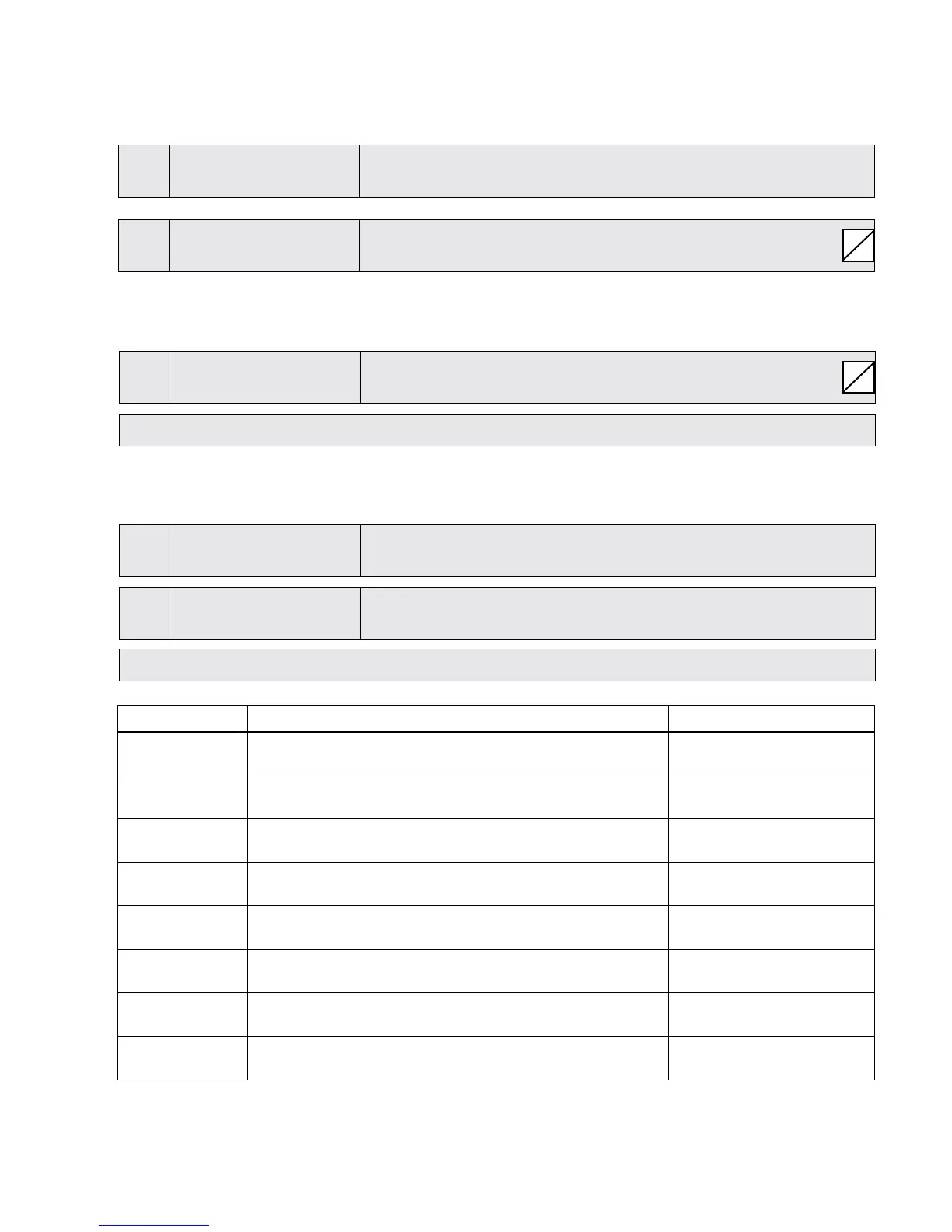61
S
S
Not all errors can be reset automatically. (For detailed information see chapter 10 failure messages)
OFF: if the ERROR RESET is set to OFF, each failure is shown on the display directly must be reset manually.
0700
0700 SUBMENU
OUTPUTS
0705
0705 ANALOG OUT1
Analogue output 1
Output Frequency
Analogue output 0 – 10V = 0 - 100% Terminal: X3/20
Possible settings: - Actual value
- Output frequency (0 - f
max
)
0710
0710 ANALOG OUT2
Analogue output 2
Actual value
Possible settings: Actual Value, Output frequency
Analogue output 4 – 20mA = 0 - 100% Terminal: X3/21
Possible settings: - Actual value
- Output frequency (0 - f
max
)
0715
0715 CONF REL 1
Conguration of the status relay 1 (X5/1-2-3)
Running
0720
0720 CONF. REL 2
Conguration of the status relay 2 (X5/4-5-6)
Errors
Possible settings: Power, Errors, Warnings, StandBy, Errorreset, Errors of Basics, Warnings+Basics
Cong. Explanation of status Action if status=YES
Power HYDROVAR is connected to power supply
Relay 1: X5/ 1-3 closed
Relay 2: X5/ 4-6 closed
Running Motor is running
Relay 1: X5/ 1-3 closed
Relay 2: X5/ 4-6 closed
Errors An error is indicated on the HYDROVAR Relay 1: X5/ 1-2 closed
(incl. power failure) Relay 2: X5/ 4-5 closed
Warnings A warning is indicated on the HYDROVAR
Relay 1: X5/ 1-2 closed
Relay 2: X5/ 4-5 closed
StandBy
Pump is manually turned off or E-stop activated, Relay 1: X5/ 1-3 closed
no error/warning is indicated and HYDROVAR doesn’t run Relay 2: X5/ 4-6 closed
Errorreset
If Parameter ERRORRESET [0615] is activated and a Relay 1: X5/ 1-3 closed
Warning occurs 5 times -> Error -> Relay 2: X5/ 4-6 closed
Error of
A failure is indicated at least on one Basic drive
Relay 1: X5/ 1-2 closed
Basics Relay 2: X5/ 4-5 closed
Warnings A warning is indicated on the Master or Relay 1: X5/ 1-2 closed
+ Basics at least one Basic drive Relay 2: X5/ 4-5 closed
PROGRAMMING
