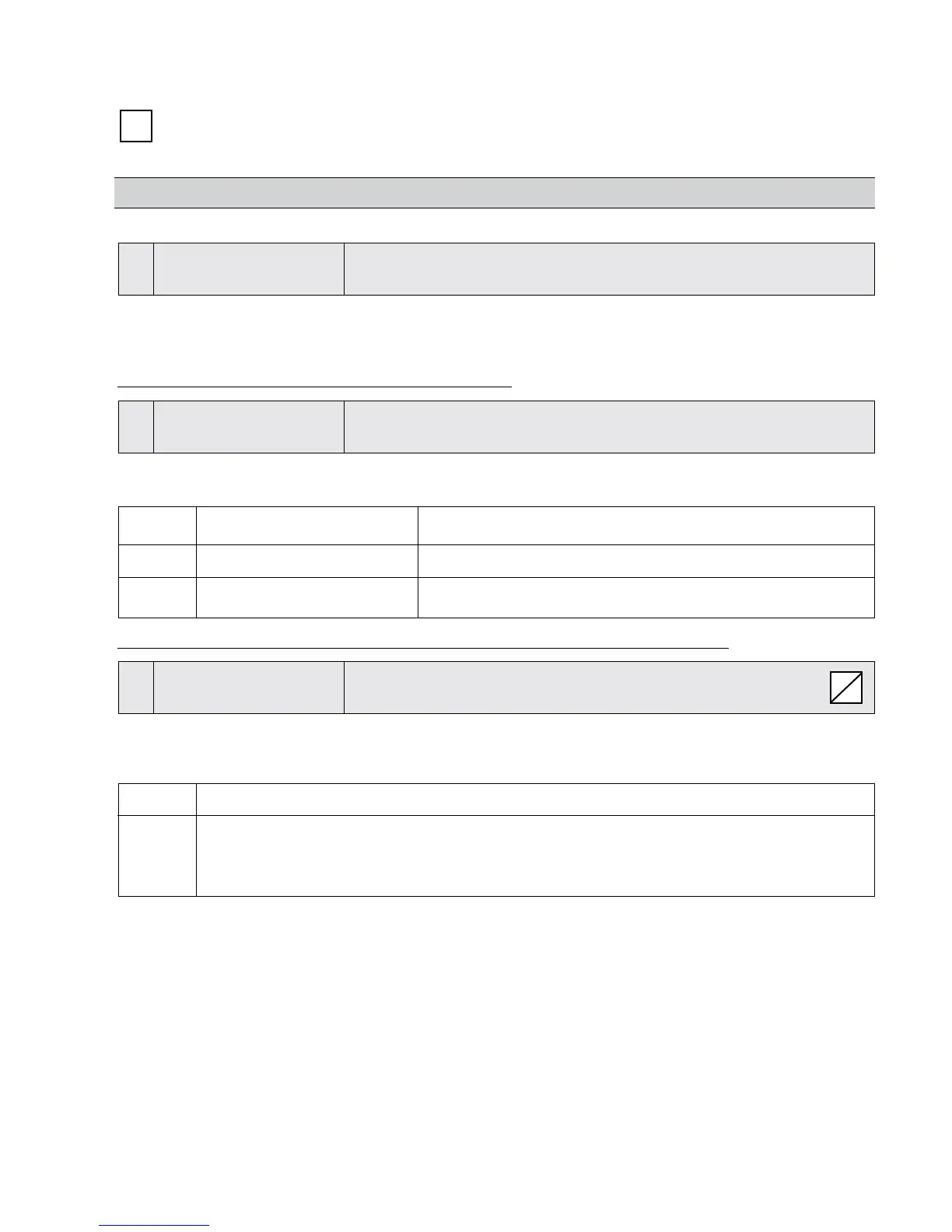37
Parameters which are available on all HYDROVAR drives are marked with the following symbol:
… “global” parameter (available on all HYDROVAR drives)
NOTICE! All changes are saved automatically and will not be lost with the removal of power supply!
00 00 MAIN MENU
The 1st windows, REQUIRED VALUE [02] and EFFECTIVE REQUIRED VALUE [03], depend on parameter
MODE [0105]. The differences within the windows in the various modes are shown below:
a) Active MODE [0105] = Controller (Default setting)
XYLEM XX.X Hz
1st window display in Controller mode
STOP X.XX PSI
This window shows the current run status of the drive.
ON Running Stop the HYDROVAR by pressing ▼
STOP Manually stopped Start the HYDROVAR by pressing ▲
OFF E-Stop (X3/7-8) is open To start the HYDROVAR close E-Stop or bridge terminal X3/7-8
b) For Active MODE [0105] = Cascade Relay, Cascade Serial, or Cascade Synchron
* ADR X PX XX.X Hz
Display for cascade serial and cascade relay modes
STOP X.XX PSI
This window shows the drive status.
* Indicates which HYDROVAR controls the system. The parameters are described further below:
ADR X Pump address, (1, 2, 3.....8)
Cascade relay mode: Indicates the number of pumps that are running
P X
(ex. P3 …. Master + 2 xed speed pumps are running)
Cascade serial/synchron mode: Indicates where the drive is in the existing sequence.
G
S
PROGRAMMING
