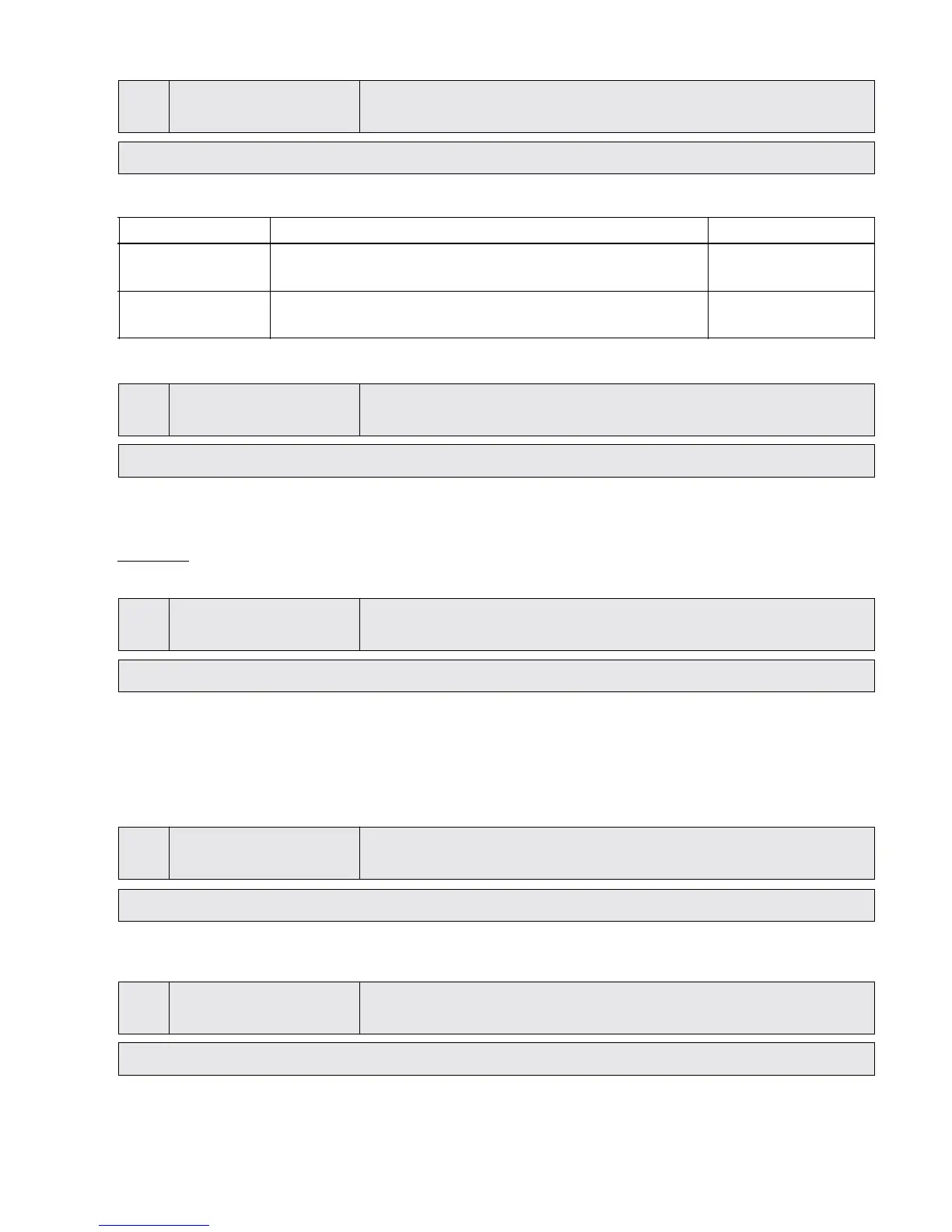55
0415
0415 SENSOR TYPE
Selection of the sensor type and input terminal
4 – 20mA
Possible settings: - analog I 4-20mA - analog I 0-20mA - analog U 0-10V
For choosing the correct sensor input.
Sensor type: Terminals:
- analog I 4-20mA
The actual value is represented by a current
X3/2 -> Sensor 1
- analog I 0-20mA
signal connected to following terminals:
* X3/4 -> Sensor 2
- analog U 0-10V
The actual value is given from a voltage signal
X3/6 -> Sensor 1
connected to following terminals:
* X3/5 -> Sensor 2
* … Sensor 2 is not available for the Single Inverter conguration
0420
0420 SENS. RANGE
Sensor range
20mA = 300 PSI
Possible settings: 0.00 – 10000
Determines the end value (=20mA or 10V) of the connected sensor.
The maximum sensor range -> 20mA = 100% of the sensor range.
Example:
300 PSI pressure sensor => 20mA = 300 PSI
0425
0425 SENS. CURVE
Sensor curve
linear
Possible settings: linear, quadratic
Internal calculation based on the actual value.
Possible setting and its application:
• Linear: Pressure control, differential pressure control, level, temperature and ow control (inductive or
mechanical).
• Quadratic: Flow control using an orice plate together with a differential pressure sensor.
0430
0430 SENS 1 CAL 0
Sensor 1 zero point calibration
0% = actual value
Possible settings: - 10% up to +10%
This parameter is used to calibrate the minimum value of Sensor 1. After setting the dimension unit and the
sensor range the zero point for this sensor can be adjusted. Adjustable range between -10 % and +10 %.
0435
0435 SENS 1 CAL X
Sensor 1 upper range value calibration
0% = actual value
Possible settings: - 10% up to +10%
To set the calibration for the upper range value of sensor 1. After setting the dimension unit and sensor
range, the upper range value can be adjusted between -10 and +10%.
PROGRAMMING
