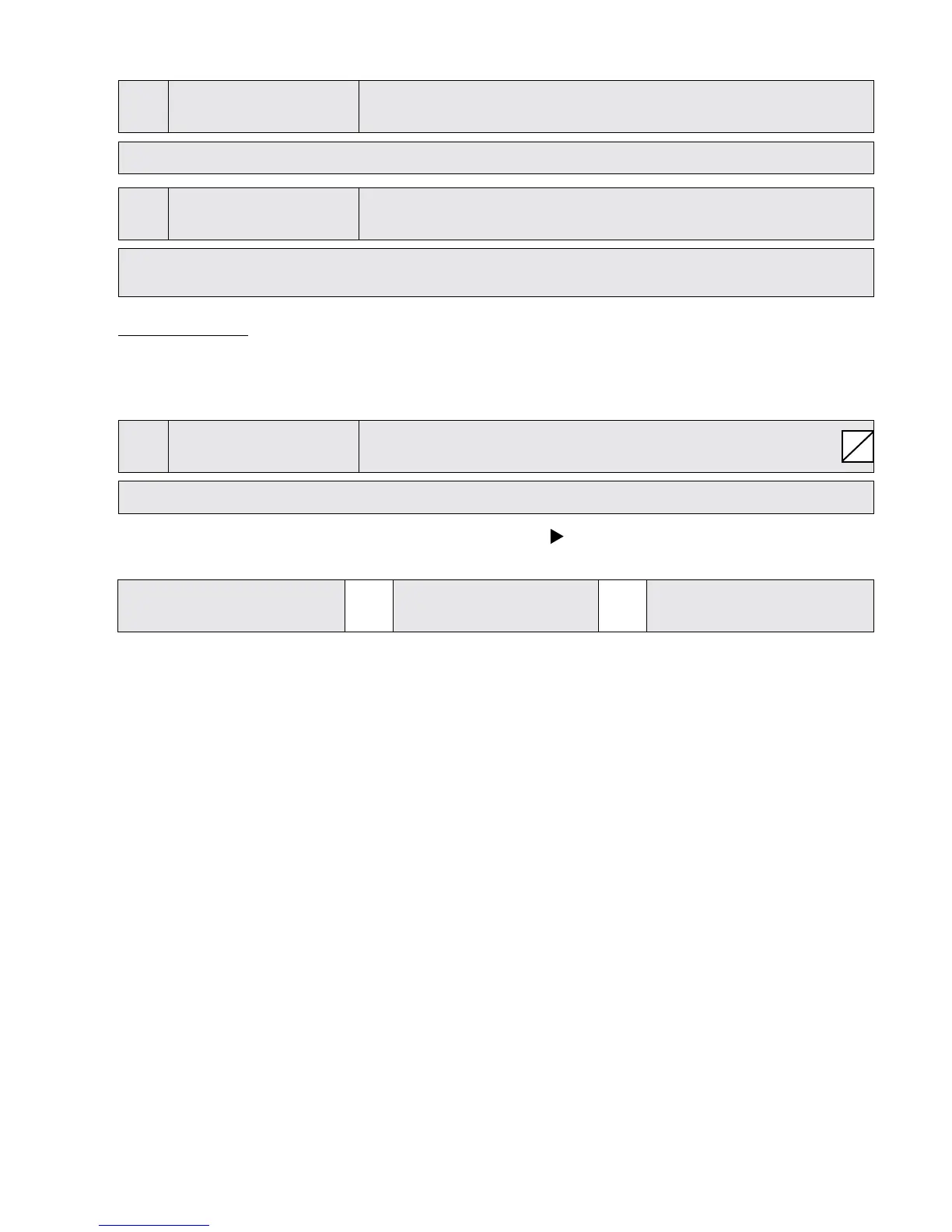68
S
1210
1210 BAUDRATE
Baudrate for user interface
9600
Possible settings: 1200, 2400, 4800, 9600, 14400, 19200, 38400
1215
1215 FORMAT
Format for user interface
RTU N81
Possible settings: RTU N81, RTU N82, RTU E81, RTU O81,
ASCII N72, ASCII E71, ASCII O71
Internal Interface
If several Master Inverters are connected via the internal RS-485 interface (maximum 8 / using cascade se-
rial mode) each HYDROVAR needs its own allocated pump-address number (1-8). Each address may only
be used once!
1220
1220 PUMP ADDR.
Select desired address for the Master Inverter
1
Possible settings: 1 - 8
Set desired address for the current Master Inverter and press button for approximately 3 seconds and
the following messages will appear:
Addressing
->
1220 PUMP ADDR.
or
1220 PUMP ADDR.
Addressing * 1 * - 1 -
Address Set Address failed - retry
When using Master and Basic Inverters together in a multi-pump system the Basic Inverters require a
separate address.
For detailed Information see chapter 8.4.3.2 Addressing.
PROGRAMMING
