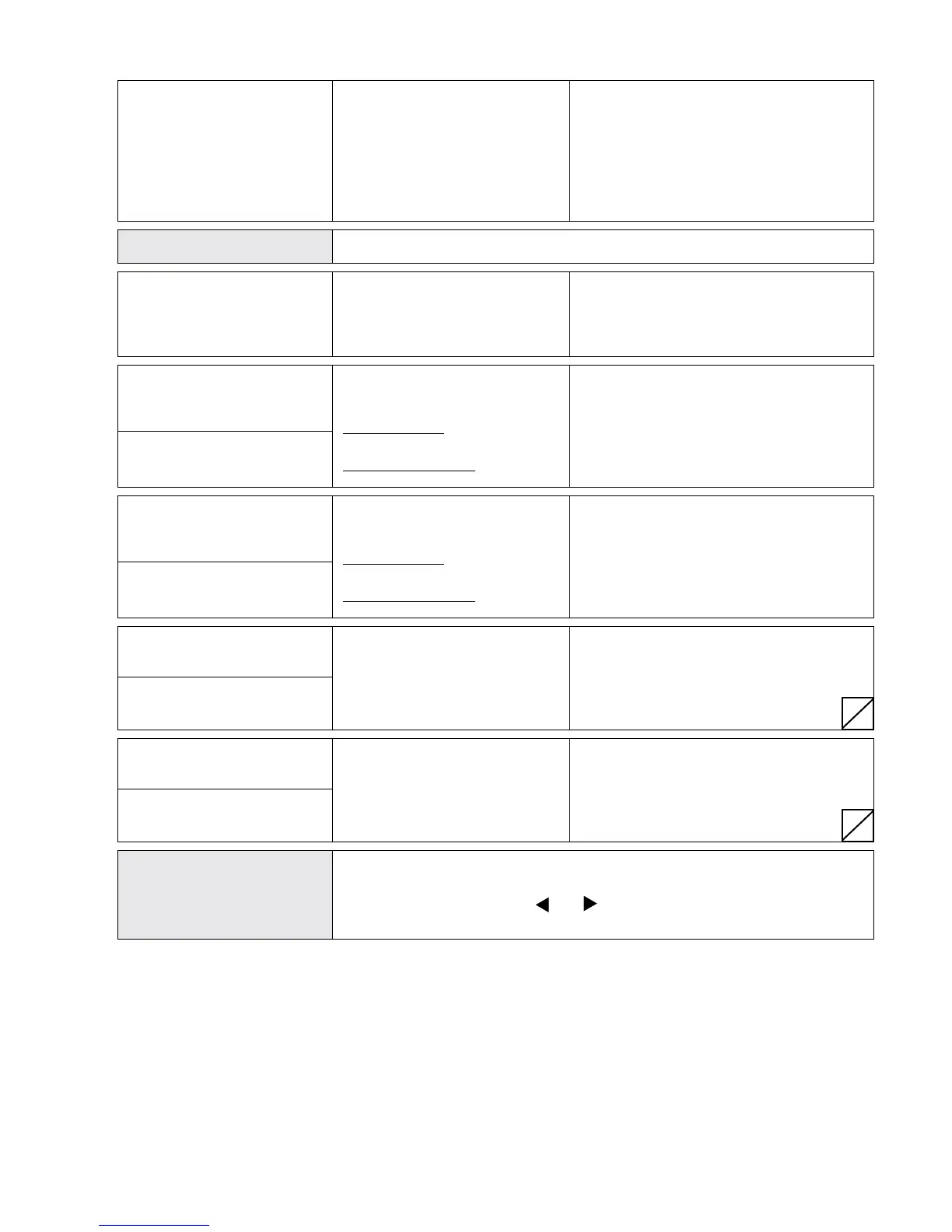72
S
S
• Incoming pressure or minimum level
too low
LACK OF WATER
Low water contact • Bridge X3/11-12, if there is no ext.
ERROR 21
(X3/11-12) is opened low water protection
(only active if motor is running) • Adjust Parameter DELAY TIME [0610]
if the failure happens only for a
short time
Reset: • Automatically if low water contact (X3/11-12) is closed!
Dened value of parameter • Check booster unit, adjust
MIN. THRESHOLD MIN.THRESHOLD [0605] was parameter DELAY TIME [0610]
ERROR 22 not reached during the • Parameter ERROR RESET [0615] set
preselected DELAY-TIME [0610] to ON, to enable 5 restarts
Sensor signal on terminals
• ACTUAL VALUE signal (pressure
FAILURE SENSOR 1
X3/2 <4mA
transducer) faulty
Active Sensor:
• Poor connection
ACT. VAL. SENSOR 1
WARNING (20 sec.)-> ERROR
• Sensor or cable fault
ERROR 23
Non-active sensor: WARNING
• check conguration of the sensors
in submenu SENSORS [0400]
Sensor signal on terminals
• ACTUAL VALUE signal (pressure
FAILURE SENSOR 2
X3/2 <4mA
transducer) faulty
Active Sensor:
• Poor connection
ACT. VAL. SENSOR 2
WARNING (20 sec.)-> ERROR
• Sensor or cable fault
ERROR 24
Non-active sensor: WARNING
• check conguration of the sensors
in submenu SENSORS [0400]
Current signal input of required
• Check external analogue signal on
SETPOINT 1 I<4mA
values is active, but no signal
terminals X3/17-18
4-20mA is connected
• Check conguration of the required
SETPOINT 1 I<4mA
WARNING (20 sec.)-> ERROR
values in Submenu REQUIRED
ERROR 25
VALUES [0800]
Current signal input of required
• Check external analogue signal on
SETPOINT 2 I<4mA
values is active, but no signal
terminals X3/22-23
4-20mA is connected
• Check conguration of the required
SETPOINT 2 I<4mA
WARNING (20 sec.)-> ERROR
values in Submenu REQUIRED
ERROR 26
VALUES [0800]
• Cut off power supply for > 60 seconds.
Reset:
• Manual reset by closing external ON/OFF (Terminals X3/7-8)
• Manual reset by pressing and simultaneously for about 5 seconds
• Auto-reset possible if ERROR-RESET [0615] is set to ON
FAILURE MESSAGES
