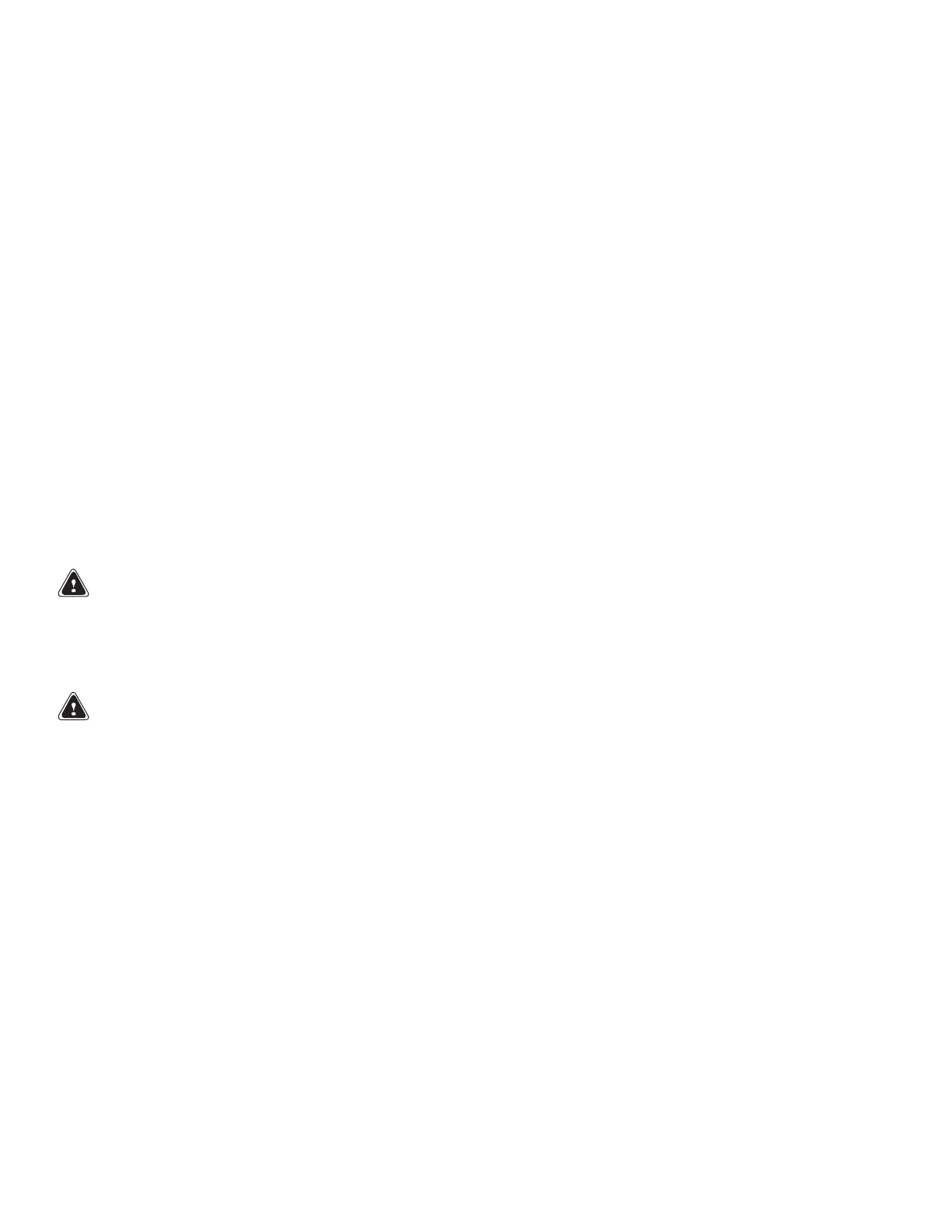Compression Rod 4000 YRM 1008
NOTE: Some models are equipped with bushings in
the load roller link where the compression rod yoke at-
taches. Install new bushings if removed as required.
2. Install the load wheel and link assembly to the fork:
a. Align the pallet exit roller and load wheel link
with mounting holes in fork.
b. Install the connecting pivot pin and align holes
with a punch.
c. Secure with the roll pin.
3. Connect the load wheel link with the compression
rod:
a. Check condition of yoke components including
bushings and compression rod jam nuts. Re-
place as required.
b. Align the compression rod yoke and the load
wheel link.
c. Install the connecting pivot pin and secure with
the roll pin.
4. Connect the power cables and turn the key switch to
the ON position. Press the lift button to fully extend
the load wheels. Remove the blocks from under the
forks and from each side of the drive tire.
5. Lubricate the load wheel link fittings. Lift and lower
the lift truck to check for proper operation. The truck
should lift and lower evenly.
6. Install the battery into the battery compartment.
Compression Rod
REMOVE
WARNING
Put blocks under both forks and on both sides of
the drive tire. The blocks must prevent the lift truck
from falling and causing personal injury or property
damage.
WARNING
Batteries are heavy and can cause a personal injury.
Use care to avoid injury. Do NOT put hands, arms,
feet, and/or legs between the battery and a solid ob-
ject. Make sure the capacity of the lifting device and
spreader bar is greater than the weight of the bat-
tery. The weight of the battery is normally shown
on the battery case. The maximum battery weight
is shown on the lift truck nameplate. The spreader
bar must NOT be made of metal or it must have in-
sulated straps.
1. Use the lift button to raise the lift truck to its maxi-
mum height.
2. Put blocks under both forks and on both sides of the
drivetire.SeeHowtoPutaLiftTruckonBlocks.
3. Lower the hoist cylinder using the lower button.
This will raise the load wheels off the floor.
4. Move the key to the OFF position. Disconnect the
battery. Remove the battery.
5. Remove the roll pin retaining the load wheel link
pivot pin to the fork frame. Remove the pivot pin.
6. Remove drive unit and lower cover.
7. Remove the roll pin retaining the lower link pivot pin
to the compression rod. Remove the pivot pin.
8. Remove all old lubricant. Clean and inspect all
parts. Replace defective parts.
INSTALL
1. Install pivot pin retaining lower link and compres-
sion rod. Install roll pin.
2. Align and install the pivot pin connecting the com-
pression rod and the load wheel. Install roll pin.
3. Install the pivot pin connecting the load wheel link
and pallet entry/exit roller and install the roll pin to
retain the pivot pin.
4. Raise the load wheels. Lubricate the load wheel
and all linkage pivot pins.
5. Install the battery in the battery compartment and
connect the battery.
6. Remove the blocks from under the forks and from
each side of the drive tire. Turn the key to the ON
position and use the lower button to lower the lift
truck to its minimum height. The truck should lift
and lower evenly.
4