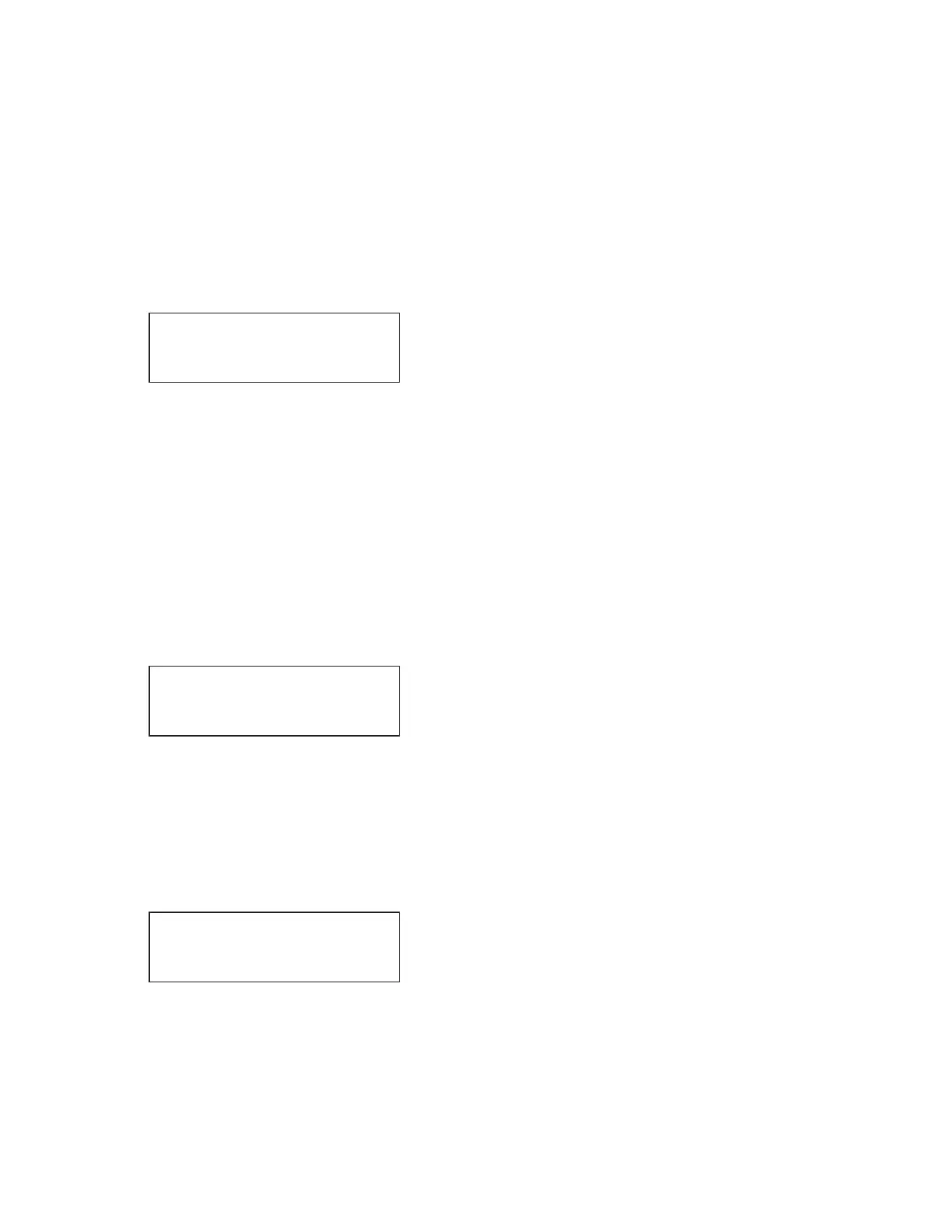69
MOX6/MOX8
MIDI MODE
1. Explanation
The MIDI mode is different from the manual mode in the details of the test entry, the test procedure and the test items.
However, the LCD display and the MIDI sending back code are common to both modes.
Also, refer to the MANUAL MODE section for the test procedure. The MIDI mode is explained here.
2. Entering Test Mode
After turning the power on, transmit the MIDI code "F0 43 73 01 60 00 F7" to the MIDI IN terminal, and the following screen is
displayed.
02;7HVW3URJUDP
>(17(5@ 7HVW6WDUW
>6725(@ )DFWRU\6HW
>(;,7@ ([LW
This screen appears and the system becomes the waiting state for the MIDI reception code (the MIDI test code).
3. Selecting Test Item
Transmit a MIDI reception code (A0 "Test Number" 00) to execute a test in the MIDI mode.
(Example: In case of Test 001: A0 01 00)
If the MIDI reception code that does not exist is transmitted, the system ignores it.
4. Executing Test Item
In the MIDI mode, the system selects and executes a test item at the same time.
After executing the test, transmit the MIDI reception code "A2 00 00" to it to return to the wait state for the MIDI reception code,
or directly transmit the MIDI reception code for another test item to it.
02;7HVW3URJUDP
>(17(5@ WRH[HFXWHWHVW
>,1&@>'(&@ WRVHOHFWWHVW
:DYH520
After the test is fi nished, "OK" or "NG" is displayed on the LCD, and the MIDI sending back code for the test result is transmitted
from the MIDI OUT terminal.
However, as for the test item which does not support the automatic judgment, the MIDI sending back code for the test result is not
transmitted.
Also, as for the test item which has been judged OK automatically, or as for the test item which has been executed completely even
once, "*" mark is displayed on the upper left side (next to the test number) on the LCD.
02;7HVW3URJUDP
2.
:DYH520
5. Test Procedure for NG
If it is judged NG, execute each procedure below to have the system return to the wait state for the MIDI reception code. Such a
condition, it is possible for you to retry the test or select another test.
Transmit the MIDI reception code A2 00 00 to return to the wait state for the MIDI reception code.
or
Transmit a MIDI reception code (A0 "Test Number" 00) to execute another test.
