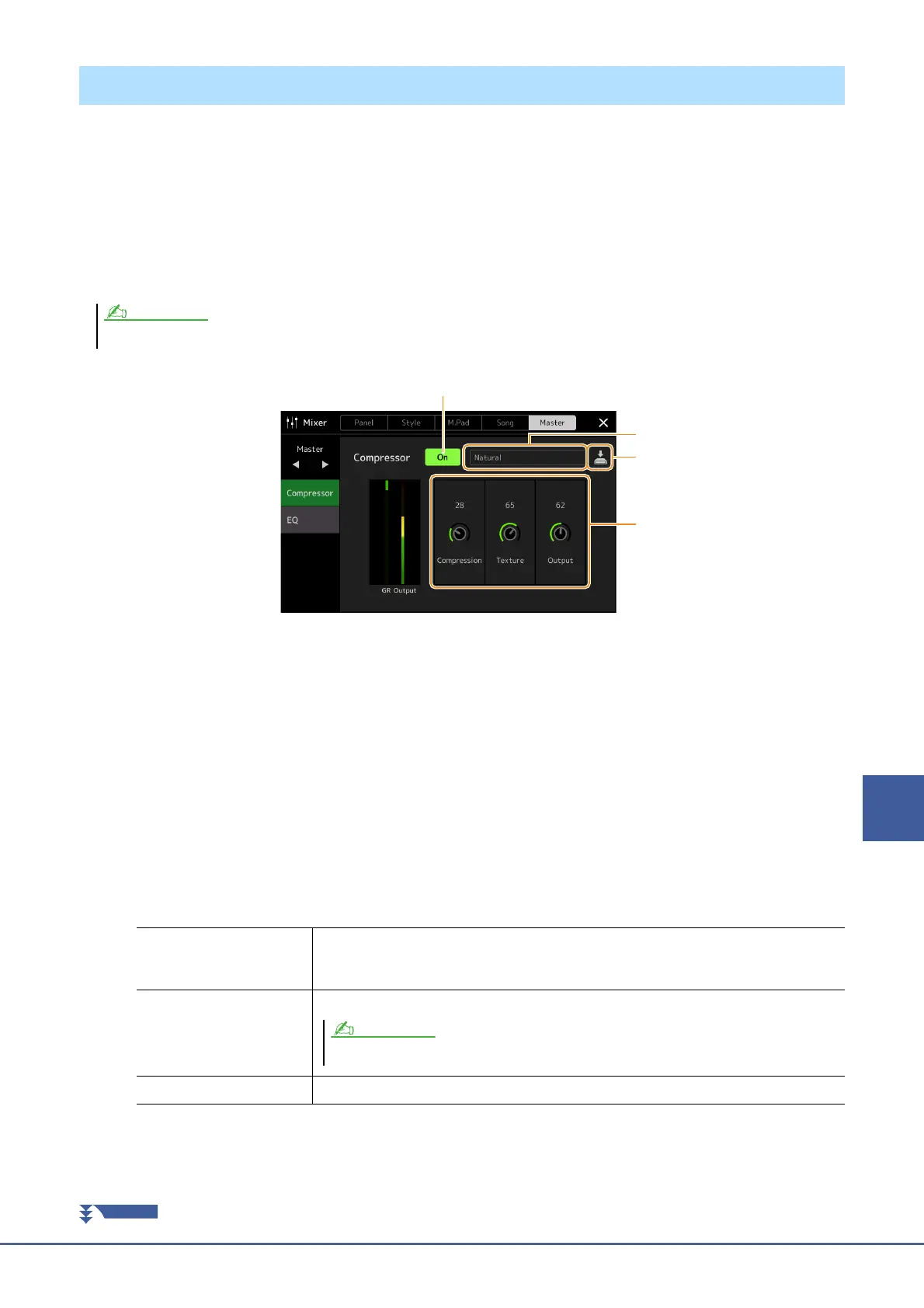PSR-A5000 Reference Manual 101
9
Mixer
Compressor is an effect commonly used to limit and compress the dynamics (softness/loudness) of an audio signal.
For signals that vary widely in dynamics, such as vocals and guitar parts, it “squeezes” the dynamic range, effectively
making soft sounds louder and loud sounds softer. When used with gain to boost the overall level, this creates a more
powerful, more consistently high-level sound.
This instrument features a Master Compressor which is applied to the entire sound of this instrument. Although preset
Master Compressor settings are provided, you can also create and save your original Master Compressor presets by
adjusting the related parameters. This display is available only when the “Master” tab is selected at the top of the
Mixer display.
1 Set the Compressor to “On.”
2 Select the Master Compressor type to be edited.
• Natural: Natural Compressor settings in which the effect is moderately pronounced.
• Rich: Rich Compressor settings in which the instrument’s characteristics are optimally enhanced. This is good
for enhancing acoustic instruments, jazz music, etc.
• Punchy: Highly exaggerated Compressor settings. This is good for enhancing rock music.
• Electronic: Compressor settings for enhancing the characteristics of electronic dance music.
• Loud: Powerful Compressor settings. This is good for enhancing energetic music such as rock or gospel music.
• User1–30: Your own custom Compressor settings saved in step 4.
3 Edit the parameters related to the Master Compressor.
The indication “GR” shows the Gain Reduction (compressed level) while “Output” shows the output level accord-
ing to the instrument sound in real time.
Editing Master Compressor Settings (Compressor)
Master Compressor cannot be applied to audio sounds such as Audio Songs, or the metronome sound.
Compression Parameters such as Threshold, Ratio and Soft Knee (which are available on commonly used
compressors) are all changed together at the same time, letting you moderately compress the
sound.
Texture Adds natural characteristics to the effect. The higher the value, the lighter it becomes.
Output Determines the output level.
4
3
1
It may be easier to hear the changes when used in combination with “Compression” and “Output.”
NOTE
