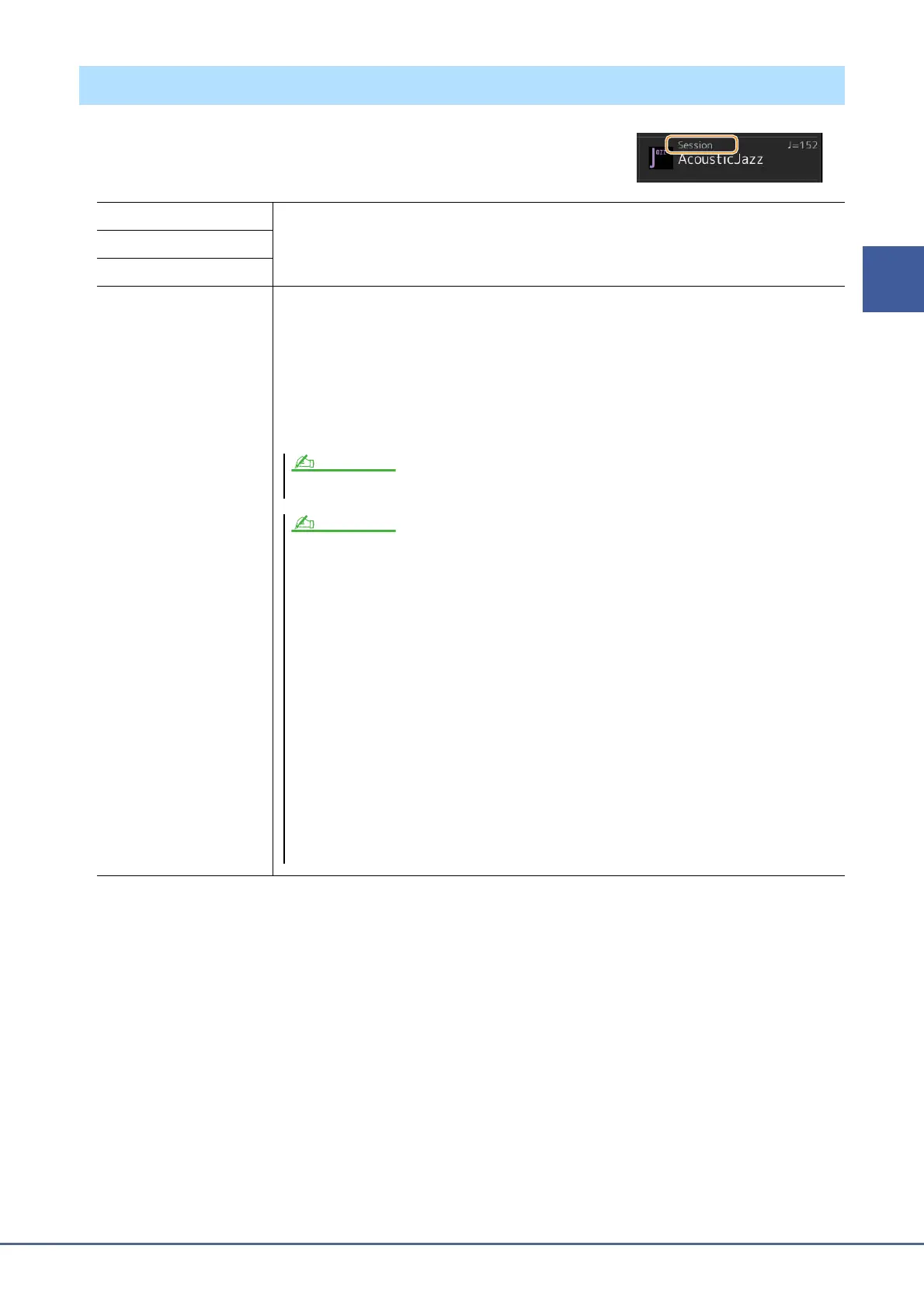PSR-A5000 Reference Manual 7
1
Styles
The particular type of Style is indicated at the upper left of the Style name in the
Style Selection display. The defining characteristics of these Styles and their
performance advantages are described below.
Style Types (Characteristics)
Session For information on these types, refer to “Style Characteristics” in the Owner’s Manual.
Free Play
DJ
+Audio The Audio Styles (+Audio) have been specially produced by adding audio recordings of studio
musicians playing in various recording studios worldwide. This adds exceptionally natural feel,
ambience and warmth to the drums and percussion of the Style, giving your performance greater
expressive potential. Specifically, it retains the subtle nuances and grooves that are difficult to
reproduce using the preset drum/percussion kit. Yamaha Time Stretch Technology allows the audio
to follow your tempo changes without changing pitch, so everything stays in perfect sync.
Audio Styles can be played back and controlled by this instrument; however, by default the data is
not included on this instrument. Audio Styles or Expansion Packs that contain Audio Styles may be
available at the Yamaha website.
If the tempo is set to over 160% of the default, the audio part is muted.
Keep in mind that the Audio Styles may take more time to load than others, and that they may have certain restrictions and
differ in the specific functions as described below.
• Regardless of the setting of “To Main [A]–[D]” in “Section Change Timing,” section changing works based on “Next Bar”
in the following cases (page 14).
- During playback of an Audio Style.
- When selecting another Style during playback of an Audio Style.
- When selecting an Audio Style during playback of a MIDI Style, which does not contain Audio.
• Half Bar Fill In is not available on Audio Styles (page 107).
• Recording Chord via Step Recording is not available with Audio Styles (page 80).
• The audio part is muted when the tempo exceeds the maximum tempo of each Audio Style displayed on the Tempo pop-up
display.
• Regarding use of Style Creator
- All audio parts are deleted when changing Pattern Length (page 21).
- Audio Part cannot be set for recording (page 22).
• On the Mixer display, the following operations are exceptions for the Audio Part of an Audio Style (from page 95).
- Changing content in the Audio Part.
- Operations of Effect (Insertion/Variation Effect), EQ, Filter displays.
• With the setting for controlling the PSR-A5000 with an external clock, the Audio Part of an Audio Style is muted
(page 116).
• Audio Styles of expansion contents are out of the Backup range (page 126).