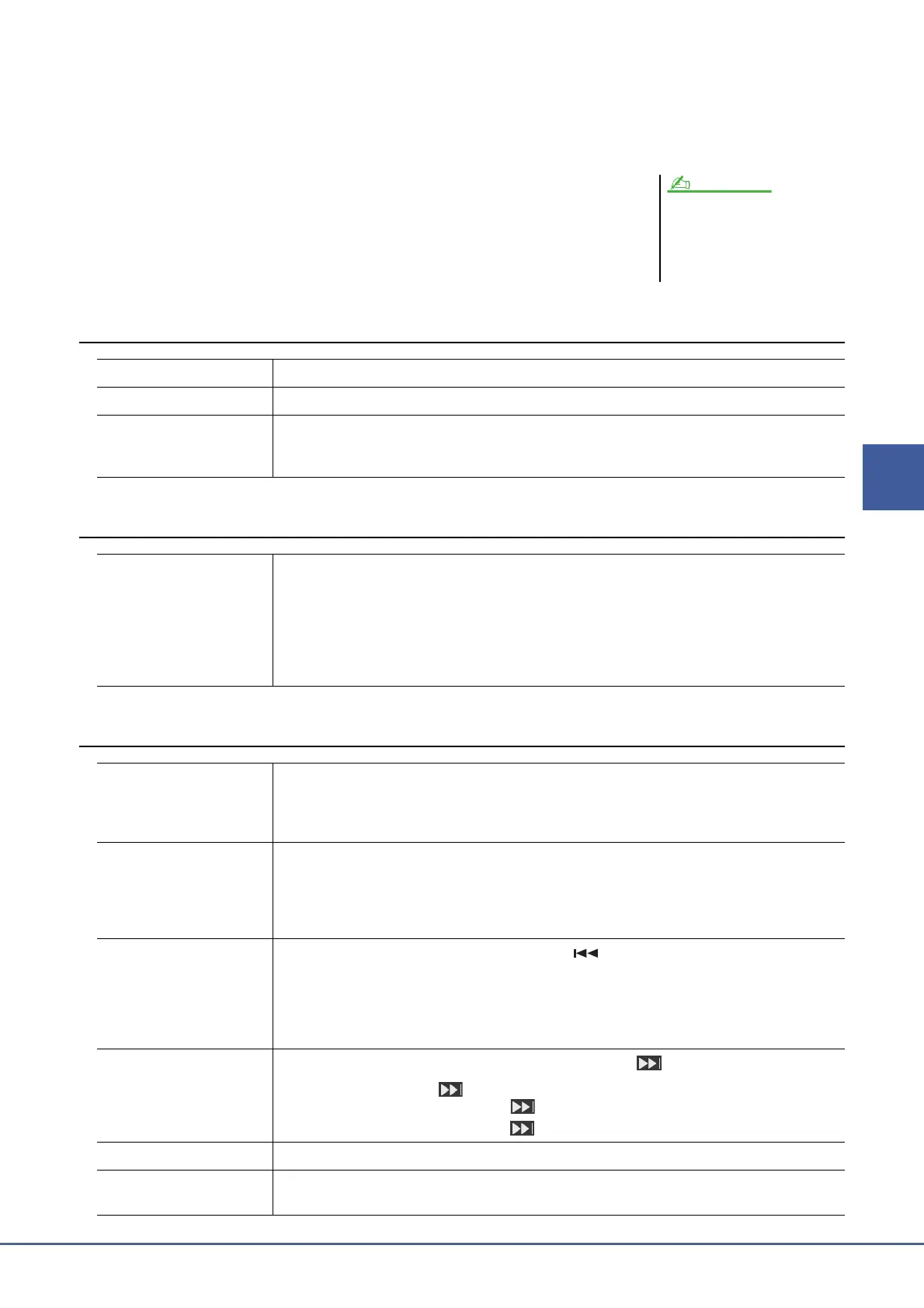PSR-A5000 Reference Manual 65
4
Song Playback
3 Return to the Score display by pressing the [EXIT] button repeatedly, if necessary.
4 Press the SONG MIDI [>/o] (PLAY/PAUSE) button to start playback.
Practice playing the keyboard or singing along with the Guide type selected in step 2.
5 Play the keyboard along with Song playback.
Part Ch
Lyrics
Play
The Guide settings can be saved as a
part of Song data (page 72). When you
select the saved Song the next time, the
corresponding Guide settings will also
be called up.
NOTE
Right Determines which channel is assigned to the right-hand part.
Left Determines which channel is assigned to the left-hand part.
Auto Set When set to “On,” this automatically sets the proper MIDI channels for the right- and left-hand
parts pre-programmed in the commercially available Song data. Normally, this should be set to
“On.”
Language Determines the language of the displayed lyrics.
• Auto: When the language is specified in the Song data, the lyrics are displayed accordingly. When
the language is not specified in the Song data, the lyrics language is regarded as “International”
below.
• International: Handles the displayed lyrics as a western language.
• Japanese: Handles the displayed lyrics as Japanese.
Phrase Mark Repeat Phrase Mark is a pre-programmed part of some Song data, which specifies a certain location (set of
measures) in the Song. When this is “On,” the section corresponding to the specified Phrase Mark
number is repeatedly played back. This parameter is available only when the MIDI Song containing
Phrase Mark settings is selected.
Quick Start On some commercially available MIDI Song data, certain settings related to the MIDI Song (such
as Voice selection, volume, etc.) are recorded to the first measure, before the actual note data. When
Quick Start is set to “On,” the instrument reads all initial non-note data of the Song at the highest
possible speed, then automatically switches to the appropriate tempo at the first note. This allows
you to start playback as quickly as possible, with a minimum pause for reading of data.
Song Previous Type Determines the behavior when pressing the SONG [ ] (PREV) buttons.
• Previous Song: When the playback position is near the Song top, this moves to the previous Song
in the same folder. In other cases, this returns the playback position to the Song top.
• Song Top Only: Only returns the playback position to the Song top, and does not move to the pre-
vious Song.
MIDI Song Fast Forward
Type
Determines the fast forward type used when pressing [NEXT] ( ) during MIDI Song playback.
• Jump: Pressing [NEXT] ( ) once instantly sets the playback position to the next measure
without sounding. Holding [NEXT] ( ) scrolls forward continuously.
• Scrub: Pressing and holding [NEXT] ( ) plays and sounds the MIDI Song at high speed.
Style Synchro Stop Determines whether or not playback of a Style stops when MIDI Song playback is stopped.
Multi Pad Synchro Stop Determines whether or not the repeat playback of a Multi Pad stops when MIDI Song playback is
stopped.
