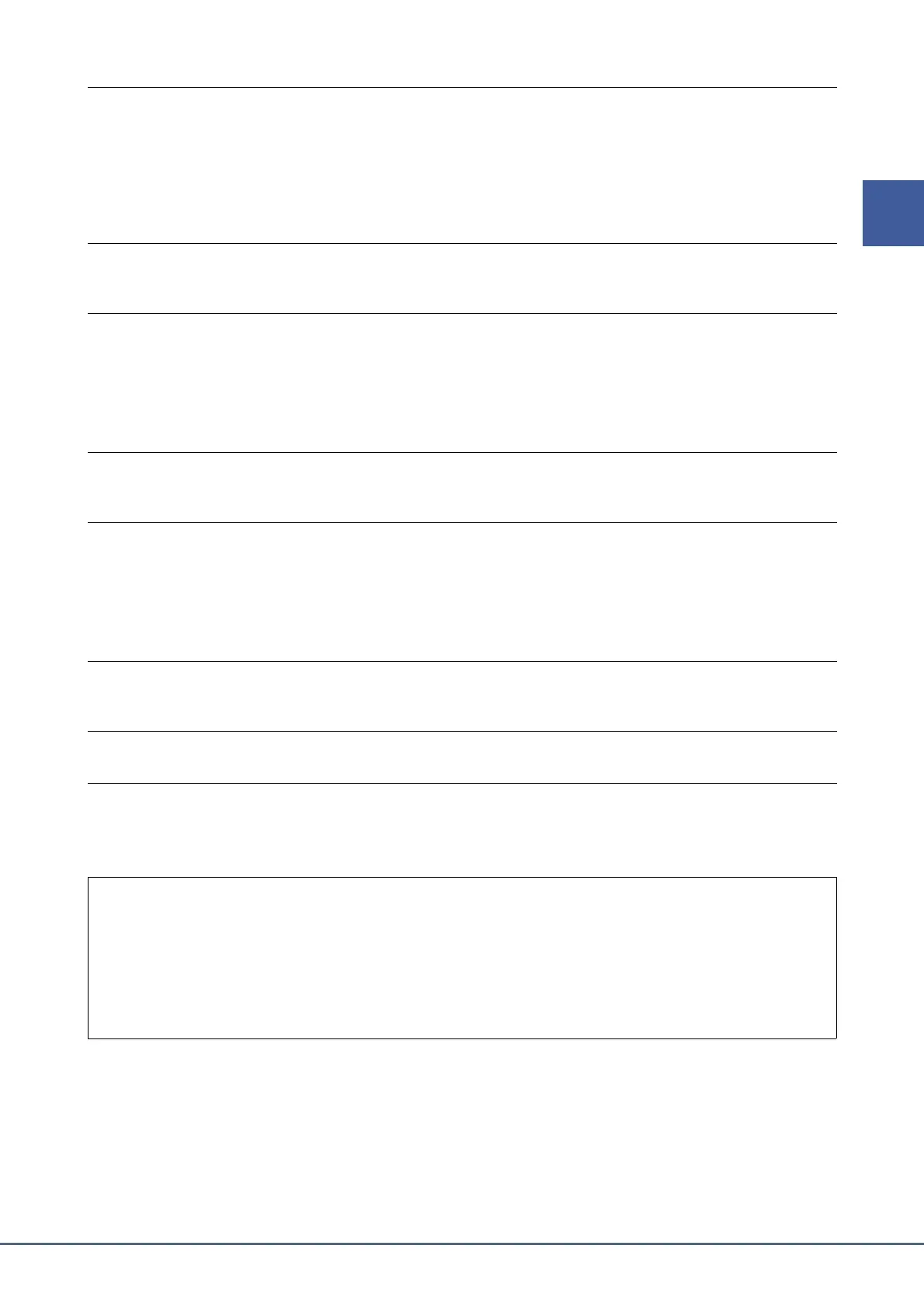Contents
PSR-A5000 Reference Manual 3
9 Mixer 95
Editing Filter Parameters (Filter) .....................................................................................................................95
Editing EQ Parameters (EQ) ...........................................................................................................................96
Editing Effect Parameters (Effect) ...................................................................................................................98
Editing Effect Parameters (Chorus/Reverb) ..................................................................................................100
Editing Pan/Volume Settings (Pan/Volume)..................................................................................................100
Editing Master Compressor Settings (Compressor)......................................................................................101
Block Diagram ...............................................................................................................................................103
10 Controller Function Settings 104
Assigning Specific Functions to the Foot Pedals and Panel Buttons (Assignable) .......................................104
Editing the Assign Types of the Live Control Knobs and Joystick (Live Control) ..........................................111
11 MIDI Settings 114
Basic Procedure for MIDI Settings ................................................................................................................114
System—MIDI System Settings ....................................................................................................................116
Transmit—MIDI Transmit Channel Settings..................................................................................................117
Receive—MIDI Receive Channel Settings....................................................................................................118
On Bass Note—Setting the Bass Note for Style Playback via MIDI..............................................................119
Chord Detect—Settings for Chords used in Style Playback via MIDI ...........................................................119
12 Network Settings 120
Wireless LAN Settings...................................................................................................................................120
Making the Time Settings..............................................................................................................................122
13 Utility 123
Speaker .........................................................................................................................................................123
Touch Screen/Display ...................................................................................................................................124
Parameter Lock .............................................................................................................................................124
Storage—Formatting the Drive......................................................................................................................124
System ..........................................................................................................................................................125
Factory Reset/Backup ...................................................................................................................................126
14 Expansion Pack Related Operations 128
Installing Expansion Pack Data from a USB Flash Drive ..............................................................................128
Saving the Instrument Info File to a USB Flash Drive ...................................................................................129
15 Connections 130
Selecting the Output Destination of Each Sound (Line Out) .........................................................................130
Index 132
• The illustrations and LCD screens as shown in this manual are for instructional purposes only, and may appear somewhat different
from those on your instrument. Note that all display examples shown in this manual are in English.
• The displays are taken from the PSR-A5000, and are in English.
• The “Data List” and “Smart Device Connection Manual” documents can be downloaded from the Yamaha website:
https://download.yamaha.com
• The company names and product names in this manual are the trademarks or registered trademarks of their respective companies.
Using the PDF manual
• To quickly jump to items and topics of interest, click on the desired items in the “Bookmarks” index to the left of
the main display window. (Click the “Bookmarks” tab to open the index if it is not displayed.)
• Click the page numbers that appear in this manual to go directly to the corresponding page.
• Select “Find” or “Search” from the Adobe Reader “Edit” menu and enter a keyword to locate related information in
the document. The names and positions of menu items may vary according to the version of Adobe Reader being
used.
