
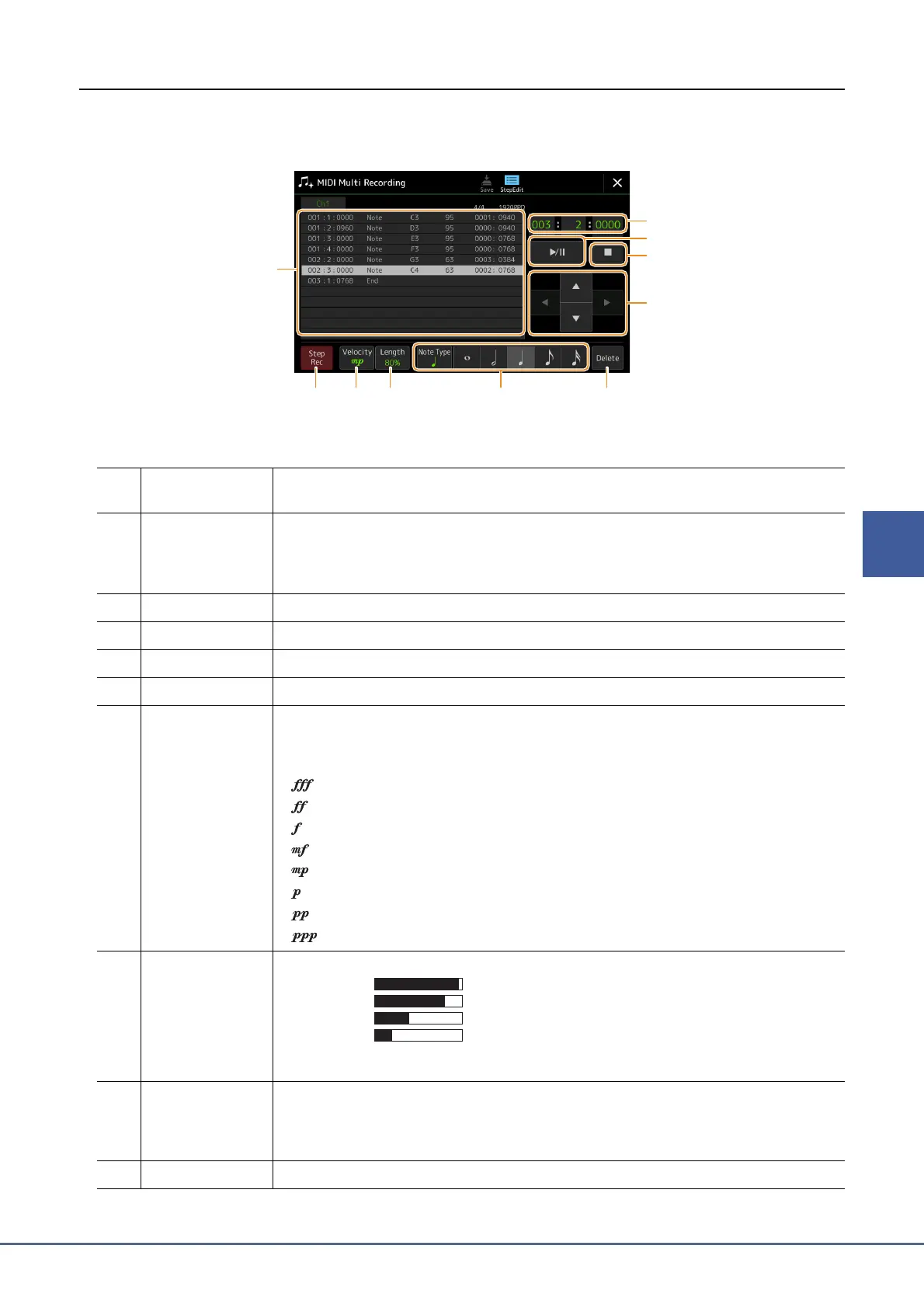 Loading...
Loading...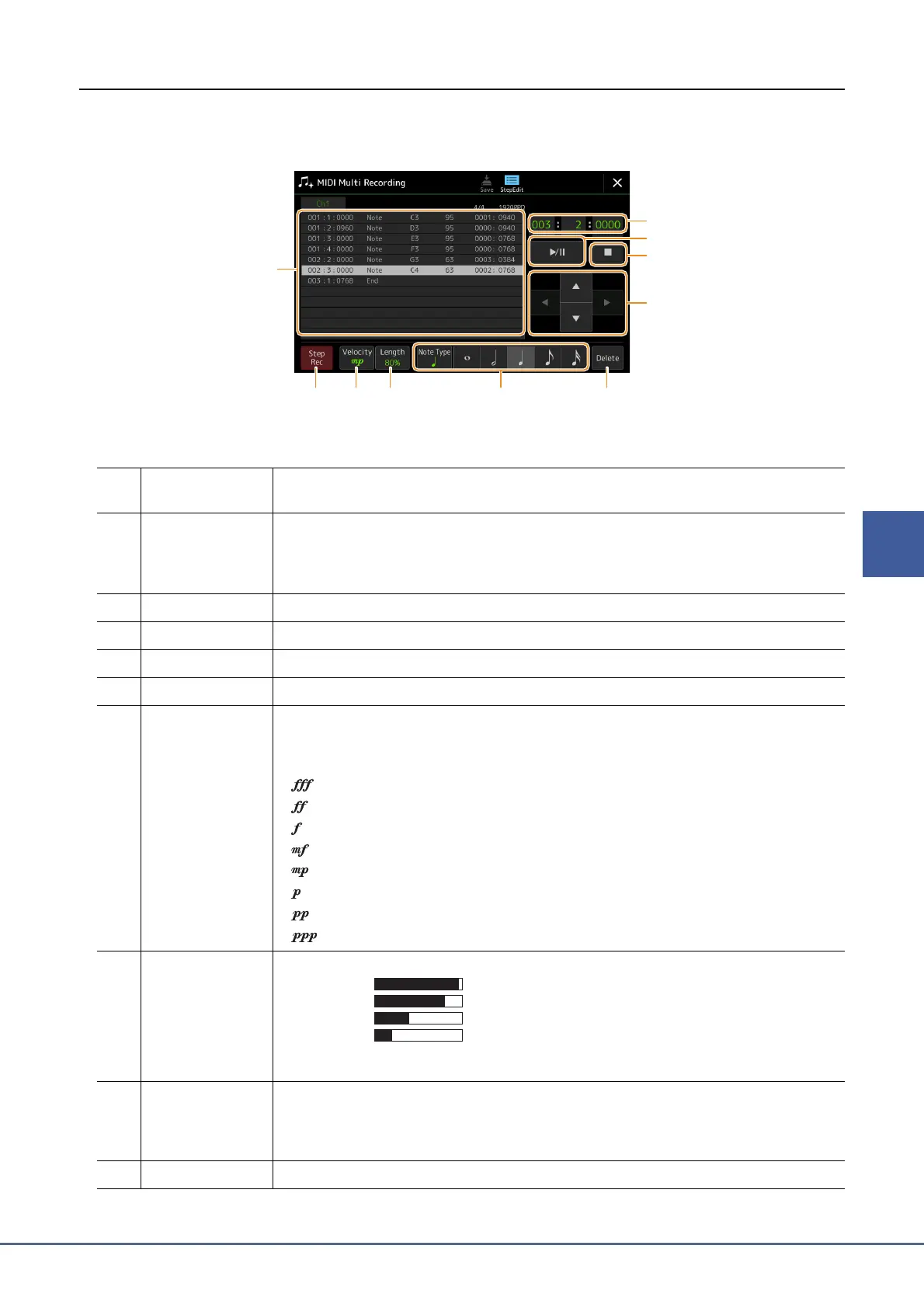
Do you have a question about the Yamaha PSR-A5000 and is the answer not in the manual?
| Power Supply | PA-300C or an equivalent recommended by Yamaha |
|---|---|
| Sound Engine | AWM Stereo Sampling |
| One Touch Setting (OTS) | 4 for each Style |
| Style Recommender | Yes |
| Language | English, German, French, Spanish, Italian |
| Panel Language | English |
| Lesson/Guide | Follow Lights, Any Key, Karao-Key, Your Tempo |
| Amplifiers | 15 W x 2 |
| Speakers | 13 cm x 2 + 5 cm x 2 |
| Keyboard | 61 keys |
| Polyphony | 128 |
| Display | 7-inch |
| Effects | Reverb, chorus, DSP, Master EQ |
| Storage | USB flash drive |
| Connectivity | USB TO HOST, USB TO DEVICE, MIDI IN/OUT |
| Fingering | Single Finger, Fingered, Fingered On Bass, Multi Finger, AI Fingered, Full Keyboard |
| Style Control | INTRO, MAIN, FILL-IN, BREAK, ENDING |
| File Format Compatibility | MIDI, WAV, MP3 |
| Recording | MIDI, Audio (WAV) |
| Playback | SMF (Format 0 & 1) |
| Multi Pads | Yes |
| Audio | Playback and Recording |
| Audio Recording | WAV (44.1 kHz sample rate, 16 bit resolution, stereo) |
| Lyrics | Yes |
| Registration Memory | Yes |
| Overall Controls | Metronome |
| Miscellaneous | Metronome, transpose, tuning |











