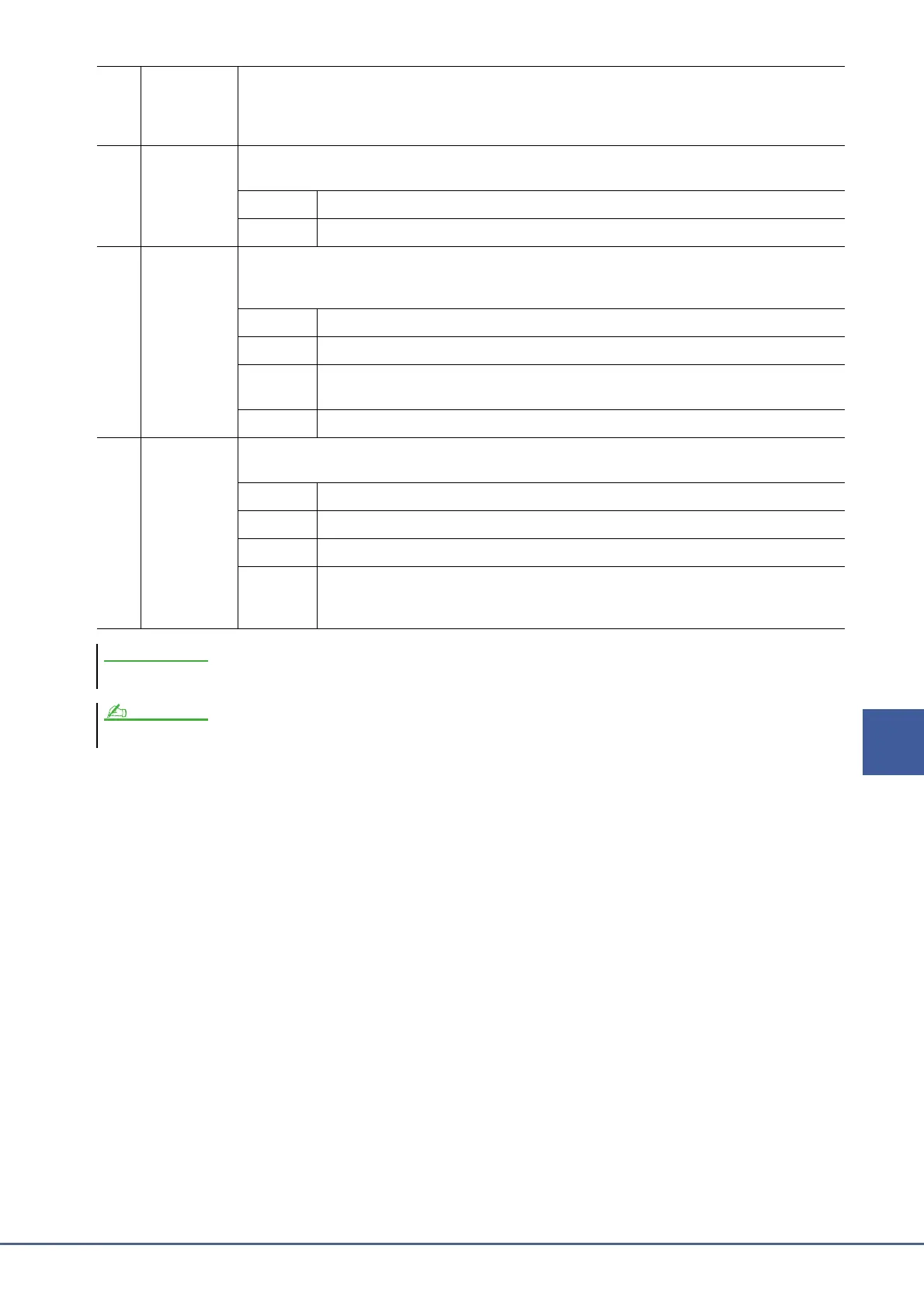PSR-A5000 Reference Manual 93
8
Microphone
r
3 Band EQ EQ (Equalizer) is a processor that divides the frequency spectrum into multiple bands which can be
boosted or cut as required to tailor the overall frequency response. The instrument features a three-band
(Low, Mid and High) digital equalizer function for the microphone sound. For each of three bands, you
can adjust the center frequency (Hz) and level (dB) via the corresponding knobs on the display.
t
Noise Gate This effect mutes the input signal when the input from the microphone falls below a specified level. This
effectively cuts off extraneous noise, allowing the desired signal (vocal, etc.) to pass.
On/Off Turns Noise Gate on or off.
Threshold Adjusts the input level above which the gate begins to open.
y
Compressor This effect holds down the output when the input signal from the microphone exceeds a specified level.
This is especially useful for smoothing out vocals that have widely varying dynamics. It effectively “com-
presses” the signal, making loud parts softer, or vice versa.
On/Off Turns Compressor on or off.
Threshold Adjusts the input level above which compression begins to be applied.
Ratio Adjusts the compression ratio. Higher ratios result in a more compressed sound, with a
reduced dynamic range.
Out Adjusts the final output level.
u
Talk Mixing
(only when
“Talk” is
selected)
For making settings for speech (e.g., talking or making announcements between songs during a perfor-
mance).
Pan Determines the stereo pan position of the microphone sound.
Reverb Determines the depth of the reverb effects applied to the microphone sound.
Chorus Determines the depth of the chorus effects applied to the microphone sound.
Level
Reduction
Determines the amount of reduction to be applied to the overall sound (excepting the micro-
phone input)—allowing you to effectively adjust the balance between your voice and the
overall instrument sound.
The settings here are lost if you turn off the power without carrying out the Save operation.
To adjust Pan and Reverb/Chorus settings for the microphone/guitar sound when “Vocal” or “Guitar” is selected, use the Mic part settings on the Mixer display (page 100).
