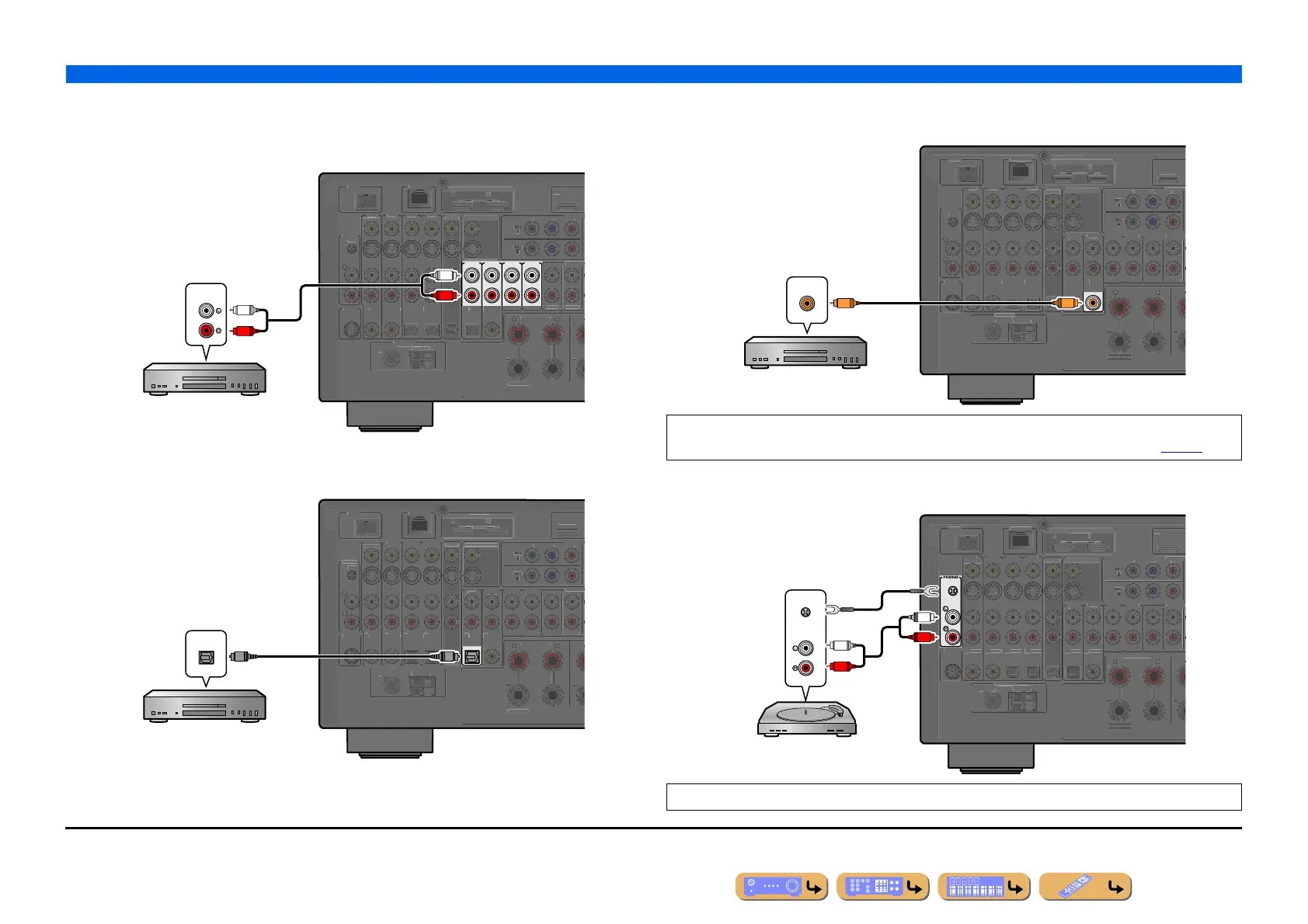En 35
CONNECTIONS
Connecting external components
■
Connecting CD players and other audio devices
Using analog stereo output sources
Connect the playback device to the AUDIO1, AUDIO2, AUDIO3, or AUDIO4 jacks.
Using optical digital output sources
Connect the playback device to the AUDIO1 jack.
Using coaxial digital output sources
Connect the playback device to the AUDIO2 jack.
■
Connecting a turntable
Connect the audio output of the turntable to PHONO jacks of this unit. J1
AUDIO 1
(2 TV)
(3 CD)
AUDIO 2 AUDIO 3 AUDIO 4
ZONE2/ZONE3
7
DMI
XTRA
P
PH
N
GND
1
D
K NETW
R
3
4
OAXIA
OAXIAL
PTICAL
PTICAL
RONT
URROUND
M
LTI
COMPONE
OAXIA
PTICA
V
U
AR
AR
ELE
TABL
(1 BD/DVD)
IRI
HD R
i
N
(4 RADIO)
AV
M
N.
UT
Z
NE
U
AUDIO
R
L
R
L
Audio output
CD player
ZONE2/ZONE3
7
DMI
EXTRA
P2
PH
N
GND
1
D
K NETW
R
3
4
AXIA
AXIAL
PTI
AL
PTI
AL
PTI
A
A
DI
1
2 TV
DI
A
DI
A
DI
4
RONT
URROUND
M
LTI
COMPONE
AXIA
V
U
a b c d e f
AR
AR
ELE
TABL
(1 BD/DVD)
IRI
HD R
N
(4 RADIO)
AV
M
N.
UT
Z
NE
U
OPTICAL
O O
CD player
Audio (Optical) output
We recommend connecting audio devices with a coaxial digital output to the AUDIO2 coaxial digital jack on this
unit. This connection allows you to switch to the AUDIO2 just by pressing the “CD” SCENE key (☞
p. 50).
Connect your turntable to the GND terminal of this unit to reduce noise in the signal.
ZONE2/ZONE3
7
DMI
EXTRA
P2
PH
N
GND
1
D
K NETW
R
3
4
OAXIA
OAXIAL
PTICAL
PTICAL
PTICA
A
DI
1
2 TV
DI
A
DI
A
DI
4
RONT
URROUND
M
LTI
COMPONE
OAXIA
V
U
AR
AR
ELE
TABL
(1 BD/DVD
IRI
HD R
i
N
(4 RADIO)
1
V 2
M
N.
UT
Z
NE
U
C
C
COAXIAL
Audio (Coaxial) output
CD player
GND
ZONE2/ZONE3
7
DMI
EXTRA
P2
1
D
K NETW
R
3
4
OAXIA
OAXIAL
OPTICA
PTICAL
PTICA
A
DI
2 TV
DI
A
DI
A
DI
4
RONT
URROUND
M
LTI
COMPONE
OAXIA
V
U
R
AR
ELE
TABL
(1 BD/DVD
IRI
HD R
i
N
(4 RADIO)
1
V 2
N.
UT
Z
NE
U
GND
AUDIO
R
L
R
L
Audio output
Turntable
J
1 : When connecting a turntable with a low-output MC cartridge to the PHONO jacks, use an in-line boosting transformer or MC-head amplifier.