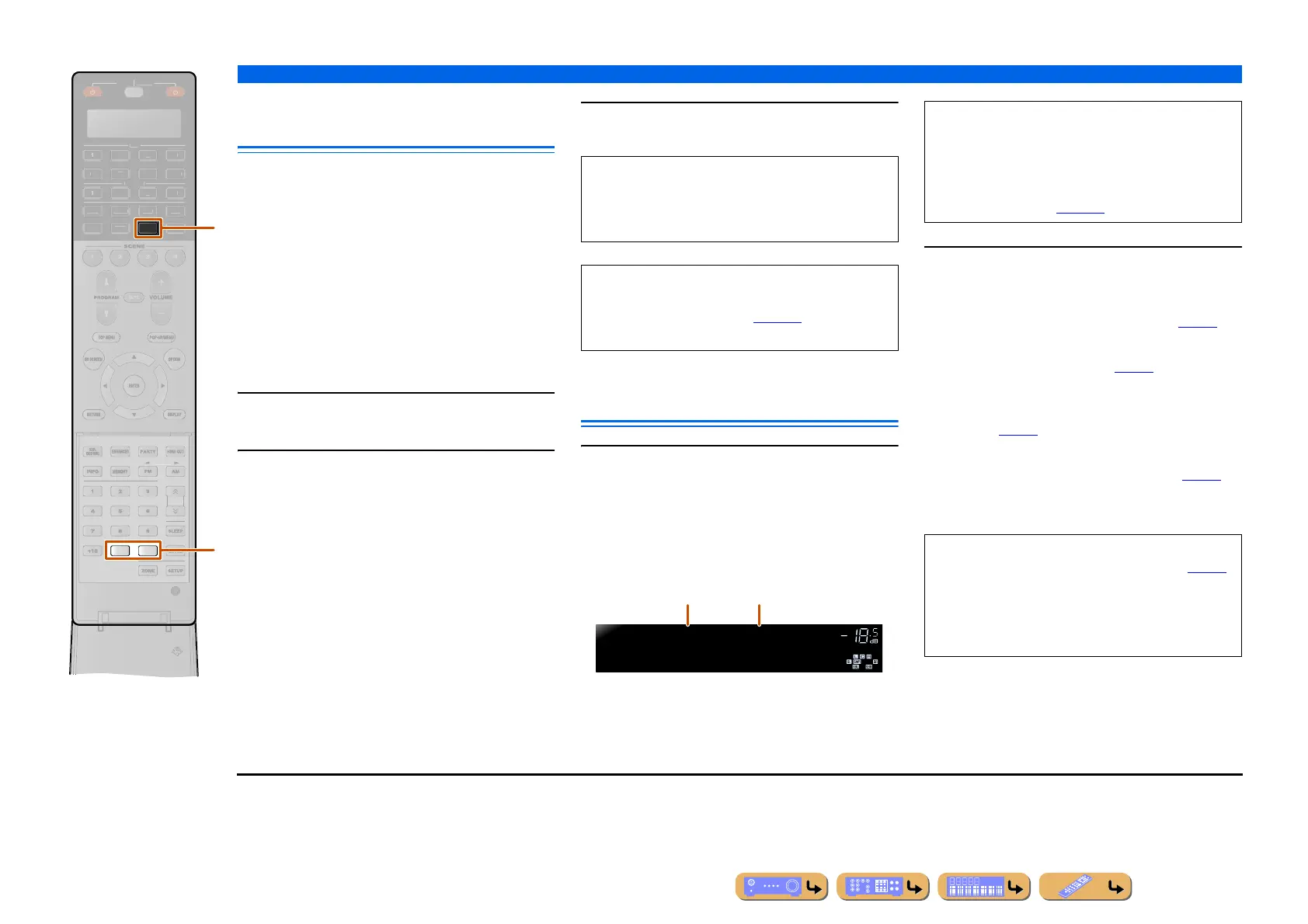PLAYBACK
Listening to the SIRIUS Satellite Radio™
En 71
Activating SIRIUS Satellite Radio™
subscription
Before using the SIRIUS Satellite Radio feature, you
need to activate your SIRIUS Satellite Radio
subscription. To activate the subscription you need the
Sirius ID which is uniquely assigned to the
SiriusConnect tuner. Sirius ID is 12-digit number which
is indicated on the package of the SiriusConnect tuner
and on the label of the SiriusConnect tuner. Sirius ID is
also configured on the front panel display when you tune
into the SIRIUS Satellite Radio channel “0.”
■
Displaying the Sirius ID of your
SiriusConnect tuner
1
Press dSIRIUS.
2
Press v0 and then vENT to display the
Sirius ID of your SiriusConnect tuner.
“000 Sirius ID” and “xxxxxxxxxxxx”
(“xxxxxxxxxxxx” indicates the 12-digit Sirius ID of
your SiriusConnect tuner) appears alternately on the
front panel display.
Write down the Sirius ID in the space provided below.
ID:________________________________________
3
Contact SIRIUS Satellite Radio to activate
your subscription.
SIRIUS Satellite Radio™
operations
1
Press dSIRIUS to select “SIRIUS” as the
input source.
The SIRIUS Satellite Radio information (such as
channel number, channel name, category, artist name,
or song title) for the currently selected channel appears
on the front panel display. J1
2
Search for a channel by using one of the
SIRIUS Satellite Radio search modes.
All channel search mode
Selects a channel from the all channel list (☞
p. 72).
Category search mode
Selects a channel by category (☞
p. 72).
Direct number access mode
Selects a channel directly by entering the channel
number (☞
p. 72).
Preset search mode
Selects a channel from the preset channels (☞
p. 73).
You can preset channels by registering them to specific
numbers, and later just select those numbers to tune in.
ENT
0
SIRIUS
OURCE
ECEIVE
UDIO
2
-AUX
2
B
H
N
D
K
N.
ATE
R
A
d
v
SIRIUS Satellite Radio online information
Contact for activation
URL: https://activate.siriusradio.com/
Phone: 1-888-539-SIRIUS (1-888-539-7474)
Status messages appear on the front panel display and
the TV screen during the activation. For details, see
“SIRIUS Satellite Radio™” (☞
p. 154). Once the
activation is finished, “SUB UPDATED” appears.
VOLUME
184Weather
Traf/Wx
CitybyCity/
Channel number Channel name
NOTES
• Before activating your subscription, you can only
select “184” or “000.”
• If a status message or an error message appears on the
front panel display or TV screen, refer to
“SIRIUS
Satellite Radio™” (☞
p. 154).
• SIRIUS Satellite Radio information can be displayed
on the front panel display and the TV screen (☞
p. 74).
• If you tune into a channel that you do not subscribe,
“CALL SIRIUS on the front panel display” or “CALL
888-539-SIRIUS TO SUBSCRIBE” appears on the
TV screen.
J
1 : When you select “SIRIUS” as the input source, this unit
automatically calls the previously selected channel.
