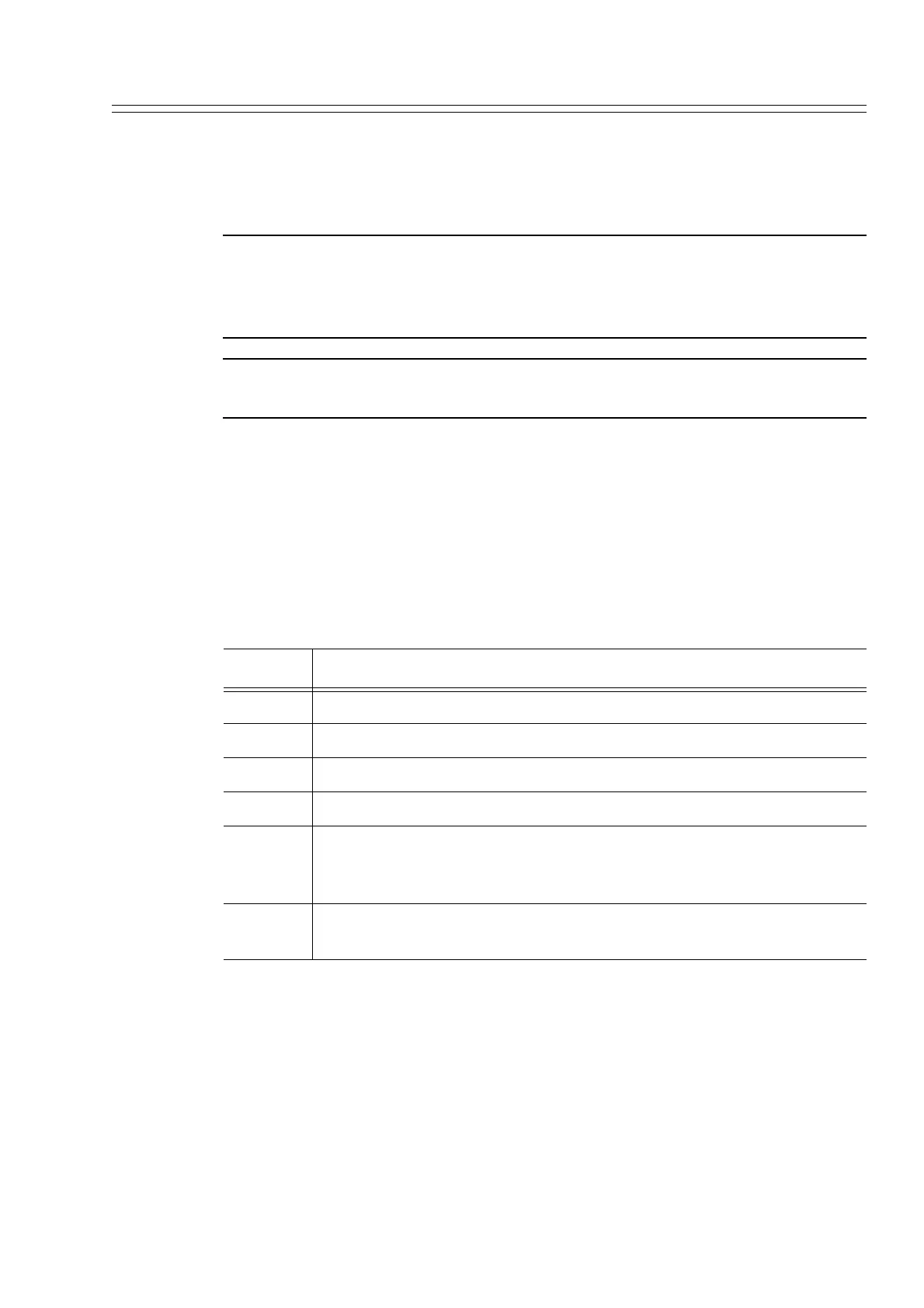Yamatake Corporation Operation Using SFC
ST3000 Smart Transmitter Series 900 Electronic Differential Pressure/Pressure Transmitter 6-15
6-3-5 :Charging SFC
CAUTION
When a “:” mark appears in the 8th column at the top of the SFC screen as shown
below, stop using the SFC immediately and charge the SFC. Continuing to use the
SFC will over discharge the battery of the SFC and make it impossible to charge it fur-
ther.
SFC may only be changed or recharged non-hazardous area with the associated battery
charger.
Approximate charging time required is shown, below:
• Non-explosion-protected SFC: 6 hours
• Intrinsically safe SFC: 10 hours
Procedure
How to charge an SFC: Use the battery charger (included).
Step Description
1 Turn off the power switch of the SFC
2 Disconnect the communication cable from the transmitter.
3 Disconnect the communication cable plug from the SFC.
4 Connect the plug of the battery charger cable to the SFC.
5 Connect the plug of the battery charger body to a commercial power
receptacle.
Charging will begin.
6 When the required charging time elapses, disconnect the battery
charger, end charging.