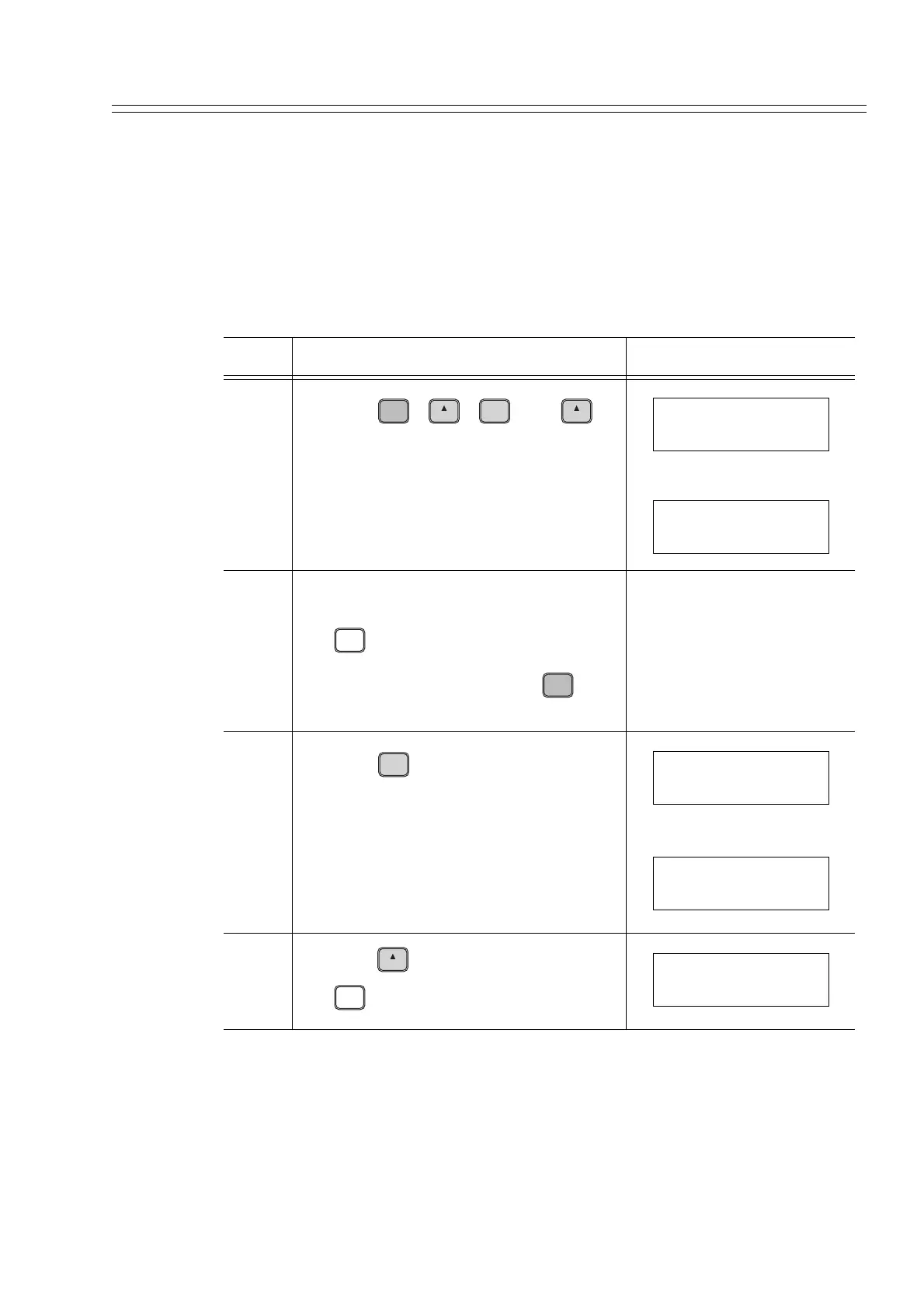Yamatake Corporation Operation Using SFC
ST3000 Smart Transmitter Series 900 Electronic Differential Pressure/Pressure Transmitter 6-31
6-7-5 :Display or Change Indicator Display Format (Engineering Unit /
%)
This function enables displaying or changing the display format (engineering unit
or%) of the indicator.
Display or change the display format (engineering unit /%) of the indicator using this
procedure:
Step Description SFC screen
1
Press the , , , and
keys, in that order.
Displays the currently-selected display
format (engineering unit or %).
or
2 Branch:
If no change required to the format, press
the key twice.
To change the format, press the key,
and proceed to the next step.
3
Press the key.
4
Press the key several times, or press
the key.
B
CONF
H
NEXT
ENTER
( Yes )
NON-VOL
H
NEXT
DISPLAY TYPE
% (0.0)
DISPLAY TYPE
ENG. UNIT (4.5FIG)
CLR
( No )
MENU
I
ITEM
DE CONF.
ENTER
( Yes )
NON-VOL
DISPLAY TYPE
ENTERED IN SFC
DISPLAY TYPE
% (0.0)
H
NEXT
CLR
( No )
DISPLAY
DOWNLOAD DAT.?