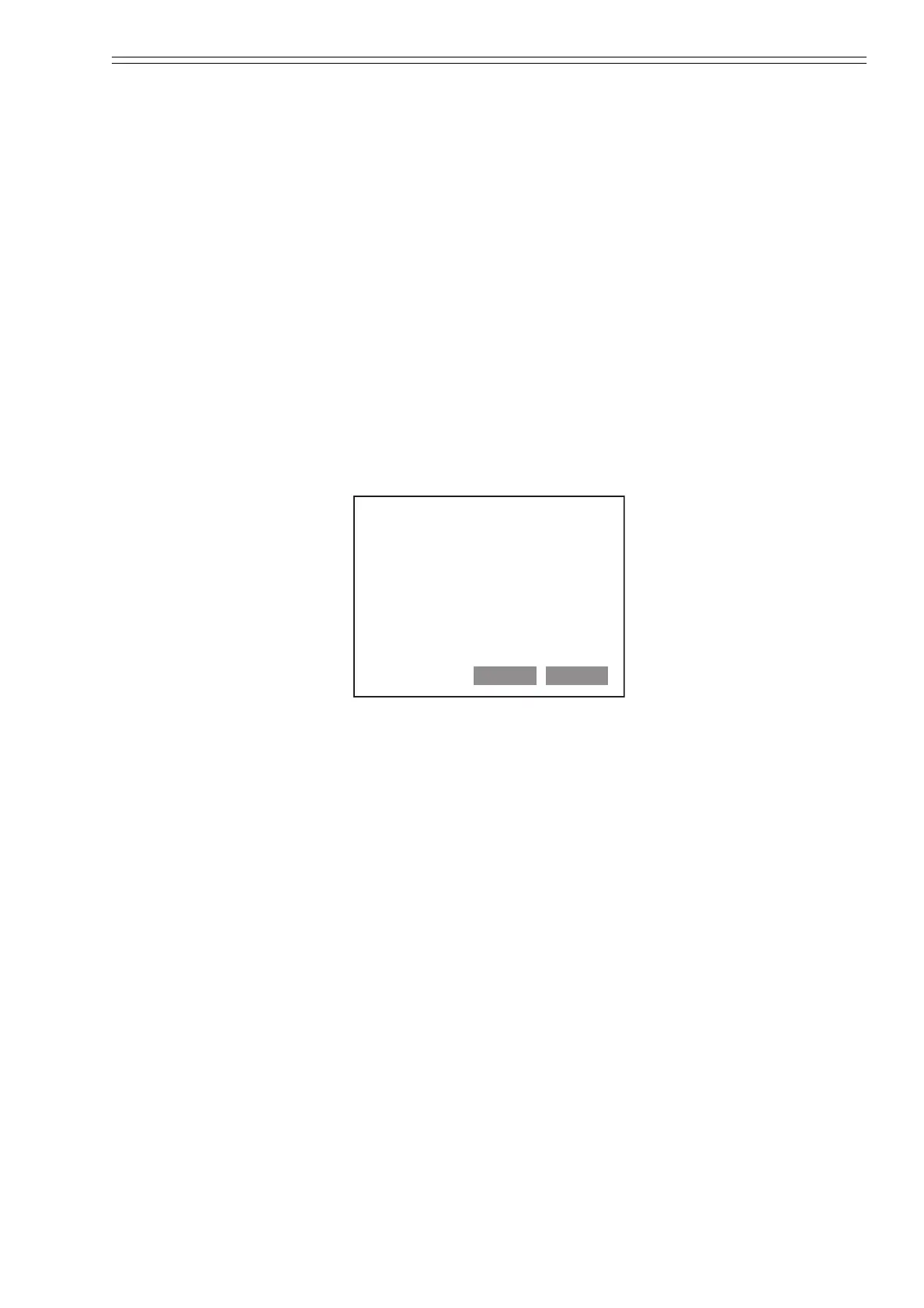Yamatake Corporation Appendix
ST3000 Smart Transmitter Series 900 Electronic Differential Pressure/Pressure Transmitter A-13
Section 3 : Start-up and Operation
This section identifies how to access typical data associated with the start-up and the
operation of ST3000 S900 with HART® communication option. It includes the proce-
dure for running an analog output check
3-1: Running Analog Output Check
You can put the transmitter into a constant-current source mode, which maintains the
output that is set between 4 mA (0%) and 20 mA (100%).
This shows how to configure the transmitter in a constant-current source mode and to
return to its original output.
(Device setup) - (Detailed setup) - (Output condition) - (Analog output) - (Loop test)
You will be prompted to put the loop into manual mode. After doing so, press ENTER.
Then, the following screen is appeared.
• Select 4 mA to set the output signal level to 4 mA (0%).
• Select 20 mA to set the output signal level to 20 mA (100%).
• Select Other and press ENTER, then use communicator's keyboard to enter other
values.
• Select End and press ENTER. The communicator will notify you that it is return-
ing transmitter to its original output.
ST3000: TAG001
Choose analog output
level
1 4 mA
2 20 mA
3 Other
4 End
ABORT ENTER