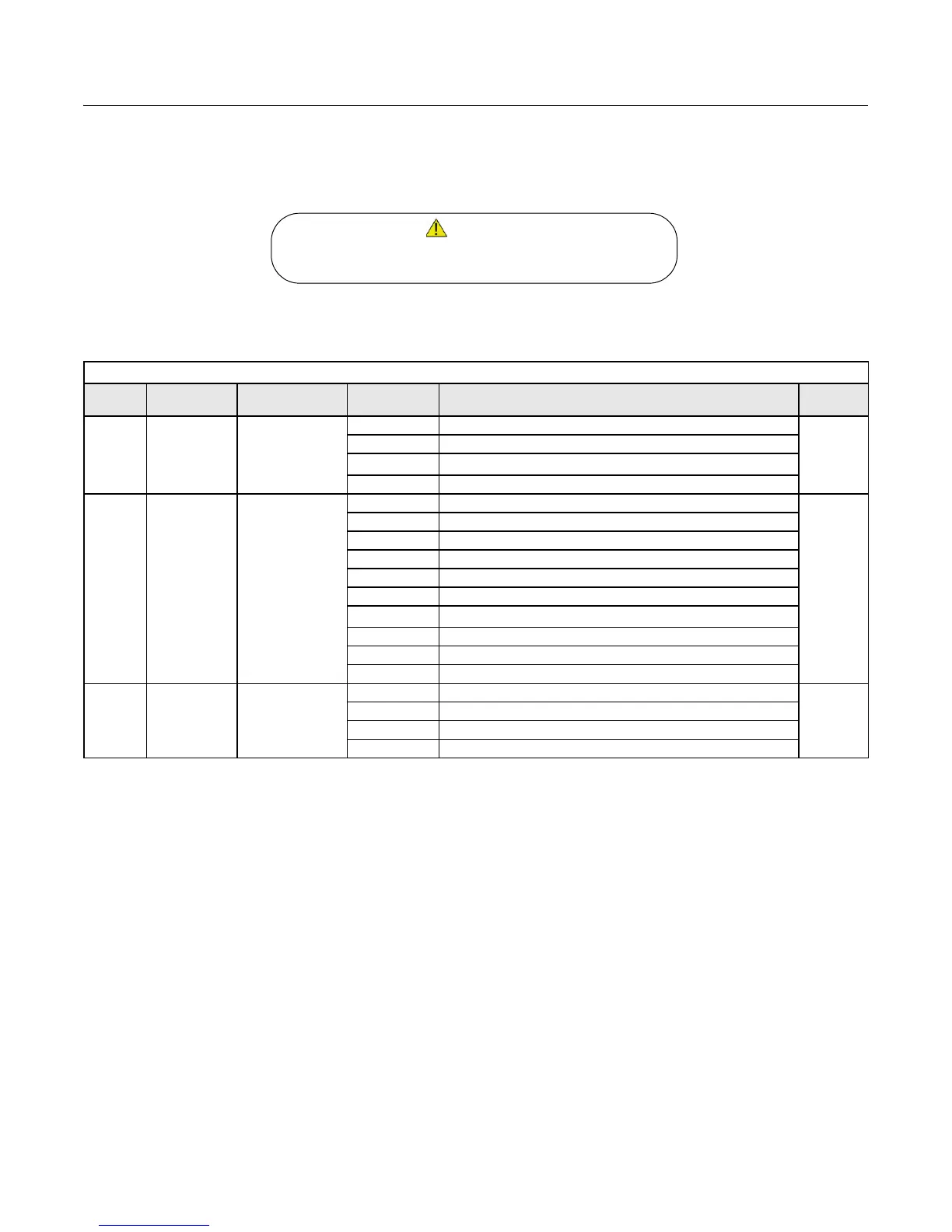Installation 1-13
Finish the V7 EtherNet/IP Option Kit Installation
1. Remove power from the AC drive and wait for the charge lamp to be completely extinguished. Wait at least five additional minutes for
the drive to be completely discharged. Measure the AC drive DC bus voltage and verify that it is at a safe level.
2. Reinstall all drive covers and the operator keypad. Apply power to the drive.
3. Set parameters n003 and n004 to their appropriate values.
4. Refer to the table below for available n003 and n004 values.
Note:
1
RS485 communications is disabled with the V7 EtherNet/IP Option Kit installed.
Table 1.5 Reference and Operation Source Selection
Addr Drive Param Function Data Description
Default
Setting
103h n003
Operation Method
Selection
0 Operator keypad
1
1 Terminal
2
Serial Communication
1
3 Option kit (V7 EtherNet/IP Option CM093)
104h n004 Reference Selection
0 Operator keypad potentiometer
2
1 Operator keypad
2 Voltage Reference (0-10VDC)
3 Current Reference (4-20mA)
4 Current Reference (0-20mA)
5 Pulse Train Reference
6
Serial Communication
1
7 Multi-Function Analog Input (0-10VDC)
8 Multi-Function Analog Input (4-20mA)
9 Option kit (V7 EtherNet/IP Option CM093)
198h n152
Display
Scaling
0 0.01 Hz
0
1 0.1 %
2-39 RPM (Enter motor poles)
40-3999 User Setting
Dangerous voltages in excess of 400VDC (230V drives) or 800VDC
(460V drives) are present at the DC bus terminals of the drive.
WAR NIN G!
