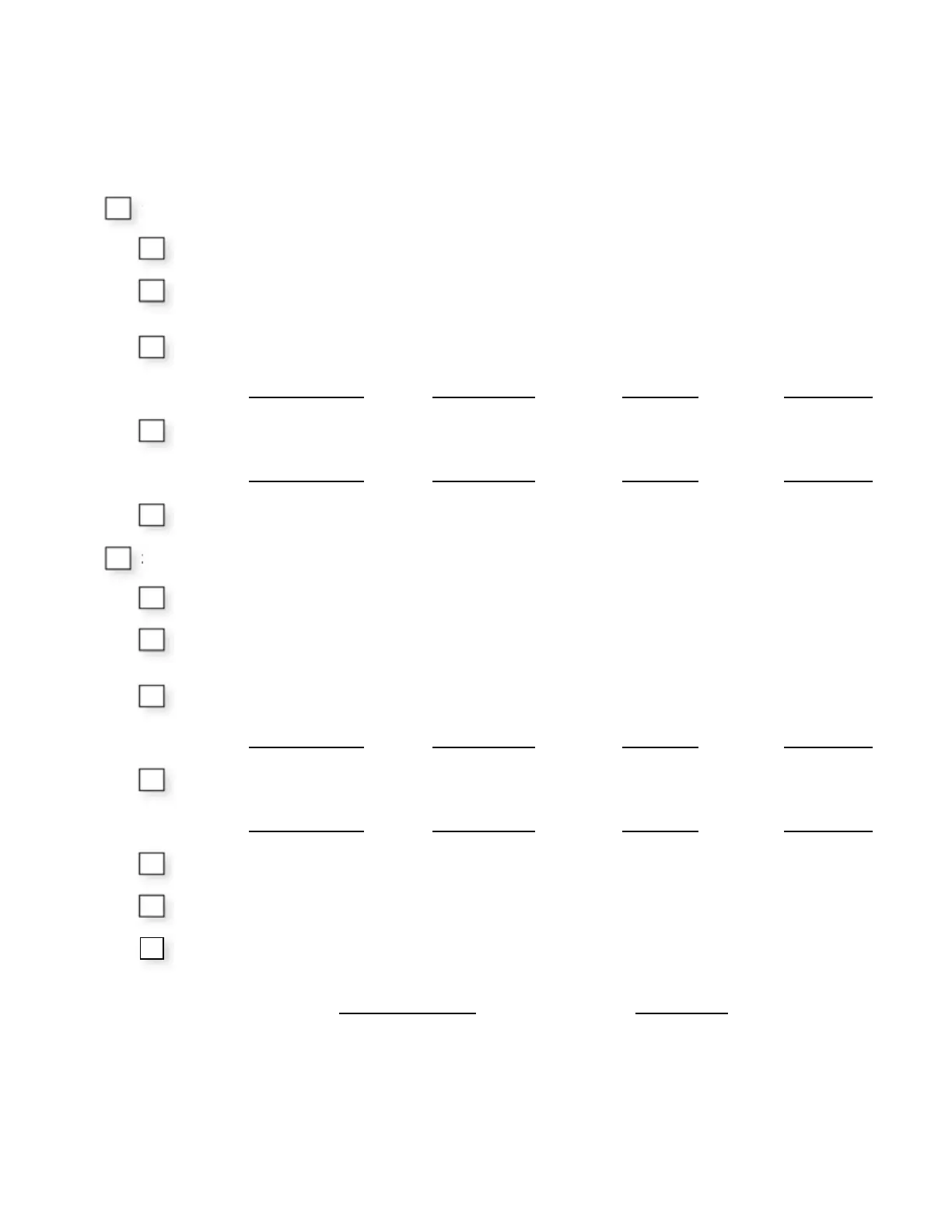16
Verify Communication
The following is a quick reference guide for serial communications to the G7 drive. Make a copy of this page and check-off each item as it is
completed. For detailed information please refer to the detailed sections that follow.
1: RS-232 Communication.
1.1: Verify that the correct cable is used to connect the controller to the G7 drive.
1.2: Verify that the controller is set for RS-232 communication and that the communication cable is connected to the correct
communication port.
1.3: Record the controller communication parameters.
Baud Rate
Parity Data Bits Stop Bits 1
1.4: Record the G7 drive communication parameters (H5-02, H5-03, H5-07).
Baud Rate
Parity Data Bits Stop Bits 1
1.5: Verify that the communication parameters match.
2: RS-422/RS-485 Communication.
2.1: Verify that the G7 drive is connected correctly.
2.2: Verify that the controller is set for RS-422/RS-485 communications and that the communications cable is connected to
the correct communications port.
2.3: Record the controller communications parameters.
Baud Rate
Parity Data Bits Stop Bits 1
2.4: Record the G7 drive communication parameters (H5-01, H5-02, H5-03, H5-07).
Baud Rate
Parity Data Bits Stop Bits 1
2.5: Verify that the communication parameters match.
2.6: Verify that parameter H5-07 (RTS) is set to enable.
2.7: Verify that parameter H5-01 (Node Address) is set to the correct, unique, hexadecimal value and that it matches the
node address required by the controller.
Controller Node Address
G7 Drive Node Address