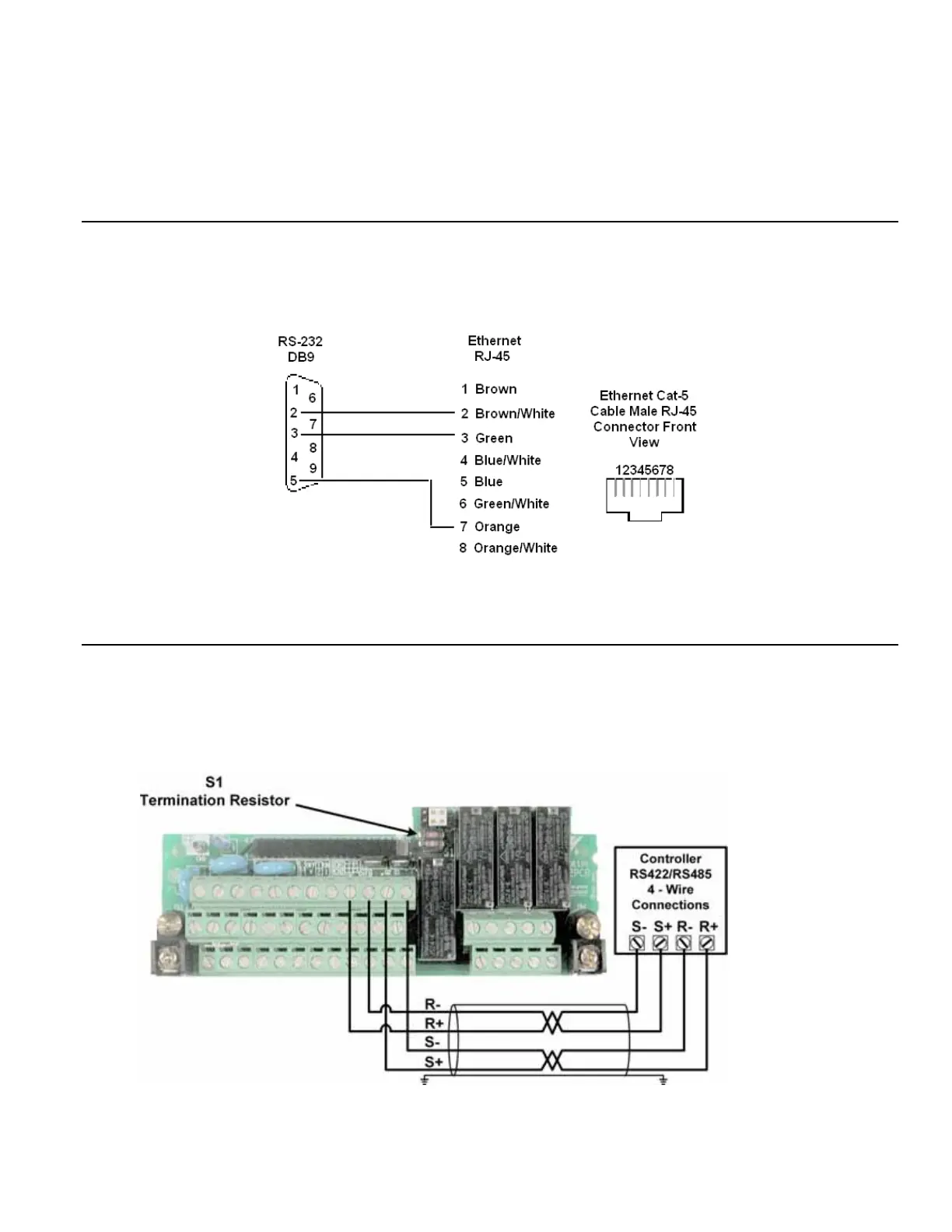11
Network Connections
The following describes how to connect the G7 drive to an RS-232, RS-422 or RS-485 network. For detailed information please refer to the
appropriate sections of this manual or the G7 drive Technical Manual.
RS-232 Network
The RS-232 network is a single ended network with limited data transmission rates and cable lengths. The G7 drive RS-232 data transmission is
fixed at 9600bps, no parity, 8 data bits and 1 stop bit. The maximum cable length is 50 ft (16 m). It is recommended that Yaskawa cable
UWR00468-2 be used. Note: It is not possible to use the drive’s keypad and an RS-232 connection at the same time.
Figure 1.3 RS-232 Network Connection
RS-422/RS-485 4-Wire Network
RS-422/RS-485 4-wire networks allow for longer cable lengths, maximum 4000 ft (1200 m), and are more immune to noise than RS-232
networks because of their balanced line drivers. RS-422/RS-485 4-wire communication does not require RTS (request to send) control. See
parameter H5-07. Set the Termination Resistor S1 switch to ON (slide the switch to the right) for each RS-422 device and the last RS-485
device on the network.
Figure 1.4 RS-422/RS-485 4-Wire Network Connection