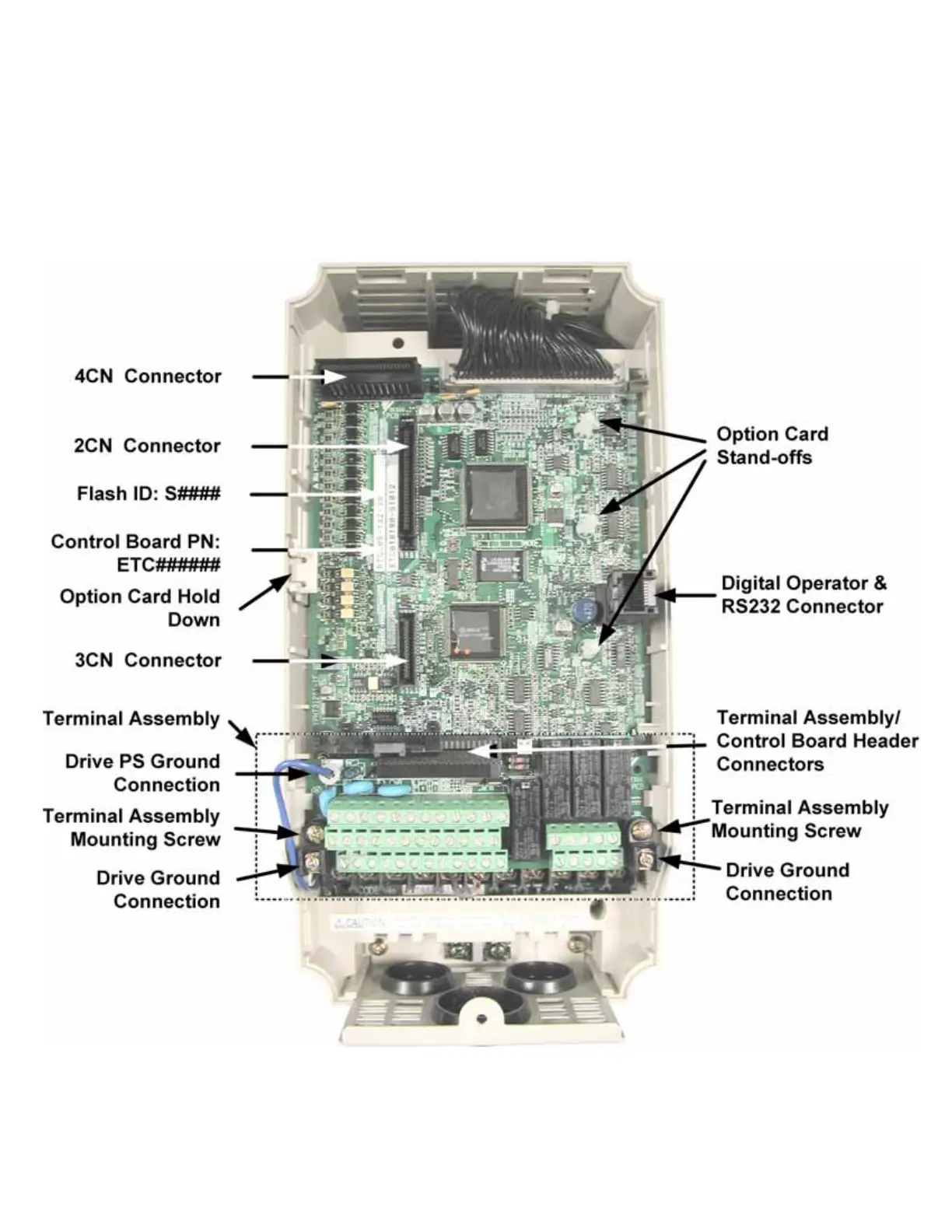9
Verify Operation
Connect power to the G7 drive and verify that the G7 drive functions properly. This includes running the G7 drive from the operator keypad.
Refer to the G7 drive Technical Manual for information on connecting and operating the G7 drive.
Remove power from the G7 drive and wait for the charge lamp to be completely extinguished. Wait at least five additional minutes for the G7
drive to be completely discharged. Measure the DC bus voltage and verify that it is at a safe level.
Remove the operator keypad and terminal cover.
Figure 1.1 G7 Connection Diagram