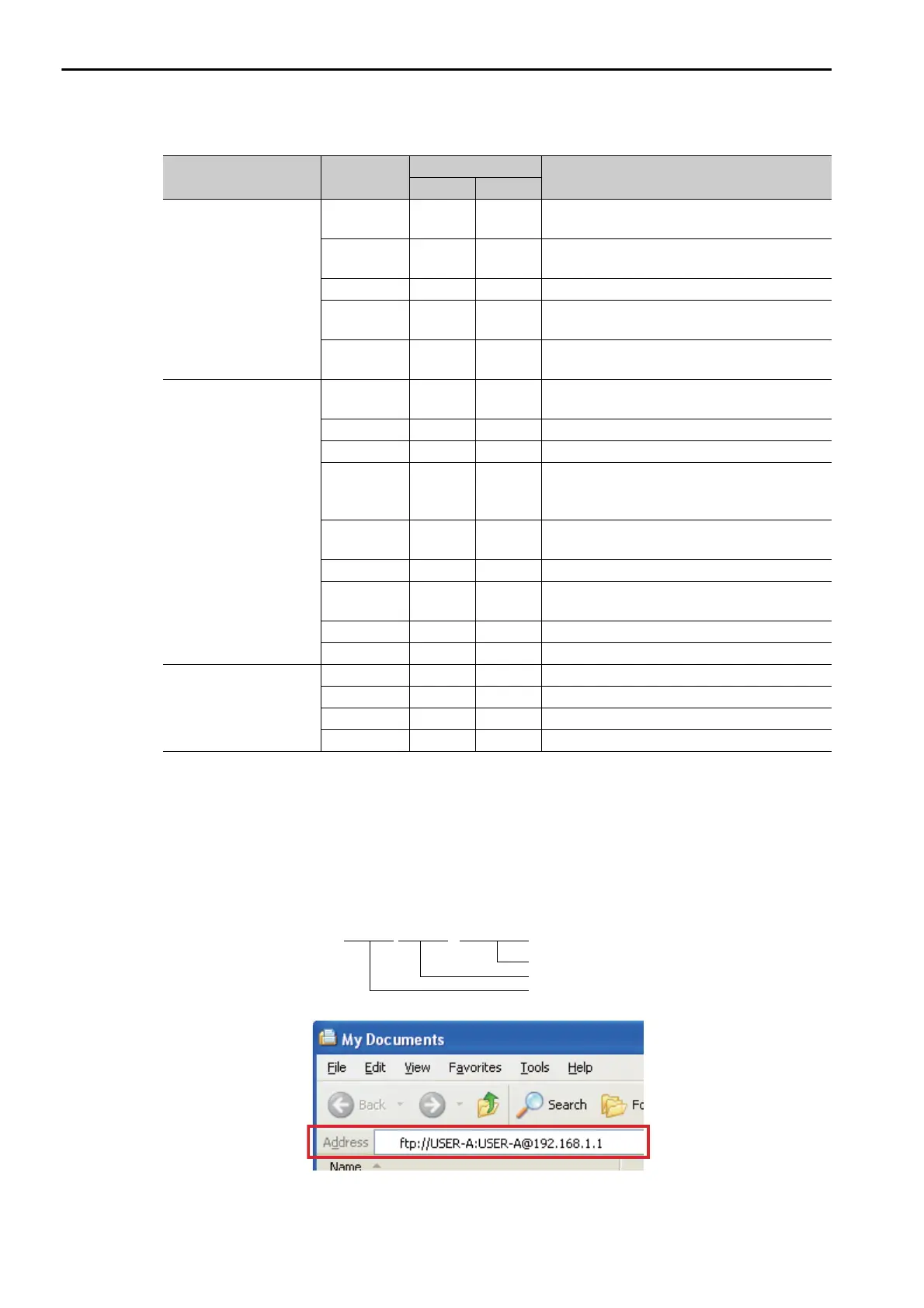3.2 Function Modules
File Transfer
3-92
FTP Privileges and Applicable FTP Commands
Note: : Allowed, ×: Not allowed.
Accessing the FTP Server
This section describes how to access the FTP server from a Windows PC.
1. Enter the address in the address bar.
The address structure is as follows:
Item Command
FTP Privileges
Description
R R/W
Connection/Disconnec-
tion
bye
Disconnects and terminates the connection
with the FTP server.
close
Disconnects the connection with the FTP
server.
open Starts a connection with the FTP server.
quit
Disconnects and terminates the connection
with the FTP server.
user
Enters the user name when logging in to the
FTP server.
File/Directory Opera-
tions
cd
Changes the current directory of the FTP
server
delete × Deletes a file on the FTP server.
mdelete × Deletes multiple files on the FTP server.
dir
Displays a list of the files in the current direc-
tory of the FTP server, including file names,
sizes, and last revision dates.
ls
Displays a list of the file names in the current
directory of the FTP server.
mkdir × Creates a directory in the FTP server.
pwd
Displays the current directory of the FTP
server.
rename × Renames a file on the FTP server.
rmdir × Deletes a directory in the FTP server.
File Transfers
get Downloads a file from the FTP server.
mget Downloads multiple files from the FTP server.
put × Uploads a file to the FTP server.
mput × Uploads multiple files to the FTP server.
ftp://USER-A:USER-A@192.168.1.1
IP address of Controller
Password
User name