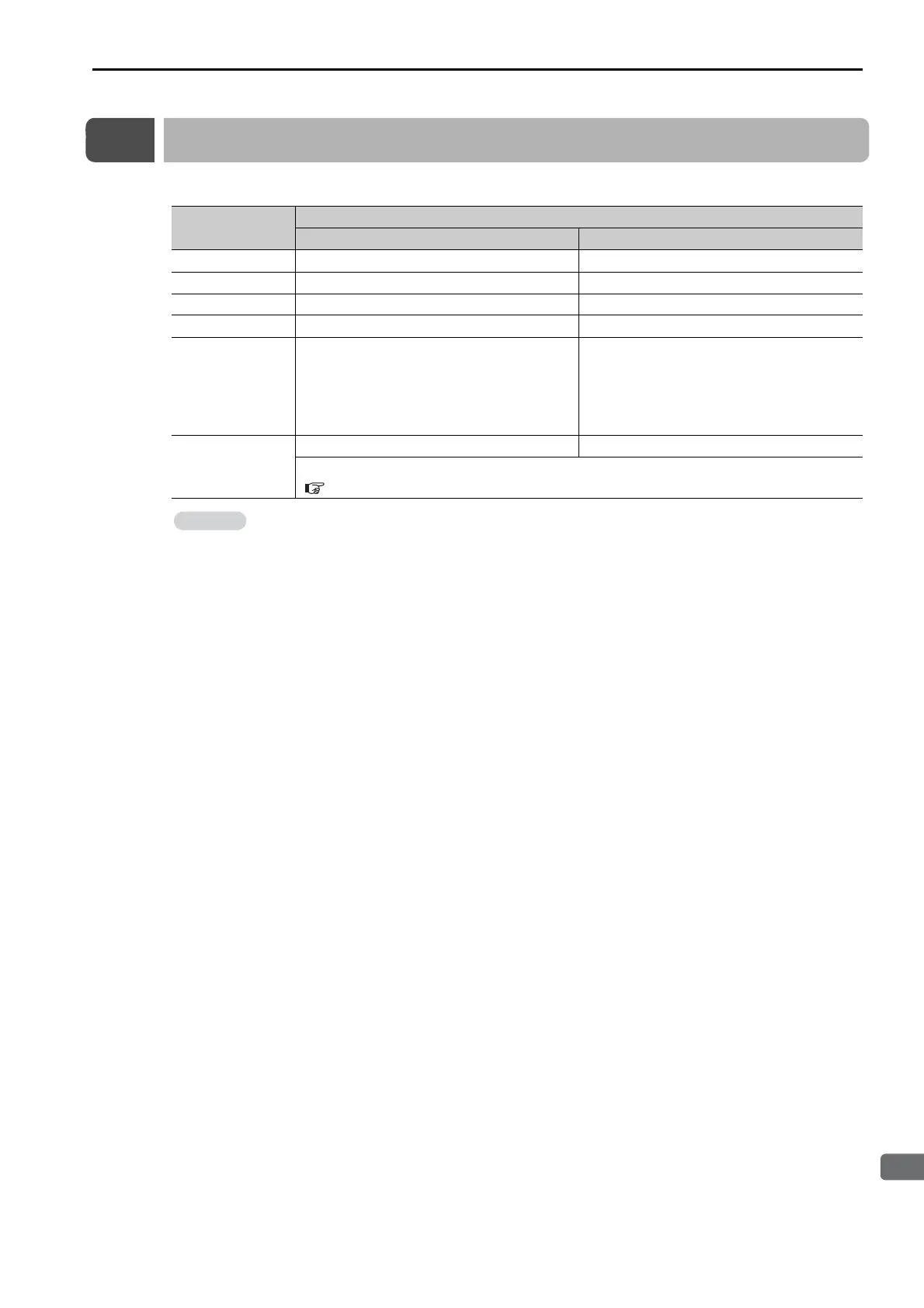4.5 Rack Expansion Interface Unit Specifications
4-81
4.5
Rack Expansion Interface Unit Specifications
This table gives the hardware specifications of the Rack Expansion Interface Units.
Item
Specifications
For Main Rack For Expansion Rack
Model JEPMC-EXU3001-E JEPMC-EXU3002-E
Abbreviation EXU-001 EXU-002
Number of Ports 3 1
Applicable Racks Main Rack Expansion Rack
Rack Numbers Rack 1 (Main Rack)
Racks are numbered as follows according to
the connection port on the EXU-001.
• Connected to port 1: Rack 5
• Connected to port 2: Rack 6
• Connected to port 3: Rack 7
Indicators and
Displays
LKP1, LKP2, LKP3, and ERR LKP1 and ERR
Refer to the following section for details.
Indicators (page 2-16)
Turn ON the power for the Expansion Racks first, followed by the Main Rack.
If the power for the Expansion Racks is turned ON after the Main Rack, a reset operation will
cause the Main Rack to reset.