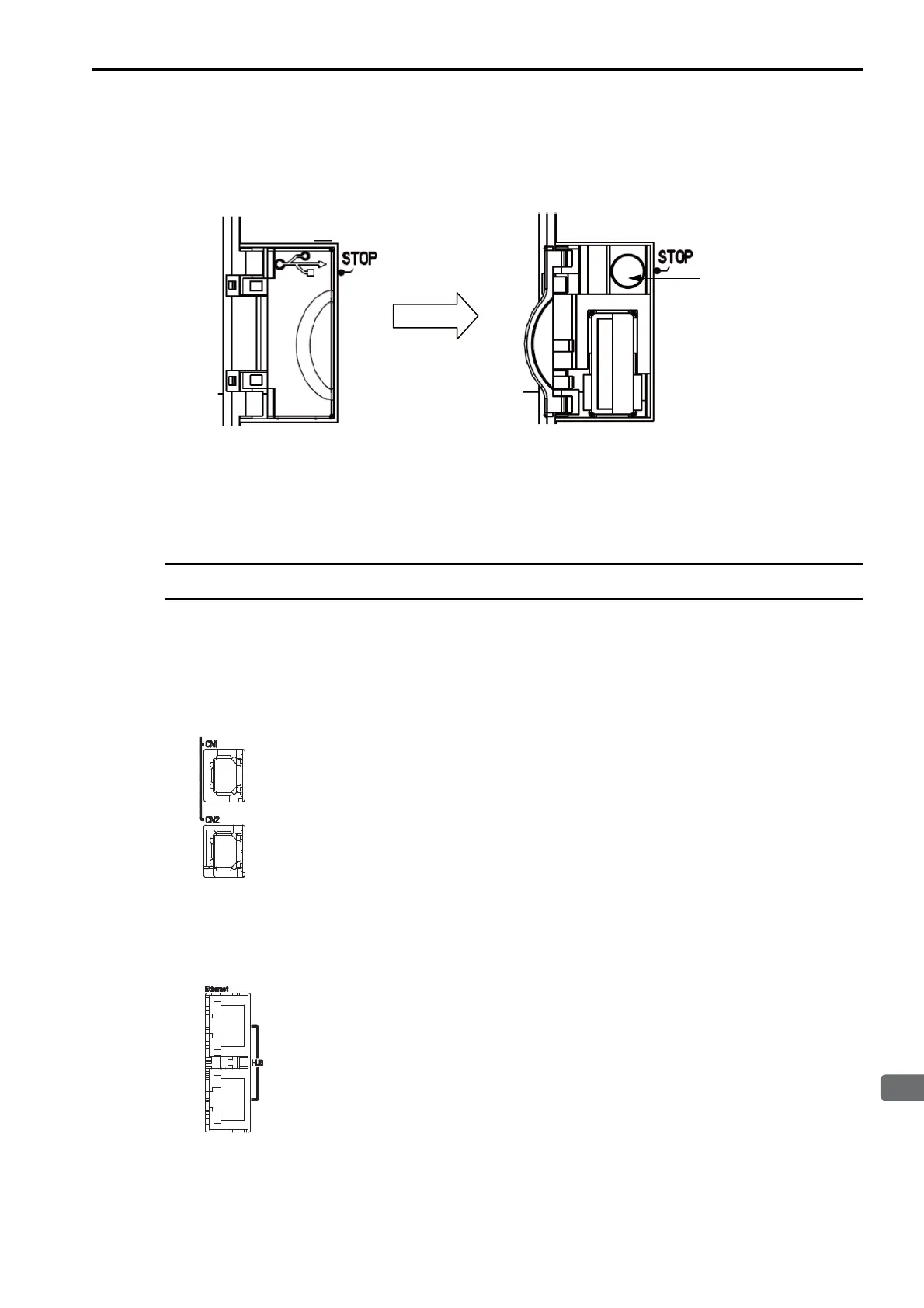2.2 CPU Unit
Connectors
2-11
STOP/SAVE Switch
This switch is used when removing the USB memory device, or when batch saving data to the USB mem-
ory.
• Lightly press this switch to prepare the USB memory device for removal. The USB memory device can
be safely removed when the USB status indicator changes from flashing to not lit.
• Press and hold this switch for at least 2 seconds to save all of the data to the USB memory. The display
will show the progress of saving.
Connectors
The CPU Unit has four connectors: MECHATROLINK-III, Ethernet, USB, and Unit connectors.
MECHATROLINK-III Connectors
These connectors are used to connect MECHATROLINK-III communications devices.
Ethernet Connectors
These connectors are used to connect Ethernet communications devices.
Open the cover.
STOP/SAVE switch