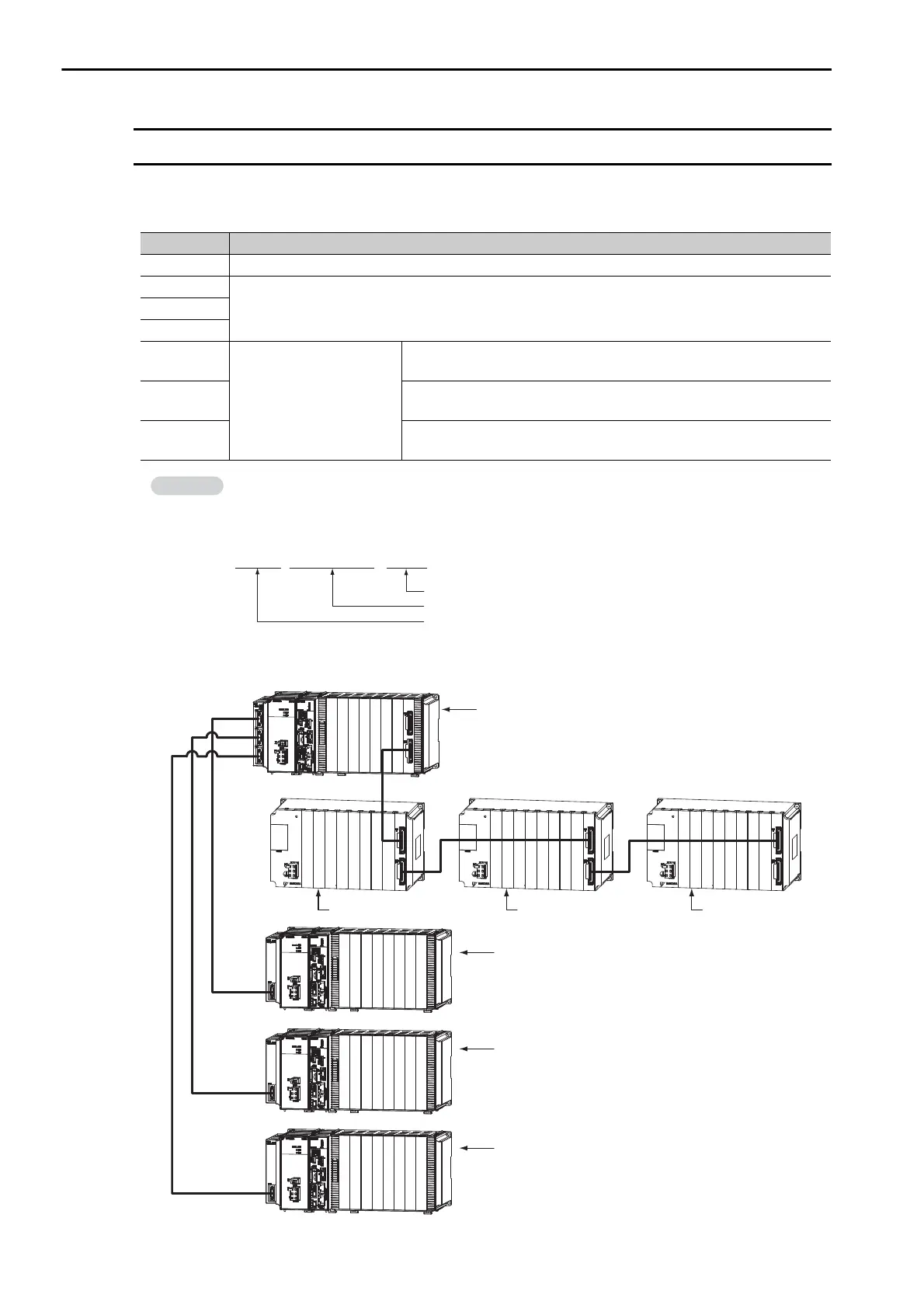1.1 Definition of Terms
Rack Numbers
1-6
Rack Numbers
When you add Expansion Racks, the MPE720 automatically assigns a number to each Rack so that the
Racks can be identified.
The following figure illustrates Rack numbers.
Rack No. Description
Rack 1 Main Rack
Rack 2
Expansion Racks added by using EXIOIF ModulesRack 3
Rack 4
Rack 5
Expansion Racks added by
using a Rack Expansion
Interface Unit
The Expansion Rack that is connected to port 1 on the Rack Expansion
Interface Unit on the Main Rack
Rack 6
The Expansion Rack that is connected to port 2 on the Rack Expansion
Interface Unit on the Main Rack
Rack 7
The Expansion Rack that is connected to port 3 on the Rack Expansion
Interface Unit on the Main Rack
Depending on how the Expansion Racks are connected, the Rack numbers may not be sequential.
Example: If two Expansion Rack were connected with EXIOIF Modules and one Expansion Rack
was connected with a Rack Expansion Interface Unit, the Rack numbers would be as shown below.
There would be no rack 4.
Rack 1 Racks 2 and 3 Rack 5
Rack number of Expansion Racks added by using the Rack Expansion Interface Unit
Rack numbers of Expansion Racks added by using EXIOIF Modules
Rack number of Main Rack
EXIOIF
Rack 1
Rack 5
Rack 6
Rack 7
Rack 2 Rack 3 Rack 4
MP2200
M
BU-02
PO
WER
DC
EXIOIF
MP2200
M
BU-02
PO
WER
DC
EXIOIF
MP2200
M
BU-02
PO
WER
DC
EXIOIF