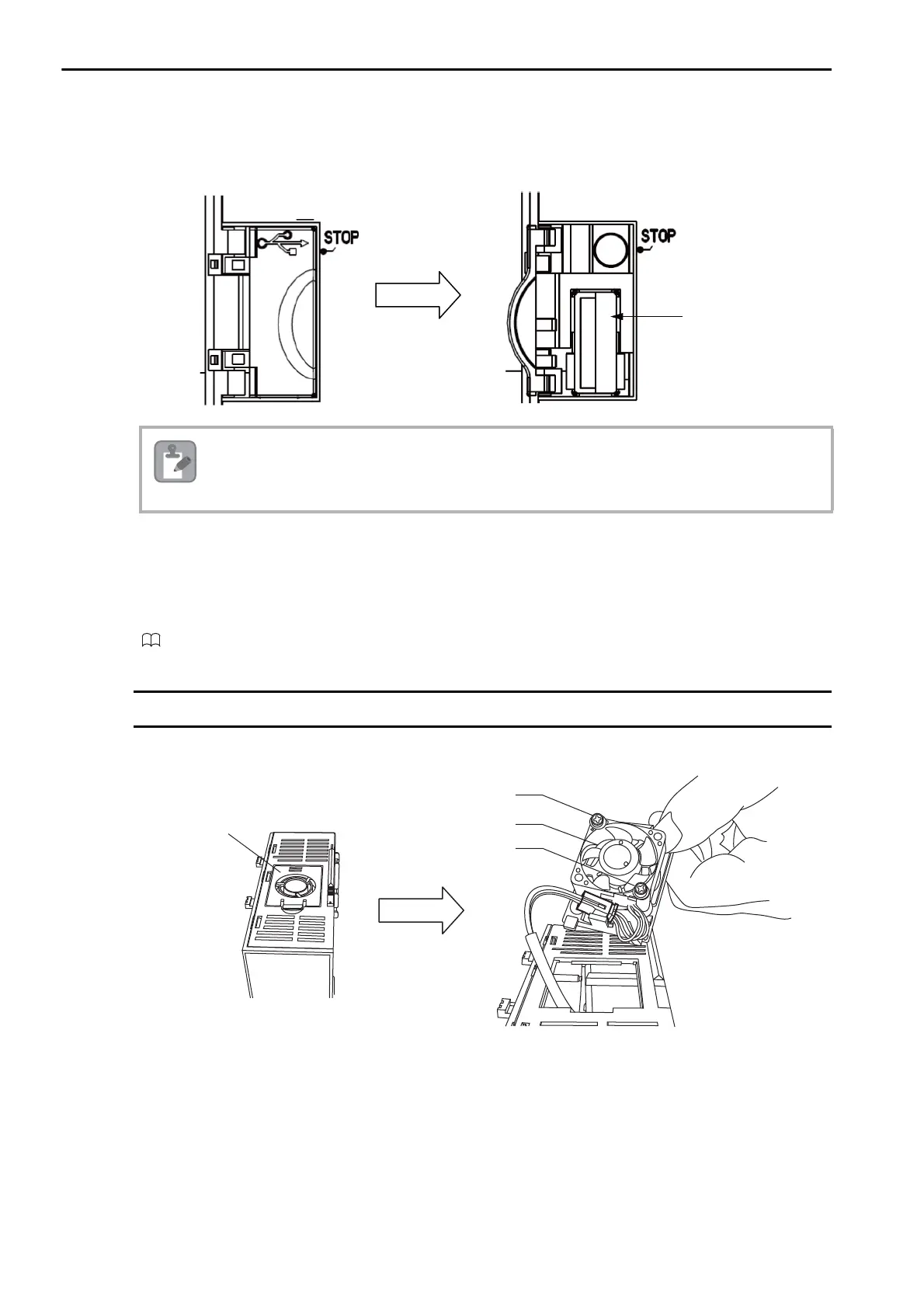2.2 CPU Unit
Fan
2-12
USB Connector
This connector is used to connect a USB memory device.
Unit Connector
This connector is used to connect the next Unit.
Refer to the following manual for details on connecting Units.
MP2000/MP3000 Series Machine Controller System Setup Manual (Manual No.: SIEP C880725 00)
Fan
A Fan is built into the CPU-202 CPU Unit.
• Fan model: JEPMC-OP3101-E
• Screw specifications: M3 × 14 mm × 2 screws with spring washers
The Fan life is 50,000 hours minimum (at an average ambient operating temperature of 40°C). An alarm is
displayed on the CPU-202 if the Fan stops.
Before removing the USB memory device, press the STOP/SAVE switch and wait until the USB status
indicator goes out. If the USB memory device is removed while the USB status indicator is lit or flash-
ing, the data may become corrupted.
Open the cover.
USB connector
LOCK
Fan cover
Fan
Screw
Screw
Open the cover.